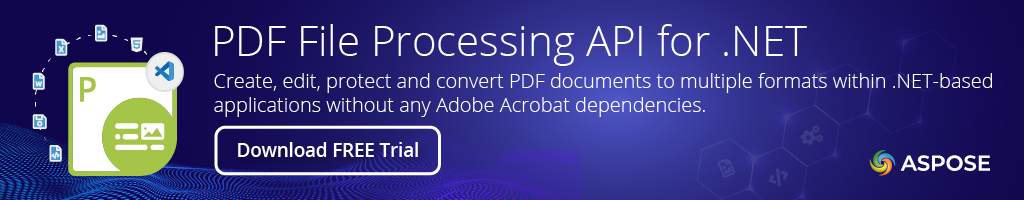Aspose.PDF.Drawing
23.3.1
See the version list below for details.
dotnet add package Aspose.PDF.Drawing --version 23.3.1
NuGet\Install-Package Aspose.PDF.Drawing -Version 23.3.1
<PackageReference Include="Aspose.PDF.Drawing" Version="23.3.1" />
paket add Aspose.PDF.Drawing --version 23.3.1
#r "nuget: Aspose.PDF.Drawing, 23.3.1"
// Install Aspose.PDF.Drawing as a Cake Addin #addin nuget:?package=Aspose.PDF.Drawing&version=23.3.1 // Install Aspose.PDF.Drawing as a Cake Tool #tool nuget:?package=Aspose.PDF.Drawing&version=23.3.1
.NET API to Process & Manipulate PDF Files

Product Page | Docs | Demos | API Reference | Examples | Blog | Search | Free Support | Temporary License
Integrate PDF creation, processing, manipulation & conversion features into your own .NET applications without needing Adobe Acrobat®.
Aspose.PDF for .NET (Drawing), i.e.,
Aspose.PDF.Drawingis a newly developed component which is exactly the same as Aspose.PDF for .NET (Aspose.PDF) except it provides a newAspose.Drawinggraphic backend instead ofSystem.Drawing.
It allows you to create forms and manage form fields embedded in a PDF document. This component is written in managed C# and it allows developers to add PDF creation and manipulation functionality to their Microsoft .NET applications (WinForms, ASP.NET and .NET Compact Framework).
It allows you to work with PDF documents, pages, text, images, attachments, fonts, bookmarks, annotations, forms, operators, stamps, watermarks, links, security, signatures, and printing.
It is affordable and offers an incredible wealth of features including PDF compression options; table creation and manipulation; support for graph objects; extensive hyperlink functionality; extended security controls; custom font handling; integration with data sources; add or remove bookmarks; create table of contents; add, update, delete attachments and annotations; import or export PDF form data; add, replace or remove text and images; split, concatenate, extract or insert pages; transform pages to image; print PDF documents and much more.
PDF Processing Features
- Generate PDF documents on the fly through the API or via XML templates.
- Supports 14 core, Type 1, TruType, Type 3, CJK & Unicode fonts.
- Extract text from PDF pages or search for a particular text segment using regular expressions.
- Add or extract text & images to & from PDF documents.
- Concatenate or split PDF files.
- Linearization of PDF documents for web optimization.
- Validation support for PDF/A-1a, PDF/A-1b & PDF/A-2a.
- Manage PDF tables & graphs using easy to understand object model.
- Convert PDF documents to Office, web, image & PS formats with the highest visual fidelity.
- Manipulate PDF files to manage bookmarks, hyperlinks, watermarks, attachments & annotation.
- Encrypt or decrypt PDF documents as well as set document privileges or modify passwords.
- Manage PDF forms to add, delete, move, flatten, or decorate form fields. Developers may also import or export XML, FDF, or XFDF data.
- Digitally sign PDF documents or remove signatures. Also, verify if the PDF is signed and the signature is valid.
- Print PDF documents to physical or virtual printers with or without print dialog.
- Set document viewer preferences as well as manipulate document information & XMP metadata.
Read & Write PDF & Other Formats
Fixed Layout: PDF, XPS
eBook: EPUB
Markup: HTML, XML
Typesetting: TeX
Vector Graphics: SVG
Save PDF Documents As
Microsoft Word: DOC, DOCX
Microsoft Excel: XLS, XLSX
Microsoft PowerPoint: PPTX
Image: JPEG, PNG, BMP, GIF, TIFF
Metadata: EMF
eBook: MobiXML (MOBI)
Text: TXT
Read Formats
Metafile: CGM
Printer: PCL
Electronic Publishing: PS
Stylesheet: XSLFO
Markdown: MD
Archive: MHT
Platform Independence
Aspose.PDF for .NET can be used to build applications for Windows, Mac OS X x64 as well as Linux x64. Developers may also code in PHP, VBScript, Delphi & C++ programming languages while using Aspose.PDF for .NET via COM Interop.
Get Started
Are you ready to give Aspose.PDF for .NET a try? Simply execute Install-Package Aspose.PDF from Package Manager Console in Visual Studio to fetch the NuGet package. If you already have Aspose.PDF for .NET and want to upgrade the version, please execute Update-Package Aspose.PDF to get the latest version.
Create a PDF file via C# Code
// initialize document object
Document document = new Document();
// add a page
Page page = document.Pages.Add();
// add text to the new page
page.Paragraphs.Add(new Aspose.Pdf.Text.TextFragment("Hello World!"));
// save PDF document
document.Save(dir + "output.pdf");
Save PDF as Office & HTML Formats
// load the file to be converted
var pfile = new Aspose.Pdf.Document(dir + "template.pdf");
// save in different formats
pfile.Save(dir + "output.docx", Aspose.Pdf.SaveFormat.DocX);
pfile.Save(dir + "output.pptx", Aspose.Pdf.SaveFormat.Pptx);
pfile.Save(dir + "output.html", Aspose.Pdf.SaveFormat.Html);
Product Page | Docs | Demos | API Reference | Examples | Blog | Search | Free Support | Temporary License
| Product | Versions Compatible and additional computed target framework versions. |
|---|---|
| .NET | net5.0 was computed. net5.0-windows was computed. net6.0 was computed. net6.0-android was computed. net6.0-ios was computed. net6.0-maccatalyst was computed. net6.0-macos was computed. net6.0-tvos was computed. net6.0-windows was computed. net7.0 was computed. net7.0-android was computed. net7.0-ios was computed. net7.0-maccatalyst was computed. net7.0-macos was computed. net7.0-tvos was computed. net7.0-windows was computed. net8.0 was computed. net8.0-android was computed. net8.0-browser was computed. net8.0-ios was computed. net8.0-maccatalyst was computed. net8.0-macos was computed. net8.0-tvos was computed. net8.0-windows was computed. |
| .NET Core | netcoreapp2.0 was computed. netcoreapp2.1 was computed. netcoreapp2.2 was computed. netcoreapp3.0 was computed. netcoreapp3.1 was computed. |
| .NET Standard | netstandard2.0 is compatible. netstandard2.1 was computed. |
| .NET Framework | net461 was computed. net462 was computed. net463 was computed. net47 was computed. net471 was computed. net472 was computed. net48 was computed. net481 was computed. |
| MonoAndroid | monoandroid was computed. |
| MonoMac | monomac was computed. |
| MonoTouch | monotouch was computed. |
| Tizen | tizen40 was computed. tizen60 was computed. |
| Xamarin.iOS | xamarinios was computed. |
| Xamarin.Mac | xamarinmac was computed. |
| Xamarin.TVOS | xamarintvos was computed. |
| Xamarin.WatchOS | xamarinwatchos was computed. |
-
.NETStandard 2.0
- Microsoft.Extensions.DependencyModel (>= 2.0.4)
- System.Diagnostics.PerformanceCounter (>= 4.5.0)
- System.Reflection.Emit (>= 4.7.0)
- System.Security.Cryptography.Pkcs (>= 4.7.0)
- System.Security.Permissions (>= 4.5.0)
- System.Text.Encoding.CodePages (>= 5.0.0)
NuGet packages (2)
Showing the top 2 NuGet packages that depend on Aspose.PDF.Drawing:
| Package | Downloads |
|---|---|
|
SenseNet.Preview.Aspose.PreviewImageGenerators
Aspose Preview image generator classes for the sensenet platform. |
|
|
Edocs.PrepareDocForPrinting
Package Description |
GitHub repositories (1)
Showing the top 1 popular GitHub repositories that depend on Aspose.PDF.Drawing:
| Repository | Stars |
|---|---|
|
aspose-pdf/Aspose.PDF-for-.NET
Aspose.PDF for .NET examples, plugins and showcase projects
|
| Version | Downloads | Last updated |
|---|---|---|
| 24.10.0 | 17,906 | 10/22/2024 |
| 24.9.0 | 24,973 | 9/23/2024 |
| 24.8.0 | 46,991 | 8/29/2024 |
| 24.7.0 | 52,814 | 7/31/2024 |
| 24.6.0 | 112,564 | 6/18/2024 |
| 24.5.0 | 35,099 | 5/20/2024 |
| 24.4.0 | 59,015 | 4/18/2024 |
| 24.3.0 | 30,547 | 3/26/2024 |
| 24.2.0 | 60,494 | 2/20/2024 |
| 24.1.0 | 104,865 | 1/24/2024 |
| 23.12.0 | 75,115 | 12/19/2023 |
| 23.11.0 | 60,394 | 11/21/2023 |
| 23.10.1 | 96,542 | 11/2/2023 |
| 23.10.0 | 29,373 | 10/24/2023 |
| 23.9.0 | 128,190 | 9/27/2023 |
| 23.8.0 | 94,099 | 8/15/2023 |
| 23.7.0 | 35,785 | 7/18/2023 |
| 23.6.0 | 72,316 | 6/19/2023 |
| 23.5.0 | 44,003 | 5/16/2023 |
| 23.4.0 | 90,677 | 4/13/2023 |
| 23.3.1 | 25,879 | 3/31/2023 |
| 23.3.0 | 16,026 | 3/15/2023 |
| 23.2.0 | 19,980 | 2/20/2023 |
| 23.1.1 | 4,376 | 2/7/2023 |
| 23.1.0 | 77,632 | 1/21/2023 |
| 22.12.0 | 19,793 | 12/20/2022 |