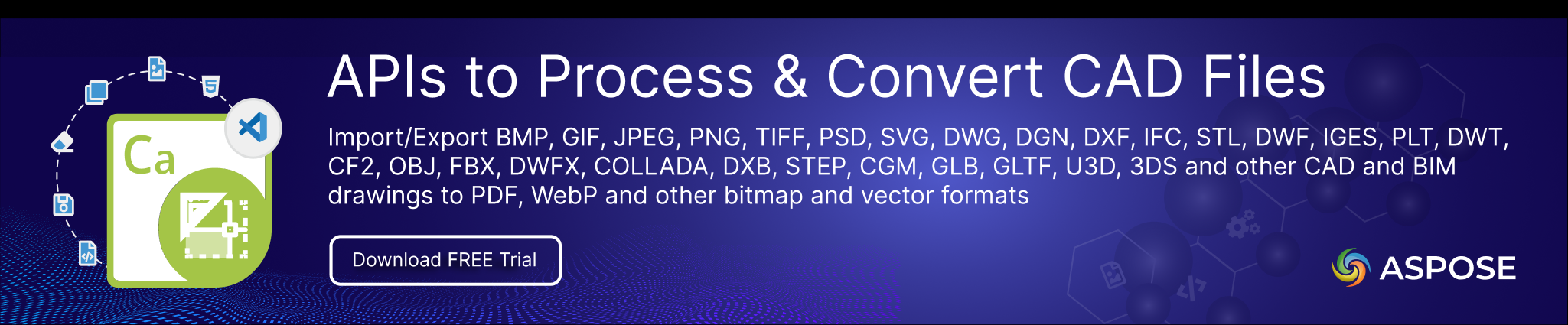Aspose.CAD
24.8.0
See the version list below for details.
dotnet add package Aspose.CAD --version 24.8.0
NuGet\Install-Package Aspose.CAD -Version 24.8.0
<PackageReference Include="Aspose.CAD" Version="24.8.0" />
paket add Aspose.CAD --version 24.8.0
#r "nuget: Aspose.CAD, 24.8.0"
// Install Aspose.CAD as a Cake Addin #addin nuget:?package=Aspose.CAD&version=24.8.0 // Install Aspose.CAD as a Cake Tool #tool nuget:?package=Aspose.CAD&version=24.8.0
CAD/BIM Drawing Documents Processing .NET API

Product Page | Docs | Demos | API Reference | Examples | Blog | Search | Free Support | Temporary License
Aspose.CAD for .NET is a standalone class library to enhance ASP.NET, Web API, Desktop and other .NET and .Net Core applications to process & render CAD drawings without requiring AutoCAD or any other rendering workflow. The CAD Class Library allows high quality conversion of DWG, DWF, DWFX, DWT, DGN, STL, DXB, OBJ, CF2, IGES(IGS), IFC, PLT, COLLADA(DAE), STEP(STP), CGM, U3D, 3DS and DXF files, layouts, and layers to PDF & raster image formats.
CAD File Processing Features
- Supports the latest versions of DWG, DWF, DWFx, DWT, DGN, STL, OBJ, CF2, IGES(IGS), IFC, DXB, PLT, COLLADA(DAE), STEP(STP), U3D, 3DS & DXF formats.
- Convert CAD to PDF.
- Convert CAD to images.
- Track files processing progress.
- Manipulate drawing entities and blocks.
- Select and convert specific layouts of CAD drawings.
- Select and convert specific layers of CAD drawings.
- Adjust CAD drawing size before rendering.
New Features & Enhancements 
- Vectorization of bitmap drawings (Paper to CAD)
- Ability to export to the
OBJfile format. - Save any CAD or BIM format drawing to
DWGorDXF - Support of
SHXfiles - Support for HoloLens 2.
- Support for the AutoCAD Plotter Configuration (
PC3) files.
Please visit Aspose.CAD for .NET 24.8 - Release Notes for the detailed notes.
Functionality
- Provides comprehensive document import and export with 35+ supported file formats. This allows developers to convert documents from one file format to another. For example, you can convert DXF to DWG and DWG to DXF documents with professional quality.
- Contains a flexible mechanism for working with files, namely: reading, updating and writing, and also provides the ability to create CAD files separately.
- Provides the ability to work with text, extract all text from an drawing or adjust it by changing position, size and visibility, as well as work with fonts separately
- Provides a flexible variety of capabilities, such as adjusting drawing element line lengths, exporting these components to multiple PNG files, removing certain entities and easily editing a large number of distinct entities and more.. Thanks to its extensive toolkit, users may precisely and customise their images and designs.
- Provides the ability to work with 3D files, including change the observation point and supports mtl files when exporting files to OBJ format.
- Provides the ability to insert DXF/DWG drawings into DWG/DXF.
To become familiar with the most popular Aspose.CAD functionality, please have a look at our free online applications.
Supported Platforms
| Microsoft Windows | Linux | macOS |
|---|---|---|
| Windows 2012 Server (x64, x86) | Ubuntu | macOS version 10.9 (Mavericks) |
| Windows 2016 Server (x64, x86) | Fedora | and others |
| Windows 2019 Server (x64, x86) | Arch | |
| Windows XP (x64, x86) | Mageia | |
| Windows Vista (x64, x86) | and others | |
| Windows 7 (x64, x86) | ||
| Windows 10/11 (x64, x86) | ||
| and others |
You possess the ability to deploy a wide range of applications in diverse cloud environments, leveraging the flexibility and scalability offered by various cloud platforms to meet your specific needs.
| Deployment | Platforms | Description |
|---|---|---|
| Virtualization | ||
| Docker | Aspose.CAD in Docker. | |
| Docker Compose | Compose serves as a utility for specifying and executing Docker applications that consist of multiple containers. | |
| Kubernetes | Kubernetes stands as a flexible and extensible open-source platform designed to oversee containerized workloads and services. | |
| OpenShift | OpenShift Container Platform brings together Docker and Kubernetes. | |
| Serverless | ||
| Lambda | Docker image in AWS Lambda Function. | |
| Azure Function | Conversion function that converts a CAD file and saves it as an image. The application can then be built in Docker and run in Azure Function. | |
| Google Cloud | Creating a Google Cloud Function using Docker and Artifact Registry. |
Cross-language references
Supported programming languages
The possibility of processing documents in different programming languages is provided. You can see examples of converting a drawing to JavaScript, .NET, Python and Java, or get more language-specific information from one of the links below:
- .NET
- Blazor
- ASP.NET
- HoloLens
- Unity
- Python
- Java
- JavaScript
- JasperReports
Aspose.CAD can be ported to WebAssembly(wasm) and used as a module in JavaScript.
For more detailed information about the Aspose.CAD product with demonstrations of the library's capabilities for various programming languages, please visit the links below:
Web frameworks
With Aspose.CAD you can also create applications using various web frameworks. To learn how to work with different frameworks, select the one you are interested in and follow the links below:
Read CAD and BIM Formats
AutoCAD: DWG, DWT, DXF, PC3 MicroStation: DGN Other: STL, DXB, IGES, DWF, DWFX, DAE, STP, STEP, CF2, IFC, PLT, HPGL, U3D, 3DS
Save and publish drawings As
Fixed Layout: PDF Vector Images SVG, WMF, EMF, HTML5, CGM Raster Images: PNG, BMP, DIB, TIFF, TIF, JPEG, GIF, JPG, JPE, JIF, JFIF, PSD, WEBP, DCM, DICOM, JP2, J2K, JPF, JPM, JPG2, J2C, JPC, JPX, MJ2, DJVU
Read & Write
CAD: DXF, DWF, DWFX, FBX, STP, STEP Raster Images: PNG, BMP, DIB, TIFF, TIF, JPEG, GIF, PSD, JPG, JPE, JIF, JFIF, WEBP, DCM, DICOM, JP2, J2K, JPF, JPM, JPG2, J2C, JPC, JPX, MJ2 , DJVU Vector Images SVG, CGM The Advanced Visualizer: OBJ, GLB, GLTF (Write features are partially supported.)
Platform Independence
Aspose.CAD for .NET supports .NET framework (ASP.NET applications & Windows applications) as well as .NET Core. It supports any 32-bit or 64-bit operating system where .NET or Mono framework is installed, this includes but is not limited to, Microsoft Windows desktop (XP, Vista, 7, 8, 10), Microsoft Windows Server (2003, 2008, 2012), Microsoft Azure, Linux (Ubuntu, OpenSUSE, CentOS, and others), and Mac OS X.
Getting Started with Aspose.CAD for .NET
Are you ready to give Aspose.CAD for .NET a try? Simply execute Install-Package Aspose.CAD from Package Manager Console in Visual Studio to fetch the NuGet package. If you already have Aspose.CAD for .NET and want to upgrade the version, please execute Update-Package Aspose.CAD to get the latest version.
Add Watermark to CAD using C# Code
You can execute below code snippet to see how the API performs in your environment or check the GitHub Repository for other common usage scenarios.
CadText text = new CadText();
text.DefaultValue = "Watermark text";
text.TextHeight = 40;
text.FirstAlignment = new Cad3DPoint(300, 40);
Export of DWG to PDF with drawing color change using C#
Image img = Image.Load("Drawing.dwg");
MemoryStream ms = new MemoryStream();
var rasterizationOptions = new CadRasterizationOptions();
rasterizationOptions.PageWidth = 500;
rasterizationOptions.PageHeight = 500;
rasterizationOptions.Layouts = new string[] { "Model" };
rasterizationOptions.DrawColor = Color.Red;
var pdfOptions = new PdfOptions();
pdfOptions.VectorRasterizationOptions = rasterizationOptions;
img.Save("output.pdf", pdfOptions);
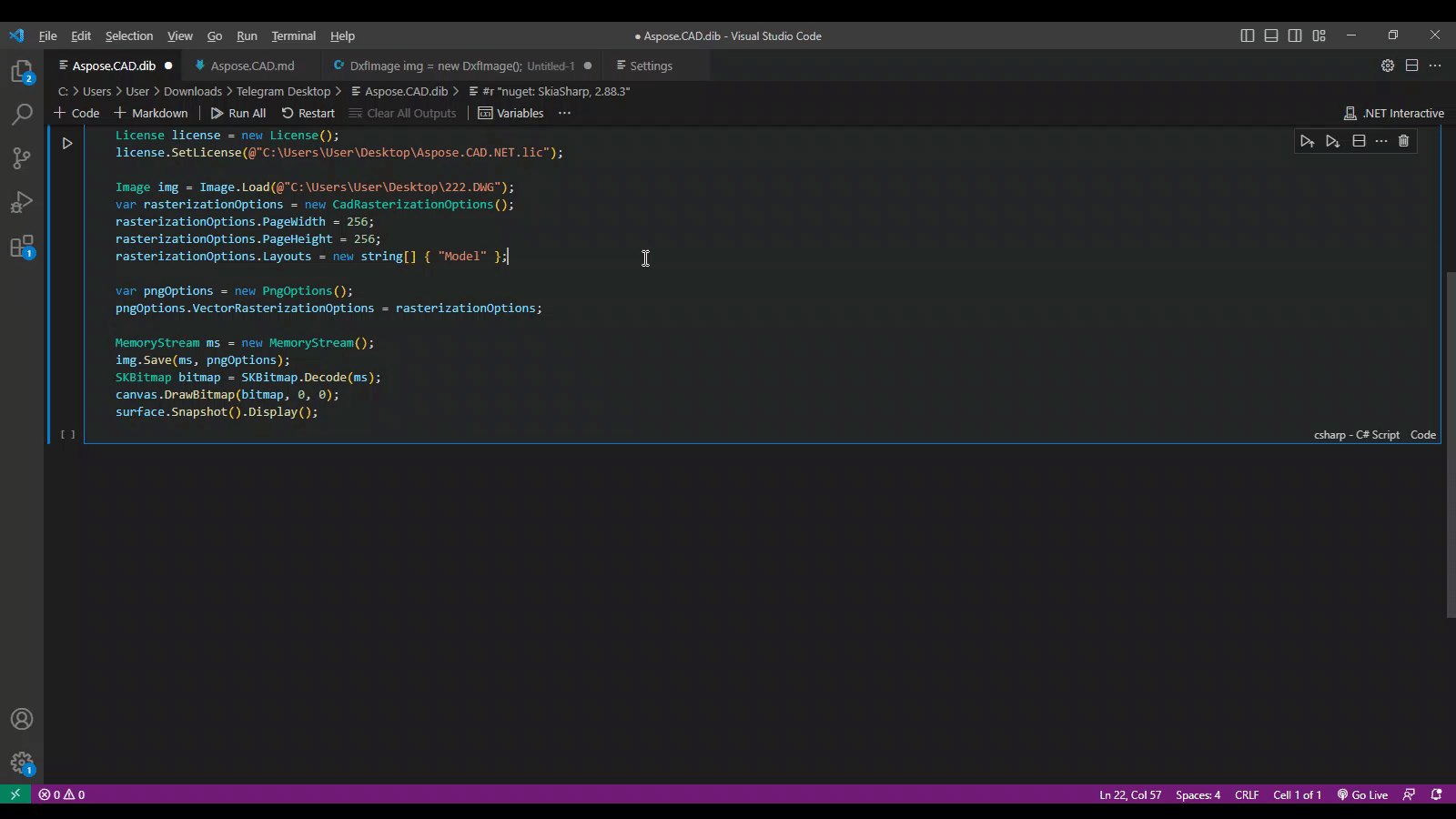
Generate DXF drawing from scratch and its conversion to PNG using C#
DxfImage img = new DxfImage();
CadLine line = new CadLine(new Cad3DPoint(0, 0, 0), new Cad3DPoint(100, 100, 100));
img.AddEntity(line);
CadText text = new CadText();
text.FirstAlignment = new Cad3DPoint(0, -50, 0);
text.TextHeight = 10;
text.DefaultValue = "text value";
img.AddEntity(circle);
CadCircle circle = new CadCircle(new Cad3DPoint(50, 0), 10);
img.AddEntity(circle);
var rasterizationOptions = new CadRasterizationOptions();
rasterizationOptions.PageWidth = 256;
rasterizationOptions.PageHeight = 256;
var pngOptions = new PngOptions();
pngOptions.VectorRasterizationOptions = rasterizationOptions;
img.Save(ms, pngOptions);
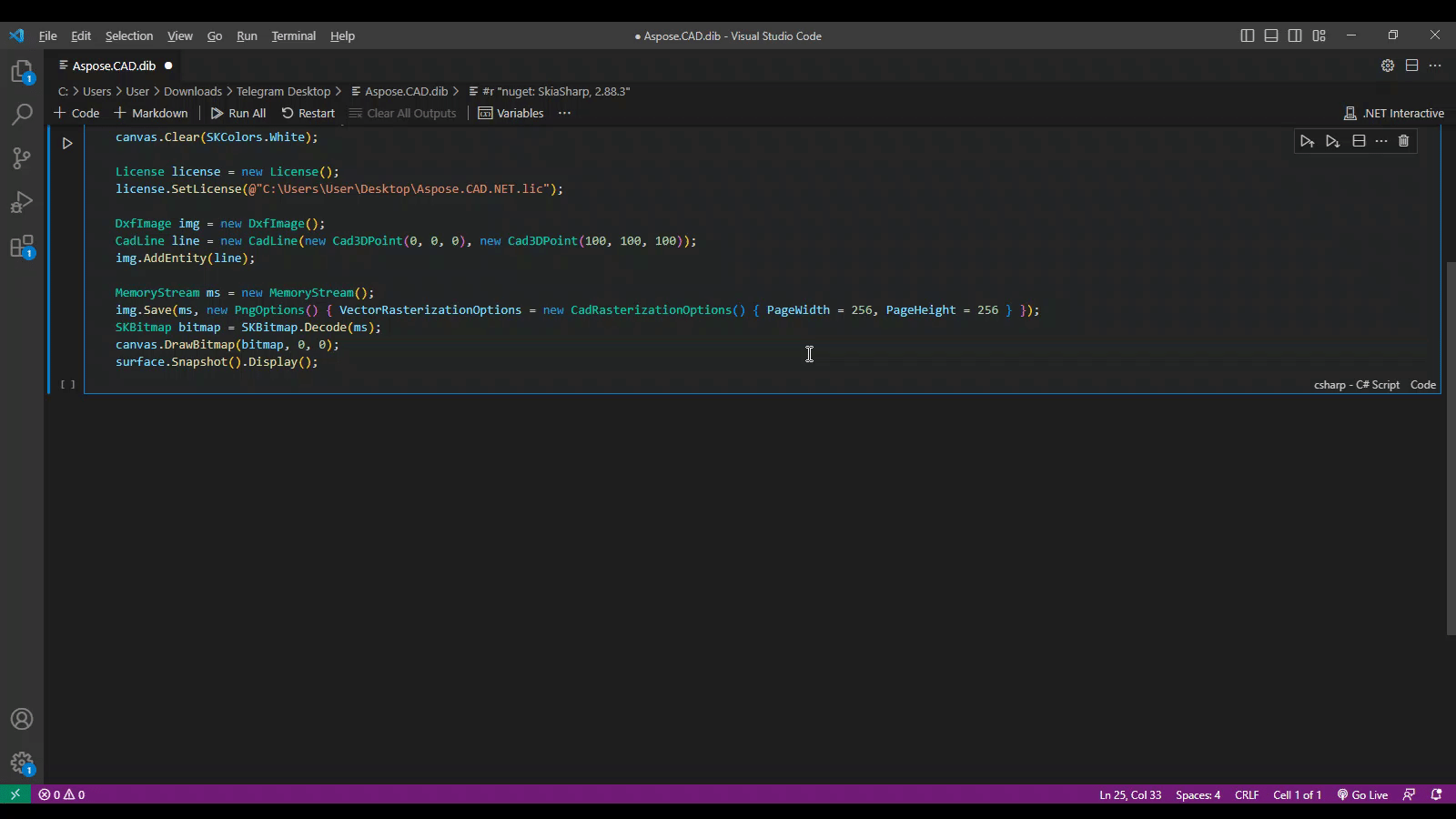
Home | Product Page | Docs | Demos | API Reference | Examples | Blog | Free Support | Temporary License
| Product | Versions Compatible and additional computed target framework versions. |
|---|---|
| .NET | net5.0 was computed. net5.0-windows was computed. net6.0 is compatible. net6.0-android was computed. net6.0-ios was computed. net6.0-maccatalyst was computed. net6.0-macos was computed. net6.0-tvos was computed. net6.0-windows was computed. net7.0 was computed. net7.0-android was computed. net7.0-ios was computed. net7.0-maccatalyst was computed. net7.0-macos was computed. net7.0-tvos was computed. net7.0-windows was computed. net8.0 was computed. net8.0-android was computed. net8.0-browser was computed. net8.0-ios was computed. net8.0-maccatalyst was computed. net8.0-macos was computed. net8.0-tvos was computed. net8.0-windows was computed. |
| .NET Core | netcoreapp2.0 was computed. netcoreapp2.1 was computed. netcoreapp2.2 was computed. netcoreapp3.0 was computed. netcoreapp3.1 was computed. |
| .NET Standard | netstandard2.0 is compatible. netstandard2.1 was computed. |
| .NET Framework | net461 was computed. net462 was computed. net463 was computed. net47 was computed. net471 was computed. net472 was computed. net48 is compatible. net481 was computed. |
| MonoAndroid | monoandroid was computed. |
| MonoMac | monomac was computed. |
| MonoTouch | monotouch was computed. |
| Tizen | tizen40 was computed. tizen60 was computed. |
| Xamarin.iOS | xamarinios was computed. |
| Xamarin.Mac | xamarinmac was computed. |
| Xamarin.TVOS | xamarintvos was computed. |
| Xamarin.WatchOS | xamarinwatchos was computed. |
-
.NETFramework 4.8
- MessagePack (>= 2.5.140)
-
.NETStandard 2.0
- MessagePack (>= 2.5.140)
- System.Security.Cryptography.Pkcs (>= 8.0.0)
- System.Text.Encoding.CodePages (>= 8.0.0)
-
net6.0
- MessagePack (>= 2.5.140)
- System.Security.Cryptography.Pkcs (>= 8.0.0)
- System.Text.Encoding.CodePages (>= 8.0.0)
NuGet packages (1)
Showing the top 1 NuGet packages that depend on Aspose.CAD:
| Package | Downloads |
|---|---|
|
Aspose.Total
Aspose.Total for .NET is the most complete package of all .NET file format APIs offered by Aspose. It empowers developers to create, edit, render, print and convert between a wide range of popular document formats within any .NET, C#, ASP.NET and VB.NET applications. |
GitHub repositories
This package is not used by any popular GitHub repositories.
| Version | Downloads | Last updated |
|---|---|---|
| 24.11.0 | 99 | 12/1/2024 |
| 24.10.0 | 9,196 | 10/28/2024 |
| 24.9.0 | 8,330 | 9/27/2024 |
| 24.8.0 | 7,774 | 9/1/2024 |
| 24.7.0 | 13,027 | 8/2/2024 |
| 24.6.0 | 19,231 | 6/24/2024 |
| 24.5.0 | 2,989 | 5/31/2024 |
| 24.4.0 | 15,136 | 4/28/2024 |
| 24.3.0 | 13,483 | 3/26/2024 |
| 24.2.0 | 19,973 | 2/29/2024 |
| 24.1.0 | 31,030 | 2/12/2024 |
| 23.12.0 | 19,489 | 1/2/2024 |
| 23.11.0 | 13,073 | 12/17/2023 |
| 23.10.0 | 26,807 | 11/13/2023 |
| 23.9.0 | 47,608 | 10/2/2023 |
| 23.8.0 | 39,833 | 8/22/2023 |
| 23.7.0 | 50,692 | 7/20/2023 |
| 23.6.0 | 57,142 | 6/22/2023 |
| 23.5.0 | 53,412 | 5/24/2023 |
| 23.4.0 | 49,740 | 4/26/2023 |
| 23.3.0 | 72,880 | 3/26/2023 |
| 23.2.0 | 74,153 | 2/25/2023 |
| 23.1.0 | 41,011 | 1/26/2023 |
| 22.12.0 | 14,815 | 1/3/2023 |
| 22.11.0 | 46,183 | 11/27/2022 |
| 22.10.0 | 11,441 | 11/7/2022 |
| 22.9.0 | 49,697 | 10/4/2022 |
| 22.8.0 | 14,798 | 9/4/2022 |
| 22.7.0 | 88,506 | 7/17/2022 |
| 22.6.0 | 63,530 | 6/12/2022 |
| 22.5.0 | 40,047 | 5/19/2022 |
| 22.4.0 | 17,106 | 5/4/2022 |
| 22.3.0 | 11,894 | 4/23/2022 |
| 22.2.0 | 52,076 | 3/2/2022 |
| 22.1.0 | 12,264 | 2/5/2022 |
| 21.12.0 | 38,070 | 12/24/2021 |
| 21.11.0 | 19,442 | 11/22/2021 |
| 21.10.0 | 13,726 | 10/24/2021 |
| 21.9.0 | 25,964 | 9/9/2021 |
| 21.8.0 | 3,356 | 9/1/2021 |
| 21.7.0 | 61,511 | 8/4/2021 |
| 21.6.0 | 12,851 | 7/13/2021 |
| 21.5.0 | 25,577 | 5/31/2021 |
| 21.4.0 | 49,705 | 5/10/2021 |
| 21.3.0 | 26,328 | 4/11/2021 |
| 21.2.0 | 12,968 | 3/16/2021 |
| 21.1.0 | 18,309 | 2/9/2021 |
| 20.12.0 | 6,249 | 1/16/2021 |
| 20.11.0 | 14,421 | 12/10/2020 |
| 20.10.0 | 19,042 | 11/9/2020 |
| 20.9.1 | 15,560 | 10/5/2020 |
| 20.8.1 | 3,484 | 9/12/2020 |
| 20.7.0 | 7,952 | 8/6/2020 |
| 20.6.0 | 4,883 | 6/27/2020 |
| 20.4.0 | 19,149 | 5/8/2020 |
| 20.3.0 | 6,005 | 3/31/2020 |
| 20.1.0 | 14,318 | 1/25/2020 |
| 19.9.0 | 18,280 | 10/7/2019 |
| 19.7.0 | 36,507 | 8/10/2019 |
| 19.5.0 | 2,822 | 5/19/2019 |
| 19.2.0 | 2,210 | 3/14/2019 |
| 18.12.0 | 4,629 | 1/9/2019 |
| 18.8.1 | 2,254 | 11/28/2018 |
| 18.8.0 | 3,171 | 9/3/2018 |
| 18.3.0 | 6,216 | 3/9/2018 |
| 17.12.0 | 2,222 | 12/21/2017 |
| 17.9.0 | 4,565 | 9/23/2017 |
| 17.4.0 | 3,184 | 4/28/2017 |
| 17.2.0 | 3,357 | 2/20/2017 |
| 16.12.1 | 1,814 | 12/29/2016 |
| 16.12.0 | 1,609 | 12/16/2016 |
| 16.10.0 | 1,881 | 10/19/2016 |
| 1.1.0 | 2,115 | 8/3/2016 |
| 1.0.0 | 2,618 | 5/24/2016 |