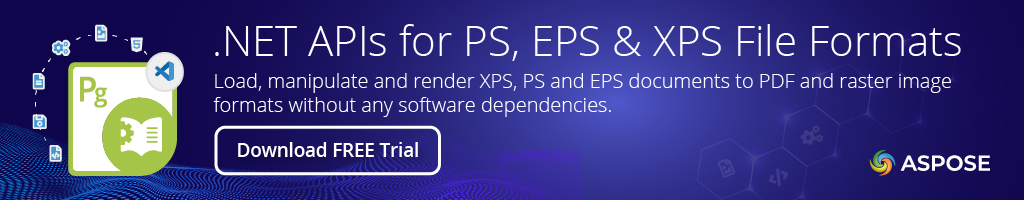Aspose.Page
22.9.0
See the version list below for details.
dotnet add package Aspose.Page --version 22.9.0
NuGet\Install-Package Aspose.Page -Version 22.9.0
<PackageReference Include="Aspose.Page" Version="22.9.0" />
paket add Aspose.Page --version 22.9.0
#r "nuget: Aspose.Page, 22.9.0"
// Install Aspose.Page as a Cake Addin #addin nuget:?package=Aspose.Page&version=22.9.0 // Install Aspose.Page as a Cake Tool #tool nuget:?package=Aspose.Page&version=22.9.0
Convert Image to EPS with NET6.0 Support API

Product Page | Docs | Demos | API Reference | Examples | Blog | Search | Free Support | Temporary License
Aspose.Page for .NET is an on premise .NET API that allows you to add XPS manipulation features to your own applications. The API also supports converting XPS, EPS & PS documents to other formats.
Developers can perform various operations on XPS documents, such as, add text, images, pages, gradient, grid using the visual brush, transparency object and set opacity mask. It allows you to create, edit and convert the file pages as well as the ability to manipulate documents and elements, create vector graphics, group shapes, and specifying colors in different color spaces including sRGB, scRGB, and any space-based on ICC profile.
XPS, EPS & PS Processing Features
- Create & modify XPS documents via API.
- Add pages to XPS documents.
- Create vector graphic shapes (Path element) and text strings (Glyphs element).
- Group various elements as well as modify the appearance of text strings and graphics.
- Support for visual brush, image brush, solid color brush, and more.
- Work with multiple documents within an XPS document.
- Preserve print tickets and add default print tickets to new XPS documents.
- Perform cross-package operations such as inserting a page from another document.
- Conversion of XPS, PS & EPS documents to other popular formats.
- Supports PostScript language levels 1-3 with an exception of font types: Type2 (CFF), Type14 (Chameleon), Types 9, 10, 11, 32 (CID-Keyed).
What's new in v22.9.0
Image to EPS Conversion
Convert image formats to EPS file format with correct image orientation.
Set XMP Metadata in EPS
Ability to set the XMP metadata in EPS format documents.
.NET 6.0 Support
Support for .NET 6.0 framework has been added to the API.
For a complete list of features, enhancements, and bug fixes in this release please visit, Aspose.Page for .NET 22.9 Release Notes.
Supported Read Formats
XPS, EPS, PS
Save XPS Documents As
Fixed Layout: PDF
Image: BMP, TIFF, JPEG, PNG
Save PS & EPS Documents As
Metafiles: EMF, WMF
Animation: GIF
Image: BMP, TIFF, JPEG, PNG
Platform Independence
Aspose.Page for .NET can be integrated with any kind of ASP.NET Web Application or a Windows Application.
Get Started
Are you ready to give Aspose.Page for .NET a try? Simply execute Install-Package Aspose.Page from Package Manager Console in Visual Studio to fetch the NuGet package. If you already have Aspose.Page for .NET and want to upgrade the version, please execute Update-Package Aspose.Page to get the latest version.
Create an XPS Document from Scratch via C# Code
Execute the below code snippet to see how Aspose.Page API performs in your own environment or check the GitHub Repository for other common usage scenarios.
// create XPS document
XpsDocument xDocs = new XpsDocument();
// add glyph to the document
var glyphs = xDocs.AddGlyphs("Arial", 12, FontStyle.Regular, 300f, 450f, "Hello World!");
glyphs.Fill = xDocs.CreateSolidColorBrush(Color.Black);
// save result
xDocs.Save(dir + "output.xps");
Convert a PostScript (PS) File to PDF Format
Aspose.Page for .NET allows you to work with document conversion, such as; PS to images, PS to PDF, XPS to images, XPS to PDF and so on. The following snippet demonstrates the conversion of PS to PDF using streams:
// initialize PostScript input stream
var psStream = new System.IO.FileStream(dir + "template.ps", System.IO.FileMode.Open, System.IO.FileAccess.Read);
// initialize PDF output stream
var pdfStream = new System.IO.FileStream(dir + "output.pdf", System.IO.FileMode.Create, System.IO.FileAccess.Write);
// read PS file
var document = new PsDocument(psStream);
// create a device for output steram
var device = new PdfDevice(pdfStream);
try
{
document.Save(device, options);
}
finally
{
psStream.Close();
pdfStream.Close();
}
Product Page | Docs | Demos | API Reference | Examples | Blog | Search | Free Support | Temporary License
| Product | Versions Compatible and additional computed target framework versions. |
|---|---|
| .NET | net5.0 is compatible. net5.0-windows was computed. net6.0 is compatible. net6.0-android was computed. net6.0-ios was computed. net6.0-maccatalyst was computed. net6.0-macos was computed. net6.0-tvos was computed. net6.0-windows was computed. net7.0 was computed. net7.0-android was computed. net7.0-ios was computed. net7.0-maccatalyst was computed. net7.0-macos was computed. net7.0-tvos was computed. net7.0-windows was computed. net8.0 was computed. net8.0-android was computed. net8.0-browser was computed. net8.0-ios was computed. net8.0-maccatalyst was computed. net8.0-macos was computed. net8.0-tvos was computed. net8.0-windows was computed. |
| .NET Core | netcoreapp2.0 was computed. netcoreapp2.1 was computed. netcoreapp2.2 was computed. netcoreapp3.0 was computed. netcoreapp3.1 was computed. |
| .NET Standard | netstandard2.0 is compatible. netstandard2.1 is compatible. |
| .NET Framework | net20 is compatible. net35 is compatible. net40 is compatible. net403 was computed. net45 was computed. net451 was computed. net452 is compatible. net46 was computed. net461 was computed. net462 was computed. net463 was computed. net47 was computed. net471 was computed. net472 was computed. net48 was computed. net481 was computed. |
| MonoAndroid | monoandroid was computed. |
| MonoMac | monomac was computed. |
| MonoTouch | monotouch was computed. |
| Tizen | tizen40 was computed. tizen60 was computed. |
| Xamarin.iOS | xamarinios was computed. |
| Xamarin.Mac | xamarinmac was computed. |
| Xamarin.TVOS | xamarintvos was computed. |
| Xamarin.WatchOS | xamarinwatchos was computed. |
This package has no dependencies.
NuGet packages (1)
Showing the top 1 NuGet packages that depend on Aspose.Page:
| Package | Downloads |
|---|---|
|
Aspose.Total
Aspose.Total for .NET is the most complete package of all .NET file format APIs offered by Aspose. It empowers developers to create, edit, render, print and convert between a wide range of popular document formats within any .NET, C#, ASP.NET and VB.NET applications. |
GitHub repositories (1)
Showing the top 1 popular GitHub repositories that depend on Aspose.Page:
| Repository | Stars |
|---|---|
|
aspose-words/Aspose.Words-for-.NET
Aspose.Words for .NET examples, plugins and showcases
|
| Version | Downloads | Last updated |
|---|---|---|
| 24.10.0 | 1,553 | 10/24/2024 |
| 24.9.0 | 2,609 | 9/23/2024 |
| 24.8.0 | 4,047 | 8/26/2024 |
| 24.7.0 | 6,162 | 7/17/2024 |
| 24.6.2 | 399 | 7/16/2024 |
| 24.6.1 | 3,301 | 6/21/2024 |
| 24.5.0 | 3,168 | 5/23/2024 |
| 24.4.0 | 3,883 | 4/25/2024 |
| 24.3.3 | 859 | 4/5/2024 |
| 24.2.0 | 4,835 | 2/22/2024 |
| 24.1.0 | 5,640 | 1/24/2024 |
| 23.12.0 | 7,206 | 12/23/2023 |
| 23.11.0 | 8,308 | 11/29/2023 |
| 23.10.0 | 13,803 | 10/11/2023 |
| 23.9.0 | 7,693 | 9/18/2023 |
| 23.8.0 | 15,152 | 8/18/2023 |
| 23.7.0 | 9,569 | 7/14/2023 |
| 23.6.0 | 6,682 | 6/29/2023 |
| 23.5.0 | 12,792 | 5/24/2023 |
| 23.4.0 | 5,765 | 4/15/2023 |
| 23.3.0 | 11,366 | 3/17/2023 |
| 23.2.0 | 54,451 | 2/28/2023 |
| 23.1.0 | 4,240 | 1/31/2023 |
| 22.12.0 | 7,862 | 12/29/2022 |
| 22.11.0 | 13,923 | 11/23/2022 |
| 22.10.0 | 13,739 | 10/26/2022 |
| 22.9.0 | 9,326 | 9/21/2022 |
| 22.8.0 | 22,583 | 8/26/2022 |
| 22.7.0 | 6,495 | 7/14/2022 |
| 22.6.0 | 10,880 | 6/8/2022 |
| 22.5.0 | 10,657 | 5/19/2022 |
| 22.4.0 | 23,367 | 4/21/2022 |
| 22.2.0 | 25,178 | 2/16/2022 |
| 21.12.0 | 27,149 | 12/22/2021 |
| 21.11.0 | 13,884 | 11/24/2021 |
| 21.7.0 | 8,134 | 7/21/2021 |
| 21.6.0 | 8,670 | 6/22/2021 |
| 21.4.0 | 24,269 | 4/20/2021 |
| 21.2.0 | 13,477 | 2/24/2021 |
| 21.1.0 | 19,501 | 1/21/2021 |
| 20.11.0 | 25,671 | 11/12/2020 |
| 20.10.0 | 1,784 | 10/13/2020 |
| 20.9.0 | 1,767 | 10/12/2020 |
| 20.7.0 | 2,140 | 7/21/2020 |
| 20.6.0 | 2,210 | 6/19/2020 |
| 20.5.0 | 9,417 | 5/21/2020 |
| 20.4.0 | 5,692 | 4/14/2020 |
| 20.3.0 | 1,727 | 3/23/2020 |
| 20.1.0 | 3,733 | 1/23/2020 |
| 19.12.0 | 4,055 | 12/17/2019 |
| 19.11.0 | 741 | 11/13/2019 |
| 19.10.0 | 737 | 10/16/2019 |
| 19.9.0 | 11,065 | 9/12/2019 |
| 19.8.0 | 728 | 8/16/2019 |
| 19.7.0 | 653 | 7/29/2019 |
| 19.6.0 | 877 | 7/3/2019 |