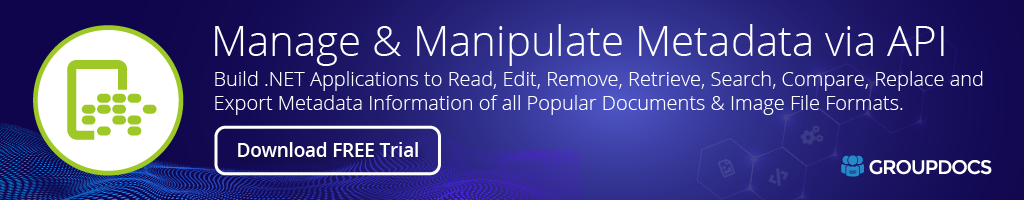GroupDocs.Metadata
23.1.0
See the version list below for details.
dotnet add package GroupDocs.Metadata --version 23.1.0
NuGet\Install-Package GroupDocs.Metadata -Version 23.1.0
<PackageReference Include="GroupDocs.Metadata" Version="23.1.0" />
paket add GroupDocs.Metadata --version 23.1.0
#r "nuget: GroupDocs.Metadata, 23.1.0"
// Install GroupDocs.Metadata as a Cake Addin #addin nuget:?package=GroupDocs.Metadata&version=23.1.0 // Install GroupDocs.Metadata as a Cake Tool #tool nuget:?package=GroupDocs.Metadata&version=23.1.0
.NET API for Metadata Processing

Product Page | Docs | Demos | API Reference | Examples | Blog | Search | Free Support | Temporary License
This .NET API can be consumed to integrate metadata viewer, editor, reader, writer, and remover operations within your .NET apps.
Document Metadata Processing Features
- Read, update, and remove metadata in a variety of formats.
- Search, update, and remove particular metadata properties as per specified predicate.
- Use tags to easily manipulate the most common metadata properties in a unified manner.
- Work with password-protected documents.
- Extract information about hidden document pages, digital signatures, user comments, revisions, etc.
- Supports many popular metadata standards, such as IPTC, XMP, EXIF, Image Resources.
- Manipulate native metadata properties in various formats.
- Extract technical information from images, audio, and video files.
- Calculate common document statistics (word count, character count, etc.).
- Detect the format and MIME type of a file by its internal structure.
- Work with various audio tags (ID3, Lyrics, APE).
- Load file from a local disk or a stream.
- Load a file of a specific format or load a password-protected file.
- Traverse a whole metadata tree.
- Work with the APEv2, ID3v1, ID3v2, Lyrics & other tags of MP3 metadata.
Read & Write Metadata Formats
Microsoft Word: DOC, DOT, DOCX, DOCM, DOTX
Microsoft Excel: XLSX, XLSM, XLTM, XLS
Microsoft PowerPoint: PPTX, PPTM, PPSX, PPSM, POTX, POTM, PPT, PPS
Microsoft Visio: VSD, VDX, VSDX, VSS, VSX
Microsoft OneNote: ONE
Microsoft Project: MPP
OpenOffice: ODS, ODT, OTF, OTC
Audio: MP3, WAV
Video: AVI, MOV / QT, ASF, FLV
Email: EML, MSG, VCF, VCR
Image: BMP, GIF, JPG, JPEG, JPE, JP2, PNG, TIFF, DICOM, WEBP, HEIF / HEIC
Archive: ZIP
Font: TTF, TTC
Metafile: EMF, WMF
Adobe Photoshop: PSD
AutoCAD: DWG, DXF
Portable: PDF
eBook: EPUB, DJVU, DJV
Other: TORRENT
Platform Independence
GroupDocs.Metadata for .NET does not require any external software or third-party tool to be installed. GroupDocs.Metadata for .NET support any 32-bit or 64-bit operating system where .NET or Mono framework is installed. The other details are as follows:
Microsoft Windows: Microsoft Windows Desktop (x86, x64) (XP & up), Microsoft Windows Server (x86, x64) (2000 & up), Windows Azure
Mac OS: Mac OS X
Linux: Linux (Ubuntu, OpenSUSE, CentOS and others)
Development Environments: Microsoft Visual Studio (2010 & up), Xamarin.Android, Xamarin.IOS, Xamarin.Mac, MonoDevelop 2.4 and later.
Supported Frameworks: GroupDocs.Conversion for .NET supports .NET and Mono frameworks.
Get Started
Are you ready to give GroupDocs.Metadata for .NET a try? Simply execute Install-Package GroupDocs.Metadata from Package Manager Console in Visual Studio to fetch & reference GroupDocs.Metadata assembly in your project. If you already have GroupDocs.Metadata for .Net and want to upgrade it, please execute Update-Package GroupDocs.Metadata to get the latest version.
Please check the GitHub Repository for other common usage scenarios.
Use C# to Remove All Metadata Properties from a File
using (Metadata metadata = new Metadata(Constants.InputPdf))
{
// Remove detected metadata packages
var affected = metadata.Sanitize();
Console.WriteLine("Properties removed: {0}", affected);
metadata.Save(Constants.OutputPdf);
}
Extract Metadata from Files via C# Code
foreach(string file in Directory.GetFiles(Constants.InputPath)) {
using(Metadata metadata = new Metadata(file)) {
if (metadata.FileFormat != FileFormat.Unknown && !metadata.GetDocumentInfo().IsEncrypted) {
Console.WriteLine();
Console.WriteLine(file);
// fetch all metadata properties that fall into a particular category
var properties = metadata.FindProperties(p => p.Tags.Any(t => t.Category == Tags.Content));
Console.WriteLine("The metadata properties describing some characteristics of the file content: title, keywords, language, etc.");
foreach(var property in properties) {
Console.WriteLine("{0} = {1}", property.Name, property.Value);
}
// fetch all properties having a specific type and value
var year = DateTime.Today.Year;
properties = metadata.FindProperties(p => p.Value.Type == MetadataPropertyType.DateTime &&
p.Value.ToStruct(DateTime.MinValue).Year == year);
Console.WriteLine("All datetime properties with the year value equal to the current year");
foreach(var property in properties) {
Console.WriteLine("{0} = {1}", property.Name, property.Value);
}
}
}
}
Product Page | Docs | Demos | API Reference | Examples | Blog | Search | Free Support | Temporary License
| Product | Versions Compatible and additional computed target framework versions. |
|---|---|
| .NET | net5.0 was computed. net5.0-windows was computed. net6.0 was computed. net6.0-android was computed. net6.0-ios was computed. net6.0-maccatalyst was computed. net6.0-macos was computed. net6.0-tvos was computed. net6.0-windows was computed. net7.0 was computed. net7.0-android was computed. net7.0-ios was computed. net7.0-maccatalyst was computed. net7.0-macos was computed. net7.0-tvos was computed. net7.0-windows was computed. net8.0 was computed. net8.0-android was computed. net8.0-browser was computed. net8.0-ios was computed. net8.0-maccatalyst was computed. net8.0-macos was computed. net8.0-tvos was computed. net8.0-windows was computed. |
| .NET Core | netcoreapp3.0 was computed. netcoreapp3.1 was computed. |
| .NET Standard | netstandard2.1 is compatible. |
| .NET Framework | net45 is compatible. net451 was computed. net452 was computed. net46 was computed. net461 was computed. net462 was computed. net463 was computed. net47 was computed. net471 was computed. net472 was computed. net48 was computed. net481 was computed. |
| MonoAndroid | monoandroid was computed. |
| MonoMac | monomac was computed. |
| MonoTouch | monotouch was computed. |
| Tizen | tizen60 was computed. |
| Xamarin.iOS | xamarinios was computed. |
| Xamarin.Mac | xamarinmac was computed. |
| Xamarin.TVOS | xamarintvos was computed. |
| Xamarin.WatchOS | xamarinwatchos was computed. |
-
.NETFramework 4.5
- No dependencies.
-
.NETStandard 2.1
- SkiaSharp (>= 2.80.1)
- System.CodeDom (>= 4.4.0)
- System.Drawing.Common (>= 4.5.1)
- System.Reflection.Emit (>= 4.3.0)
- System.Reflection.Emit.ILGeneration (>= 4.3.0)
- System.Security.Permissions (>= 4.5.0)
- System.Text.Encoding.CodePages (>= 6.0.0)
NuGet packages
This package is not used by any NuGet packages.
GitHub repositories
This package is not used by any popular GitHub repositories.
| Version | Downloads | Last updated |
|---|---|---|
| 24.7.0 | 89 | 7/24/2024 |
| 24.6.0 | 1,140 | 6/20/2024 |
| 24.5.1 | 550 | 5/21/2024 |
| 24.5.0 | 532 | 5/3/2024 |
| 24.4.0 | 2,297 | 4/9/2024 |
| 24.3.0 | 4,375 | 3/11/2024 |
| 24.2.0 | 1,862 | 2/5/2024 |
| 24.1.0 | 359 | 1/22/2024 |
| 23.12.1 | 95,408 | 12/19/2023 |
| 23.12.0 | 1,132 | 12/13/2023 |
| 23.11.0 | 4,506 | 11/14/2023 |
| 23.10.0 | 2,083 | 10/27/2023 |
| 23.9.0 | 32,573 | 9/29/2023 |
| 23.8.0 | 21,810 | 8/17/2023 |
| 23.7.0 | 3,810 | 7/31/2023 |
| 23.5.0 | 44,022 | 5/24/2023 |
| 23.4.0 | 4,098 | 4/26/2023 |
| 23.3.0 | 22,294 | 3/22/2023 |
| 23.1.0 | 9,135 | 1/17/2023 |
| 22.11.1 | 3,682 | 12/5/2022 |
| 22.11.0 | 5,894 | 11/8/2022 |
| 22.9.0 | 2,767 | 9/16/2022 |
| 21.8.0 | 80,720 | 8/9/2021 |
| 21.6.0 | 13,991 | 6/11/2021 |
| 21.5.0 | 7,121 | 5/13/2021 |
| 21.4.0 | 6,912 | 4/1/2021 |
| 21.2.0 | 52,874 | 2/4/2021 |
| 21.1.0 | 20,186 | 1/20/2021 |
| 20.11.0 | 38,784 | 11/2/2020 |
| 20.10.0 | 21,492 | 9/30/2020 |
| 20.9.0 | 21,131 | 9/4/2020 |
| 20.8.0 | 20,656 | 8/11/2020 |
| 20.7.0 | 48,869 | 7/3/2020 |
| 20.6.0 | 34,351 | 6/3/2020 |
| 20.5.0 | 34,282 | 5/6/2020 |
| 20.4.0 | 19,943 | 4/2/2020 |
| 20.3.0 | 20,639 | 3/13/2020 |
| 20.1.0 | 36,488 | 1/23/2020 |
| 19.11.0 | 55,617 | 11/29/2019 |
| 19.5.1 | 3,224 | 6/14/2019 |
| 19.5.0 | 956 | 5/29/2019 |
| 19.4.0 | 1,064 | 4/4/2019 |
| 19.3.0 | 997 | 3/7/2019 |
| 19.2.0 | 935 | 2/7/2019 |
| 19.1.0 | 1,015 | 1/10/2019 |
| 18.12.0 | 1,068 | 12/5/2018 |
| 18.11.0 | 1,088 | 11/1/2018 |
| 18.10.0 | 1,233 | 10/5/2018 |
| 18.9.0 | 1,232 | 9/4/2018 |
| 18.8.0 | 1,285 | 8/3/2018 |
| 18.7.0 | 1,067 | 7/2/2018 |
| 18.6.0 | 1,211 | 6/4/2018 |
| 18.5.0 | 1,368 | 5/10/2018 |
| 18.4.0 | 1,463 | 4/12/2018 |
| 18.2.0 | 1,428 | 2/7/2018 |
| 18.1.0 | 1,401 | 1/12/2018 |
| 17.12.0 | 1,398 | 12/12/2017 |
| 17.11.0 | 1,451 | 11/6/2017 |
| 17.10.2 | 1,449 | 10/24/2017 |
| 17.10.1 | 1,285 | 10/10/2017 |
| 17.10.0 | 1,543 | 10/3/2017 |