YoloV8 4.1.6
See the version list below for details.
dotnet add package YoloV8 --version 4.1.6
NuGet\Install-Package YoloV8 -Version 4.1.6
<PackageReference Include="YoloV8" Version="4.1.6" />
paket add YoloV8 --version 4.1.6
#r "nuget: YoloV8, 4.1.6"
// Install YoloV8 as a Cake Addin #addin nuget:?package=YoloV8&version=4.1.6 // Install YoloV8 as a Cake Tool #tool nuget:?package=YoloV8&version=4.1.6
YOLOv8
Use YOLOv8 in real-time for object detection, instance segmentation, pose estimation and image classification, via ONNX Runtime
Install
The YoloV8 project is available in two nuget packages: YoloV8 and YoloV8.Gpu, if you use with CPU add the YoloV8 package reference to your project (contains reference to Microsoft.ML.OnnxRuntime package)
dotnet add package YoloV8
If you use with GPU you can add the YoloV8.Gpu package reference (contains reference to Microsoft.ML.OnnxRuntime.Gpu package)
dotnet add package YoloV8.Gpu
Use
Export the model from PyTorch to ONNX format:
Run this python code to export the model in ONNX format:
from ultralytics import YOLO
# Load a model
model = YOLO('path/to/best')
# export the model to ONNX format
model.export(format='onnx')
Use in exported model with C#:
using Compunet.YoloV8;
using SixLabors.ImageSharp;
using var predictor = YoloV8Predictor.Create("path/to/model");
var result = predictor.Detect("path/to/image");
// or
var result = await predictor.DetectAsync("path/to/image");
Console.WriteLine(result);
Plotting
You can to plot the input image for preview the model prediction results, this code demonstrates how to perform a prediction, plot the results and save to file:
using Compunet.YoloV8;
using Compunet.YoloV8.Plotting;
using SixLabors.ImageSharp;
using var image = Image.Load("path/to/image");
using var predictor = YoloV8Predictor.Create("path/to/model");
var result = await predictor.PoseAsync(image);
using var plotted = await result.PlotImageAsync(image);
plotted.Save("./pose_demo.jpg")
You can also predict and save to file in one operation:
using Compunet.YoloV8;
using Compunet.YoloV8.Plotting;
using SixLabors.ImageSharp;
using var predictor = YoloV8Predictor.Create("path/to/model");
predictor.PredictAndSaveAsync("path/to/image");
Demo Images:
Detection:
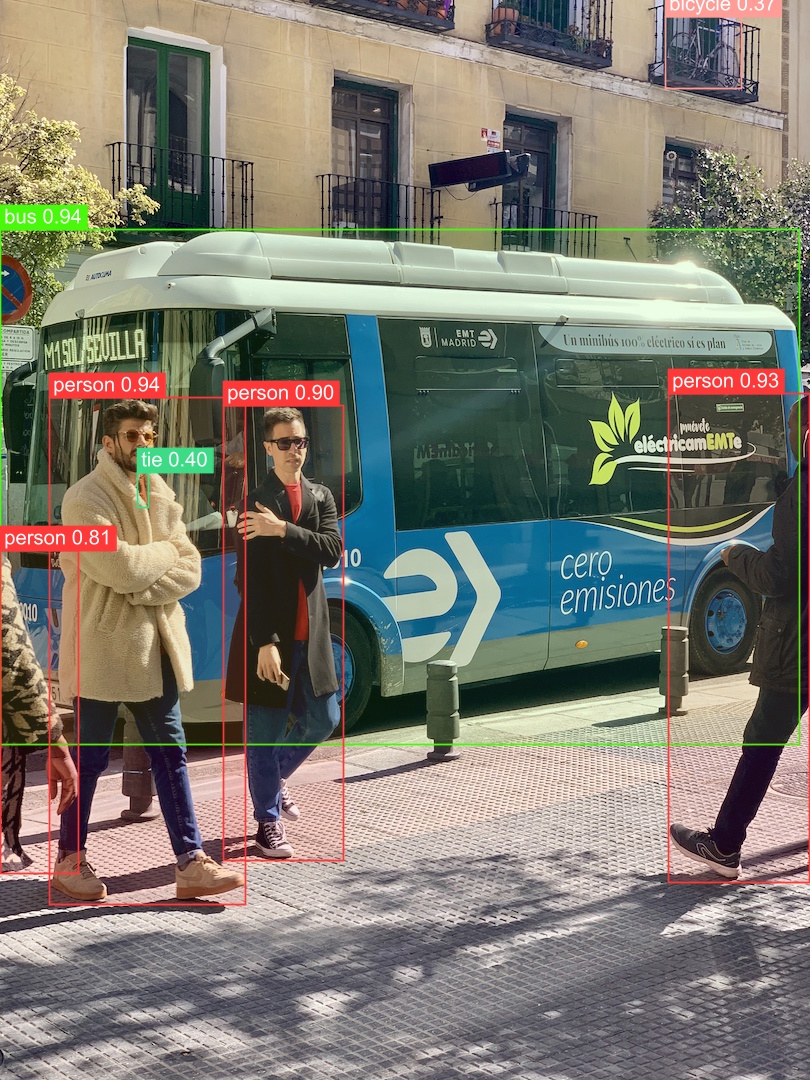
Pose:

Segmentation:
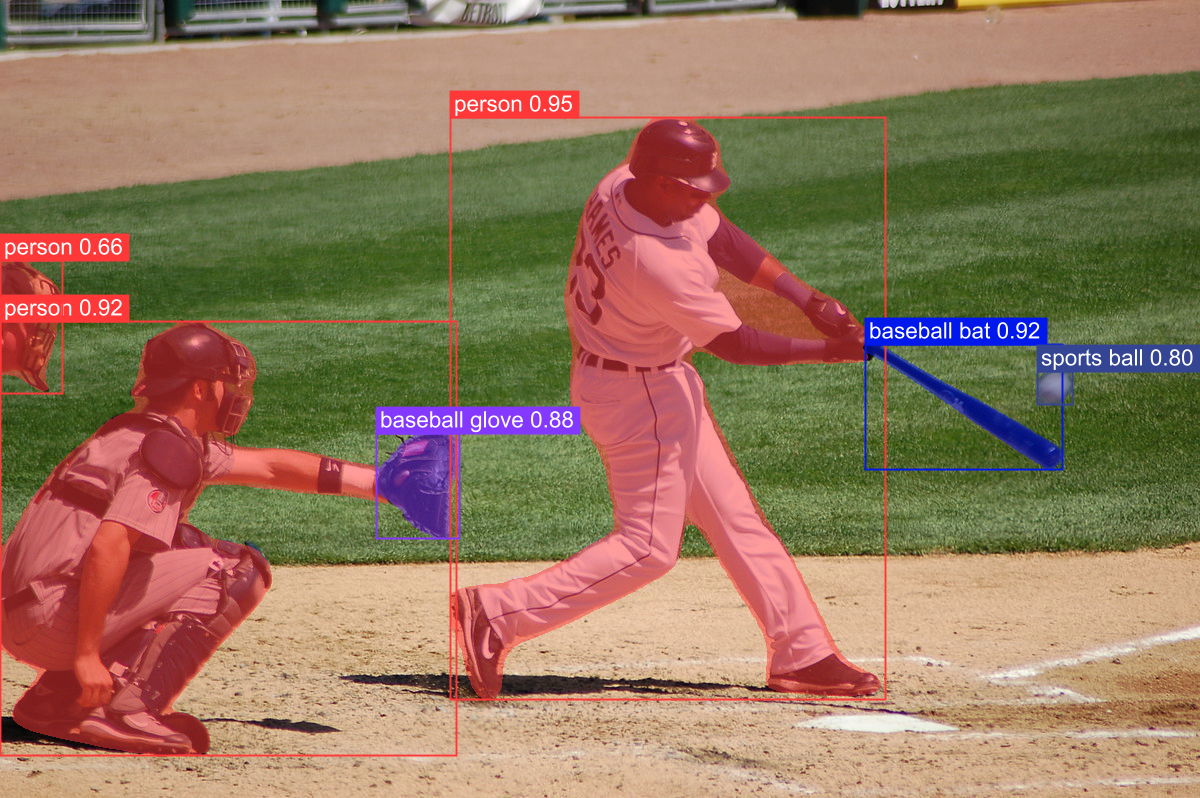
License
AGPL-3.0 License
| Product | Versions Compatible and additional computed target framework versions. |
|---|---|
| .NET | net8.0 is compatible. net8.0-android was computed. net8.0-browser was computed. net8.0-ios was computed. net8.0-maccatalyst was computed. net8.0-macos was computed. net8.0-tvos was computed. net8.0-windows was computed. |
-
net8.0
- Microsoft.ML.OnnxRuntime (>= 1.18.0)
- SixLabors.ImageSharp (>= 3.1.4)
- SixLabors.ImageSharp.Drawing (>= 2.1.3)
NuGet packages
This package is not used by any NuGet packages.
GitHub repositories (1)
Showing the top 1 popular GitHub repositories that depend on YoloV8:
| Repository | Stars |
|---|---|
|
babalae/better-genshin-impact
📦BetterGI · 更好的原神 - 自动拾取 | 自动剧情 | 全自动钓鱼(AI) | 全自动七圣召唤 | 自动伐木 | 自动刷本 | 自动采集/挖矿/锄地 | 一条龙 - UI Automation Testing Tools For Genshin Impact
|
| Version | Downloads | Last updated | |
|---|---|---|---|
| 5.3.0 | 446 | 10/30/2024 | |
| 5.2.0 | 419 | 10/16/2024 | |
| 5.1.1 | 147 | 10/15/2024 | |
| 5.1.0 | 487 | 10/8/2024 | |
| 5.0.4 | 279 | 9/29/2024 | |
| 5.0.3 | 138 | 9/26/2024 | |
| 5.0.2 | 190 | 9/24/2024 | |
| 5.0.1 | 985 | 9/15/2024 | |
| 5.0.0 | 159 | 9/15/2024 | |
| 4.2.0 | 766 | 8/23/2024 | |
| 4.1.7 | 2,865 | 6/27/2024 | |
| 4.1.6 | 613 | 6/10/2024 | |
| 4.1.5 | 1,530 | 4/14/2024 | |
| 4.1.4 | 163 | 4/14/2024 | |
| 4.0.0 | 1,235 | 3/6/2024 | |
| 3.1.1 | 594 | 2/4/2024 | |
| 3.1.0 | 212 | 1/29/2024 | |
| 3.0.0 | 1,588 | 11/27/2023 | |
| 2.0.1 | 2,100 | 10/10/2023 | |
| 2.0.0 | 382 | 9/27/2023 | |
| 1.6.0 | 426 | 9/21/2023 | |
| 1.5.0 | 380 | 9/15/2023 | |
| 1.4.0 | 352 | 9/8/2023 | |
| 1.3.0 | 1,540 | 8/29/2023 | |
| 1.2.0 | 255 | 8/21/2023 | |
| 1.0.1 | 233 | 8/16/2023 | |
| 1.0.0 | 464 | 7/23/2023 |