YoloV8.Gpu
5.2.0
See the version list below for details.
dotnet add package YoloV8.Gpu --version 5.2.0
NuGet\Install-Package YoloV8.Gpu -Version 5.2.0
<PackageReference Include="YoloV8.Gpu" Version="5.2.0" />
paket add YoloV8.Gpu --version 5.2.0
#r "nuget: YoloV8.Gpu, 5.2.0"
// Install YoloV8.Gpu as a Cake Addin #addin nuget:?package=YoloV8.Gpu&version=5.2.0 // Install YoloV8.Gpu as a Cake Tool #tool nuget:?package=YoloV8.Gpu&version=5.2.0
YoloV8
Integrate YOLOv8 into your C# project for a variety of real-time tasks including object detection, instance segmentation, pose estimation and more, using ONNX Runtime.
Features
- YOLOv8 Tasks 🌟 Support for all YOLOv8 tasks (Detect, Segment, Classify, Pose and OBB)
- High Performance 🚀 Various techniques and use of .NET features to maximize performance
- Reduced Memory Usage 🧠 By reusing memory blocks and reducing the pressure on the GC
- Plotting Options ✏️ Plotting operations for preview of model results on the target image.
- YOLOv10 Support 🔧 Includes additional support for YOLOv10
Installation
This project provides two NuGet packages:
- For CPU inference, use the package: YoloV8 (includes the Microsoft.ML.OnnxRuntime package)
- For GPU inference, use the package: YoloV8.Gpu (includes the Microsoft.ML.OnnxRuntime.Gpu package)
Usage
1. Export model to ONNX format:
For convert the pre-trained PyTorch model to ONNX format, run the following Python code:
from ultralytics import YOLO
# Load a model
model = YOLO('path/to/best.pt')
# Export the model to ONNX format
model.export(format='onnx')
2. Load the ONNX model with C#:
Add the YoloV8 (or YoloV8.Gpu) package to your project:
dotnet add package YoloV8
Use the following C# code to load the model and run basic prediction:
using Compunet.YoloV8;
// Load the YOLOv8 predictor
using var predictor = new YoloPredictor("path/to/model.onnx");
// Run model
var result = predictor.Detect("path/to/image.jpg");
// or
var result = await predictor.DetectAsync("path/to/image.jpg");
// Write result summary to terminal
Console.WriteLine(result);
Plotting
You can to plot the target image for preview the model results, this code demonstrates how to run a inference, plot the results on image and save to file:
using Compunet.YoloV8;
using Compunet.YoloV8.Plotting;
using SixLabors.ImageSharp;
// Load the YOLOv8 predictor
using var predictor = new YoloPredictor("path/to/model.onnx");
// Load the target image
using var image = Image.Load("path/to/image");
// Run model
var result = await predictor.PoseAsync(image);
// Create plotted image from model results
using var plotted = await result.PlotImageAsync(image);
// Write the plotted image to file
plotted.Save("./pose_demo.jpg");
You can also predict and save to file in one operation:
using Compunet.YoloV8;
using Compunet.YoloV8.Plotting;
using SixLabors.ImageSharp;
// Load the YOLOv8 predictor
using var predictor = new YoloPredictor("path/to/model.onnx");
// Run model, plot predictions and write to file
predictor.PredictAndSaveAsync("path/to/image");
Example Images:
Detection:
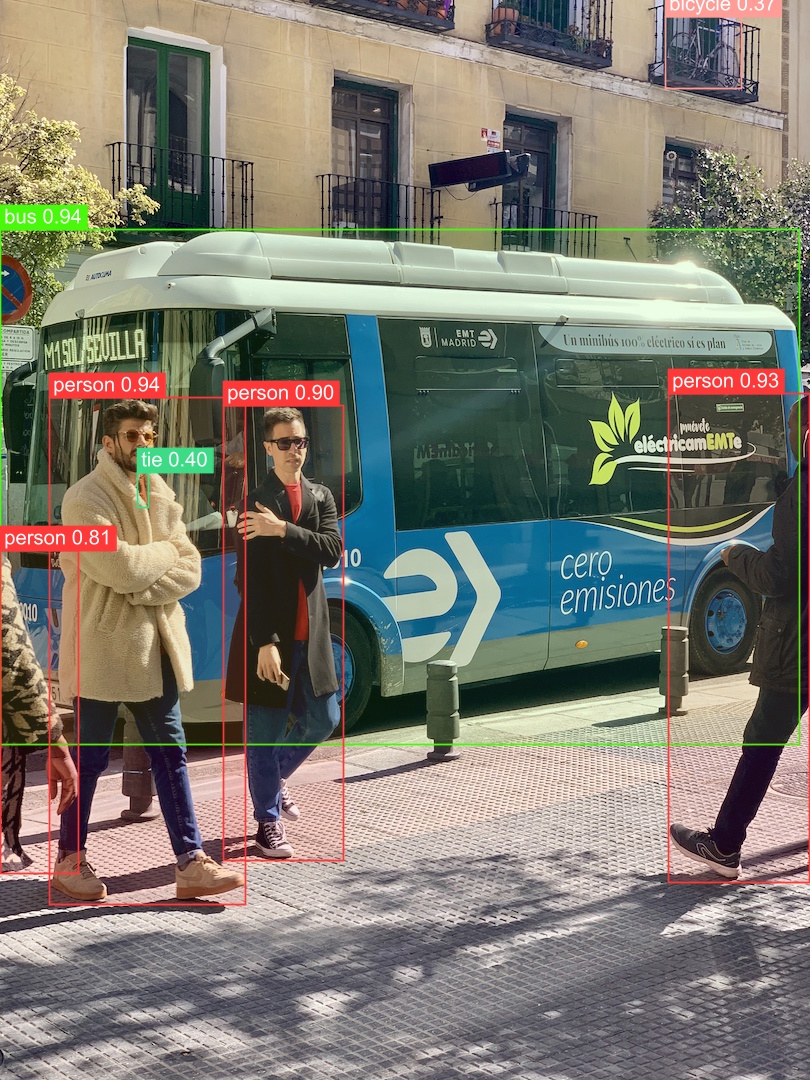
Pose:

Segmentation:
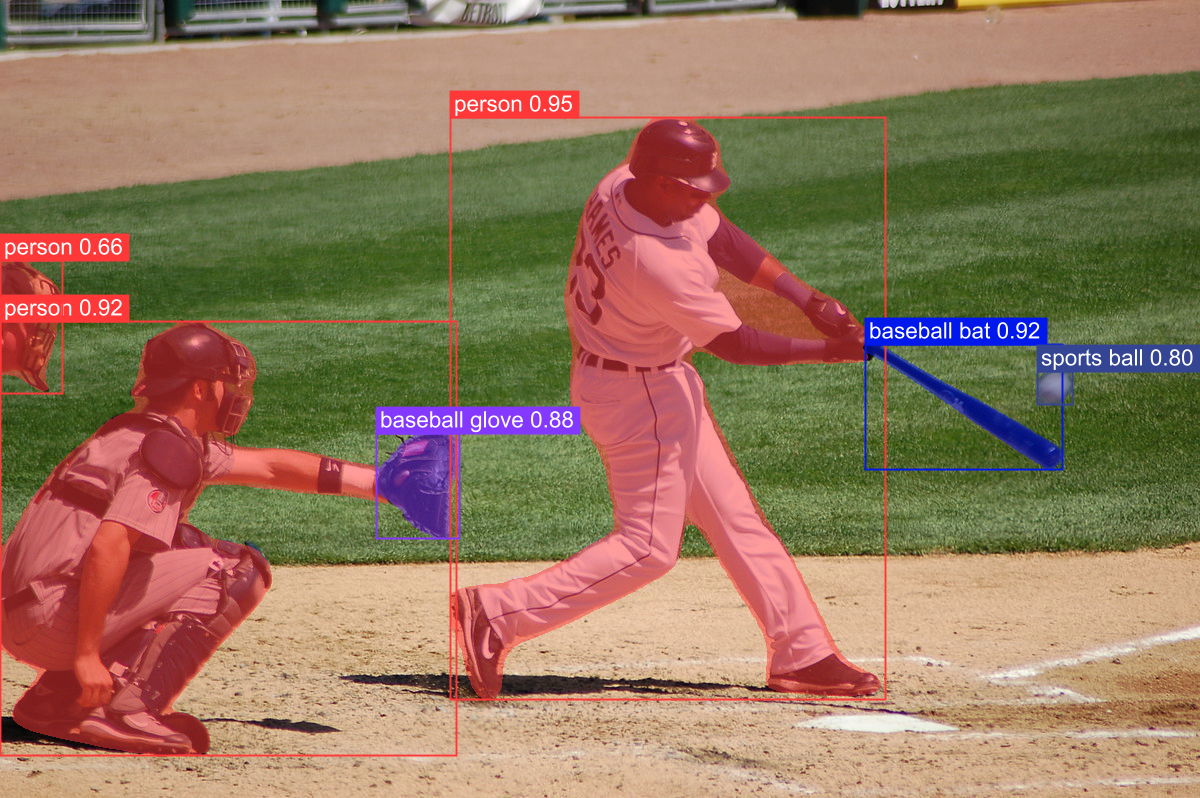
License
AGPL-3.0 License
Important Note: This project depends on ImageSharp, you should check the license details here
| Product | Versions Compatible and additional computed target framework versions. |
|---|---|
| .NET | net8.0 is compatible. net8.0-android was computed. net8.0-browser was computed. net8.0-ios was computed. net8.0-maccatalyst was computed. net8.0-macos was computed. net8.0-tvos was computed. net8.0-windows was computed. |
-
net8.0
- Clipper2 (>= 1.4.0)
- Microsoft.Extensions.DependencyInjection (>= 8.0.1)
- Microsoft.ML.OnnxRuntime.Gpu (>= 1.19.2)
- SixLabors.ImageSharp (>= 3.1.5)
- SixLabors.ImageSharp.Drawing (>= 2.1.4)
NuGet packages
This package is not used by any NuGet packages.
GitHub repositories
This package is not used by any popular GitHub repositories.
| Version | Downloads | Last updated | |
|---|---|---|---|
| 5.3.0 | 139 | 10/30/2024 | |
| 5.2.0 | 458 | 10/16/2024 | |
| 5.1.1 | 110 | 10/15/2024 | |
| 5.1.0 | 202 | 10/8/2024 | |
| 5.0.4 | 164 | 9/29/2024 | |
| 5.0.3 | 104 | 9/26/2024 | |
| 5.0.2 | 103 | 9/24/2024 | |
| 5.0.1 | 235 | 9/15/2024 | |
| 5.0.0 | 119 | 9/15/2024 | |
| 4.2.0 | 290 | 8/23/2024 | |
| 4.1.7 | 668 | 6/27/2024 | |
| 4.1.6 | 271 | 6/10/2024 | |
| 4.1.5 | 677 | 4/14/2024 | |
| 4.1.4 | 142 | 4/14/2024 | |
| 4.0.0 | 514 | 3/6/2024 | |
| 3.1.1 | 388 | 2/4/2024 | |
| 3.1.0 | 185 | 1/29/2024 | |
| 3.0.0 | 2,093 | 11/27/2023 | |
| 2.0.1 | 1,207 | 10/10/2023 | |
| 2.0.0 | 262 | 9/27/2023 | |
| 1.6.0 | 258 | 9/21/2023 | |
| 1.5.0 | 202 | 9/15/2023 | |
| 1.4.0 | 249 | 9/8/2023 |