MLEM 7.0.0
See the version list below for details.
dotnet add package MLEM --version 7.0.0
NuGet\Install-Package MLEM -Version 7.0.0
<PackageReference Include="MLEM" Version="7.0.0" />
paket add MLEM --version 7.0.0
#r "nuget: MLEM, 7.0.0"
// Install MLEM as a Cake Addin #addin nuget:?package=MLEM&version=7.0.0 // Install MLEM as a Cake Tool #tool nuget:?package=MLEM&version=7.0.0

MLEM Library for Extending MonoGame and FNA is a set of multipurpose libraries for the game frameworks MonoGame and FNA that provides abstractions, quality of life improvements and additional features like an extensive ui system and easy input handling.
MLEM is platform-agnostic and multi-targets .NET Standard 2.0, .NET 6.0 and .NET Framework 4.5.2, which makes it compatible with MonoGame and FNA on Desktop, mobile devices and consoles.
What next?
- Get it on NuGet
- Get prerelease builds on BaGet
- See the source code on GitHub
- See tutorials and API documentation on the website
- Check out the demos on Desktop or Android
- See the changelog for information on updates
- Join the Discord server to ask questions
Packages
- MLEM is the base package, which provides various small addons and abstractions for MonoGame and FNA, including a text formatting system and simple input handling
- MLEM.Ui provides a mouse, keyboard, gamepad and touch ready Ui system that features automatic anchoring, sizing and several ready-to-use element types
- MLEM.Extended ties in with MonoGame.Extended and other MonoGame and FNA libraries
- MLEM.Data provides simple loading and processing of textures and other data, including the ability to load non-XNB content files easily
- MLEM.Startup combines MLEM with some other useful libraries into a quick Game startup class
- MLEM.Templates contains cross-platform project templates
Made with MLEM
- Touchy Tickets, a mobile idle game (Source)
- A Breath of Spring Air, a short platformer (Source)
- Don't Wake Up, a short puzzle game (Source)
- Pong Clone, a very simple pong clone demo (Source)
- Tiny Life, an isometric life simulation game (Modding API)
If you created a project with the help of MLEM, you can get it added to this list by submitting an issue or a pull request. If its source is public, other people will be able to use your project as an example, too!
Gallery
Here are some images that show a couple of MLEM's features.
The MLEM.Ui demo in action:
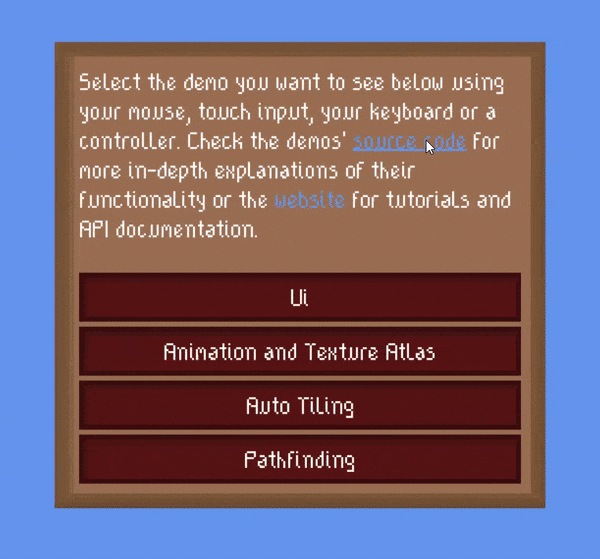
MLEM's text formatting system, which is compatible with both MLEM.Ui and regular sprite batch rendering:
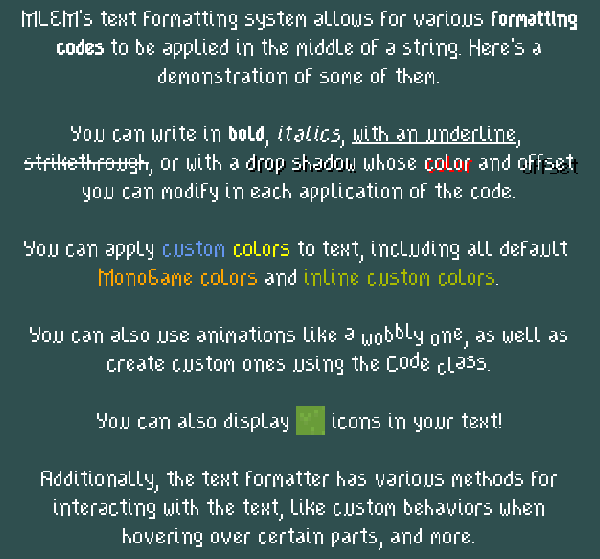
Friends of MLEM
There are several other libraries and tools that work well in combination with MonoGame, FNA and MLEM. Here are some of them:
- Contentless, a tool that removes the need to add assets to the MonoGame Content Pipeline manually
- GameBundle, a tool that packages MonoGame and other .NET applications into several distributable formats
- Coroutine, a package that implements Unity-style coroutines for any project
- MonoGame.Extended, a package that also provides several additional features for MonoGame
| Product | Versions Compatible and additional computed target framework versions. |
|---|---|
| .NET | net5.0 was computed. net5.0-windows was computed. net6.0 was computed. net6.0-android was computed. net6.0-ios was computed. net6.0-maccatalyst was computed. net6.0-macos was computed. net6.0-tvos was computed. net6.0-windows was computed. net7.0 was computed. net7.0-android was computed. net7.0-ios was computed. net7.0-maccatalyst was computed. net7.0-macos was computed. net7.0-tvos was computed. net7.0-windows was computed. net8.0 is compatible. net8.0-android was computed. net8.0-browser was computed. net8.0-ios was computed. net8.0-maccatalyst was computed. net8.0-macos was computed. net8.0-tvos was computed. net8.0-windows was computed. |
| .NET Core | netcoreapp2.0 was computed. netcoreapp2.1 was computed. netcoreapp2.2 was computed. netcoreapp3.0 was computed. netcoreapp3.1 was computed. |
| .NET Standard | netstandard2.0 is compatible. netstandard2.1 was computed. |
| .NET Framework | net452 is compatible. net46 was computed. net461 was computed. net462 was computed. net463 was computed. net47 was computed. net471 was computed. net472 was computed. net48 was computed. net481 was computed. |
| MonoAndroid | monoandroid was computed. |
| MonoMac | monomac was computed. |
| MonoTouch | monotouch was computed. |
| Tizen | tizen40 was computed. tizen60 was computed. |
| Xamarin.iOS | xamarinios was computed. |
| Xamarin.Mac | xamarinmac was computed. |
| Xamarin.TVOS | xamarintvos was computed. |
| Xamarin.WatchOS | xamarinwatchos was computed. |
-
.NETFramework 4.5.2
- System.ValueTuple (>= 4.5.0)
-
.NETStandard 2.0
- No dependencies.
-
net8.0
- No dependencies.
NuGet packages (4)
Showing the top 4 NuGet packages that depend on MLEM:
| Package | Downloads |
|---|---|
|
MLEM.Ui
A mouse, keyboard, gamepad and touch ready Ui system for MonoGame that features automatic anchoring, sizing and several ready-to-use element types |
|
|
MLEM.Extended
MLEM Library for Extending MonoGame extension that ties in with MonoGame.Extended and other MonoGame libraries |
|
|
MLEM.Startup
MLEM Library for Extending MonoGame combined with some other useful libraries into a quick Game startup class |
|
|
MLEM.Data
Simple loading and processing of textures and other data for MonoGame, including the ability to load non-XNB content files easily |
GitHub repositories
This package is not used by any popular GitHub repositories.
| Version | Downloads | Last updated |
|---|---|---|
| 7.1.1 | 682 | 9/14/2024 |
| 7.1.0 | 270 | 9/2/2024 |
| 7.0.0 | 350 | 7/20/2024 |
| 6.3.1 | 347 | 4/5/2024 |
| 6.3.0 | 232 | 4/4/2024 |
| 6.2.0 | 1,304 | 6/28/2023 |
| 6.1.0 | 1,112 | 1/19/2023 |
| 6.0.0 | 1,523 | 7/25/2022 |
| 5.3.0 | 1,451 | 4/8/2022 |
| 5.2.0 | 1,398 | 12/21/2021 |
| 5.1.0 | 886 | 9/24/2021 |
| 5.0.0 | 940 | 6/29/2021 |
| 4.3.0 | 900 | 2/18/2021 |
| 4.2.0 | 1,179 | 11/7/2020 |
| 4.1.0 | 1,127 | 8/11/2020 |
| 4.0.0 | 1,128 | 6/24/2020 |
| 3.3.2 | 1,076 | 5/22/2020 |
| 3.3.1 | 1,177 | 5/21/2020 |
| 3.3.0 | 1,096 | 4/25/2020 |
| 3.2.3 | 1,165 | 4/11/2020 |
| 3.2.2 | 1,273 | 4/4/2020 |
| 3.2.1 | 508 | 2/26/2020 |
| 3.2.0 | 975 | 2/24/2020 |
| 3.1.0 | 1,006 | 1/23/2020 |
| 3.0.0 | 1,238 | 1/1/2020 |
| 2.1.0 | 1,007 | 12/5/2019 |
| 2.0.1 | 888 | 11/8/2019 |
| 2.0.0 | 1,165 | 11/2/2019 |
| 1.2.2 | 1,210 | 10/2/2019 |
| 1.2.1 | 993 | 9/24/2019 |
| 1.2.0 | 1,048 | 9/20/2019 |
| 1.1.5 | 781 | 9/17/2019 |
| 1.1.4 | 1,165 | 9/12/2019 |
| 1.1.3 | 726 | 9/10/2019 |
| 1.1.2 | 983 | 9/5/2019 |
| 1.1.1 | 723 | 9/1/2019 |
| 1.1.0 | 1,016 | 8/31/2019 |
| 1.0.21 | 841 | 8/24/2019 |
| 1.0.20 | 850 | 8/23/2019 |
| 1.0.19 | 908 | 8/18/2019 |
| 1.0.18 | 881 | 8/15/2019 |
| 1.0.17 | 949 | 8/15/2019 |
| 1.0.16 | 821 | 8/14/2019 |
| 1.0.15 | 790 | 8/13/2019 |
| 1.0.14 | 809 | 8/11/2019 |
| 1.0.13 | 996 | 8/10/2019 |
| 1.0.12 | 1,097 | 8/9/2019 |
| 1.0.11 | 811 | 8/7/2019 |
| 1.0.10 | 647 | 8/7/2019 |
| 1.0.9 | 1,053 | 8/6/2019 |
| 1.0.8 | 621 | 8/6/2019 |
| 1.0.7 | 613 | 8/6/2019 |
| 1.0.6 | 625 | 8/6/2019 |
| 1.0.5 | 811 | 8/6/2019 |
| 1.0.4 | 640 | 8/6/2019 |
| 1.0.3 | 627 | 8/6/2019 |
| 1.0.2 | 639 | 8/6/2019 |
| 1.0.1 | 804 | 8/5/2019 |
| 1.0.0 | 806 | 8/5/2019 |
See the full changelog at https://mlem.ellpeck.de/CHANGELOG.html