C1.WPF.Input
6.0.20213.140-beta
See the version list below for details.
dotnet add package C1.WPF.Input --version 6.0.20213.140-beta
NuGet\Install-Package C1.WPF.Input -Version 6.0.20213.140-beta
<PackageReference Include="C1.WPF.Input" Version="6.0.20213.140-beta" />
paket add C1.WPF.Input --version 6.0.20213.140-beta
#r "nuget: C1.WPF.Input, 6.0.20213.140-beta"
// Install C1.WPF.Input as a Cake Addin #addin nuget:?package=C1.WPF.Input&version=6.0.20213.140-beta&prerelease // Install C1.WPF.Input as a Cake Tool #tool nuget:?package=C1.WPF.Input&version=6.0.20213.140-beta&prerelease
About
The ComponentOne WPF Input library includes several advanced editors for capturing special input including C1NumericBox, C1MaskedTextBox, C1MultiSelect, C1ComboBox, C1DropDown, C1RangeSlider, C1FilePicker, C1Rating and C1TagEditor.
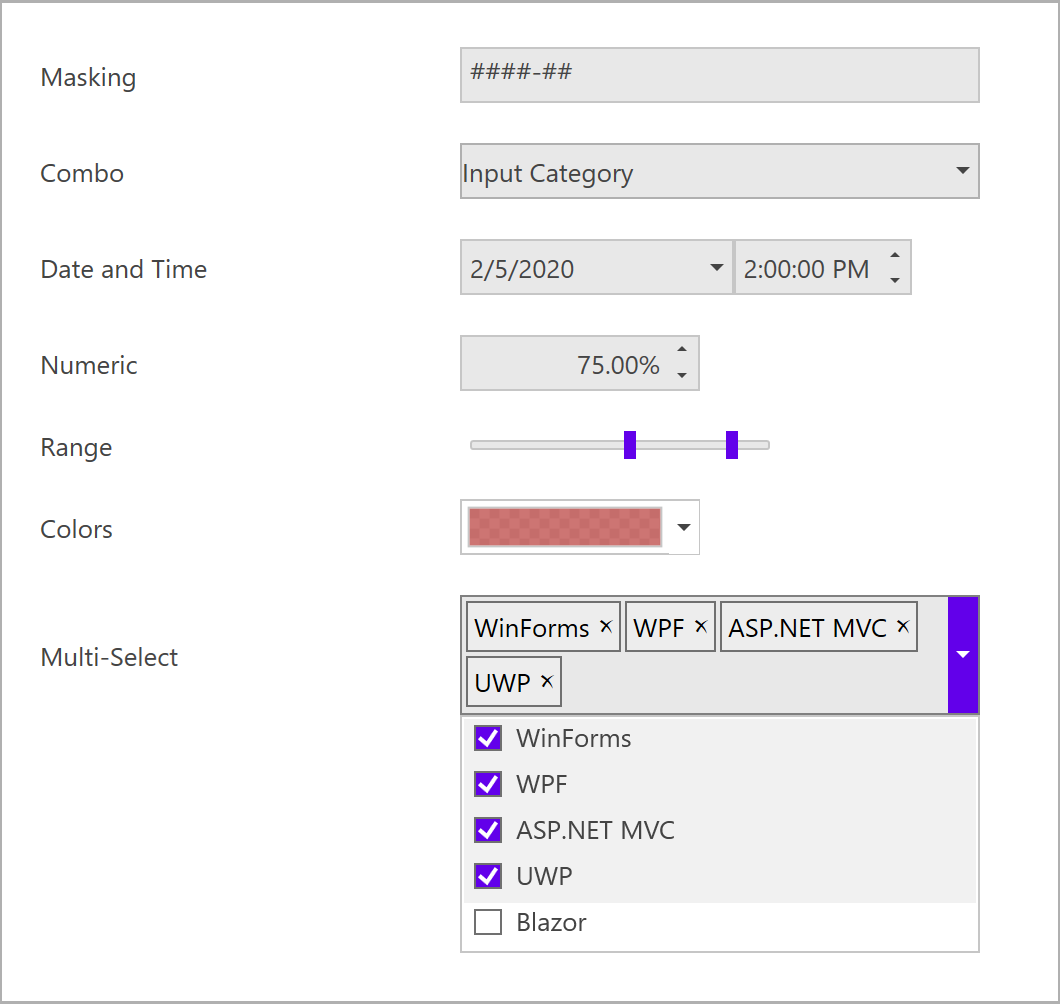
Key Features:
- Format and parse numbers and masked text
- Select multiple items from a checklist
- Type or select items like a tag editor
- Edit a numeric range visually using a two-thumb slider
- Design a custom drop-down UI with ease
- Create a custom shape rating control (five stars) to let users provide feedback
Note: Date, time and color input controls are in separate libraries. Learn more at www.grapecity.com/componentone/wpf-ui-controls/custom-input-controls-wpf.
Resources
| Product | Versions Compatible and additional computed target framework versions. |
|---|---|
| .NET | net6.0 is compatible. net6.0-android was computed. net6.0-ios was computed. net6.0-maccatalyst was computed. net6.0-macos was computed. net6.0-tvos was computed. net6.0-windows was computed. net7.0 was computed. net7.0-android was computed. net7.0-ios was computed. net7.0-maccatalyst was computed. net7.0-macos was computed. net7.0-tvos was computed. net7.0-windows was computed. net8.0 was computed. net8.0-android was computed. net8.0-browser was computed. net8.0-ios was computed. net8.0-maccatalyst was computed. net8.0-macos was computed. net8.0-tvos was computed. net8.0-windows was computed. net9.0 was computed. net9.0-android was computed. net9.0-browser was computed. net9.0-ios was computed. net9.0-maccatalyst was computed. net9.0-macos was computed. net9.0-tvos was computed. net9.0-windows was computed. |
-
net6.0
- C1.WPF.Core (= 6.0.20213.140-beta)
- C1.WPF.ListView (= 6.0.20213.140-beta)
NuGet packages (16)
Showing the top 5 NuGet packages that depend on C1.WPF.Input:
| Package | Downloads |
|---|---|
|
C1.WPF.Menu
ComponentOne Menu for WPF. |
|
|
C1.WPF.TabControl
Easily organize and navigate content with ComponentOne TabControl™ for WPF. |
|
|
C1.WPF.Docking
Upgrade your static interface to a multi-tabbed docking interface with ComponentOne DockControl™ for WPF. Inspired by the docking system in Microsoft Visual Studio®, DockControl delivers customizable workspaces to your users, complete with resizing, persisting, and auto-hiding capabilities. |
|
|
C1.WPF.DateTimeEditors
The DateTimePicker control provides a single, intuitive UI for selecting date and time values. The TimeEditor control provides a simple masked editor for time values only. You can edit your date and time values by using the spin buttons, using the keyboard arrows, or by typing in fields. |
|
|
C1.WPF.TreeView
Though it's similar to the TreeView control available in the box, ComponentOne TreeView for WPF provides more powerful features like autosearch, drag-and-drop, and hierarchical templates. |
GitHub repositories
This package is not used by any popular GitHub repositories.
| Version | Downloads | Last updated |
|---|---|---|
| 8.0.20242.1032 | 68 | 2/26/2025 |
| 8.0.20242.1005 | 370 | 12/27/2024 |
| 8.0.20242.966 | 330 | 11/12/2024 |
| 8.0.20241.921 | 554 | 9/3/2024 |
| 8.0.20241.854 | 366 | 7/8/2024 |
| 8.0.20241.795 | 617 | 5/29/2024 |
| 8.0.20233.731 | 2,762 | 3/12/2024 |
| 8.0.20233.702 | 350 | 1/19/2024 |
| 8.0.20233.681 | 479 | 11/29/2023 |
| 8.0.20233.668 | 438 | 11/8/2023 |
| 7.0.20233.662 | 318 | 11/10/2023 |
| 6.0.20232.624 | 510 | 9/11/2023 |
| 6.0.20232.591 | 1,987 | 7/17/2023 |
| 6.0.20231.533 | 531 | 5/11/2023 |
| 6.0.20231.514 | 567 | 3/24/2023 |
| 6.0.20223.392 | 918 | 1/17/2023 |
| 6.0.20223.376 | 802 | 11/30/2022 |
| 6.0.20222.302 | 5,058 | 8/31/2022 |
| 6.0.20222.263 | 3,742 | 7/27/2022 |
| 6.0.20221.222 | 3,406 | 5/10/2022 |
| 6.0.20221.209 | 3,425 | 3/25/2022 |
| 6.0.20221.205 | 3,259 | 3/23/2022 |
| 6.0.20213.167 | 1,675 | 1/7/2022 |
| 6.0.20213.156 | 1,664 | 12/3/2021 |
| 6.0.20213.140-beta | 946 | 11/5/2021 |
| 5.0.20221.207 | 3,666 | 7/27/2022 |
| 5.0.20221.205 | 3,824 | 3/23/2022 |
| 5.0.20213.166 | 1,934 | 1/7/2022 |
| 5.0.20213.155 | 2,074 | 12/3/2021 |
| 5.0.20212.112 | 3,657 | 8/19/2021 |
| 5.0.20212.100 | 3,517 | 8/5/2021 |
| 5.0.20211.76 | 3,442 | 4/23/2021 |
| 5.0.20211.57 | 3,340 | 4/6/2021 |
| 5.0.20203.40 | 3,249 | 12/23/2020 |
| 5.0.20203.34 | 3,089 | 12/1/2020 |
| 5.0.20203.29 | 3,508 | 11/10/2020 |
| 5.0.20203.5-beta | 1,582 | 8/6/2020 |
| 5.0.20202.4-beta | 1,757 | 7/29/2020 |