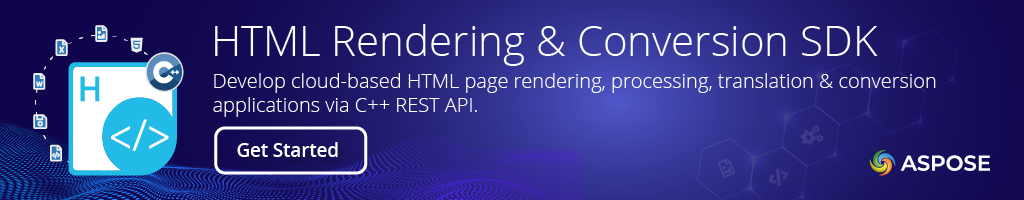Aspose.Html-Cloud.Cpp
20.8.0
dotnet add package Aspose.Html-Cloud.Cpp --version 20.8.0
NuGet\Install-Package Aspose.Html-Cloud.Cpp -Version 20.8.0
<PackageReference Include="Aspose.Html-Cloud.Cpp" Version="20.8.0" />
paket add Aspose.Html-Cloud.Cpp --version 20.8.0
#r "nuget: Aspose.Html-Cloud.Cpp, 20.8.0"
// Install Aspose.Html-Cloud.Cpp as a Cake Addin
#addin nuget:?package=Aspose.Html-Cloud.Cpp&version=20.8.0
// Install Aspose.Html-Cloud.Cpp as a Cake Tool
#tool nuget:?package=Aspose.Html-Cloud.Cpp&version=20.8.0
HTML Rendering & Conversion C++ Cloud REST API


Product Page | Docs | Demos | Swagger UI | Examples | Blog | Release Notes | Free Support | Free Trial
This cloud SDK assists to develop cloud-based HTML page rendering, processing, translation & conversion apps in C++ language via REST API.
HTML Processing Features
- Fetch the HTML page along with its resources as a ZIP archive by providing the page URL.
- Based on page URL, retrieve all images of an HTML page as a ZIP package.
- Load data from a local file to populate the HTML document template.
- Use the request body to populate the HTML document template.
- Convert HTML page to numerous other file formats.
Read & Write HTML Formats
HTML, XHTML, zipped HTML, zipped XHTML, MHTML, HTML containing SVG markup, Markdown, JSON
Save HTML As
Fixed Layout: PDF, XPS
Images: TIFF, JPEG, PNG, BMP, GIF
Other: TXT, ZIP (images)
Read HTML Formats
eBook: EPUB
Other: XML, SVG
Installation of Aspose.HTML Cloud SDK for C++
To use Aspose HTML for Cloud SDK you need to register an account with Aspose Cloud and lookup/create App Key and SID at Cloud Dashboard. There is a free quota available. For more details, see Aspose Cloud Pricing.
Install from the command line
PM> Install-Package Aspose.Html-Cloud.Cpp
Load from git
git clone https://github.com/aspose-html-cloud/aspose-html-cloud-cpp.git
cd aspose-html-cloud-cpp
Extract Images as ZIP Archive by Source Page URL using C++
//For complete examples and data files, please go to https://github.com/aspose-html-cloud/aspose-html-cloud-cpp
utility::string_t resultpath = _XPLATSTR("..\\result\\");
auto result = api->getDocumentImagesByUrl(_XPLATSTR("https://www.google.com/")).get();
ASSERT_TRUE(TestBase::save_to_file(result, resultpath + _XPLATSTR("get_img_url.zip")));
Product Page | Docs | Demos | Swagger UI | Examples | Blog | Release Notes | Free Support | Free Trial
| Product | Versions Compatible and additional computed target framework versions. |
|---|---|
| native | native is compatible. |
-
- boost (>= 1.72.0)
NuGet packages
This package is not used by any NuGet packages.
GitHub repositories
This package is not used by any popular GitHub repositories.
| Version | Downloads | Last updated |
|---|---|---|
| 20.8.0 | 2,448 | 7/31/2020 |
Added
SEO API:
- Get SEO warnings by url
- Check validation html by url
Conversion API
- Markdown to HTML conversion