prstats-cli
0.1.3
dotnet tool install --global prstats-cli --version 0.1.3
dotnet new tool-manifest # if you are setting up this repo dotnet tool install --local prstats-cli --version 0.1.3
#tool dotnet:?package=prstats-cli&version=0.1.3
nuke :add-package prstats-cli --version 0.1.3
PR Stats CLI - The CLI tool for pull request stats
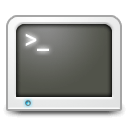
The PR Stats CLI is a command-line interface tool that you use to get stats about pull requests directly from a command shell.
Supported version control platforms
- Azure DevOps Git
Roadmap
- Support GitHub
- Ability to use multiple accounts
- Ability to use multiple repos
Getting started
You can install the PR Stats CLI tool from Chocolatey, as a dotnet tool or you can install manually by downloading pre complied version from Releases page.
Installing with Chocolatey
To install PR Stats CLI using Chocolatey, run the following command from your command line / PowerShell:
choco install prstats-cli
To upgrade PR Stats CLI, run:
choco upgrade prstats-cli
To verify PR Stats CLI was successfully installed:
prstats --version
Installing as a NET Tool
To install PR Stats CLI as .NET tool:
dotnet tool install --global prstats-cli
To verify PR Stats CLI was successfully installed:
prstats --version
Usage
The tool downloads your pull request data and runs commands on the offline data. If you need to update your data see fetch command.
Description:
PR Stats CLI - The CLI tool for pull request stats
Usage:
prstats [command] [options]
Options:
--version Show version information
-?, -h, --help Show help and usage information
Commands:
fetch Gets the latest data from your version controller.
purge Cleans up your version controller settings and pull requests data.
reports Lists all the available reports.
run Gets pull request stats.
setup Runs the wizard to setup your version controller.
Pull requests run
Description:
Runs pull request reports.
Usage:
prstats run [options]
Options:
--status <Abandoned|Active|All|Completed> Filter by status. [default: Completed]
--branch <branch> Filter by status. []
--before <before> Filter by date (shows pull requests before and on. Date format must be in
YYYY-MM-DD. []
--after <after> Filter by date (shows pull requests after and on. Date format must be in
YYYY-MM-DD. []
--date-type <Completed|Created> Specify a date type. [default: Completed]
--report-id <report-id> Specify a report id. You can get list of reports by running `reports`
command. []
-?, -h, --help Show help and usage information
Examples
Shows results only for active pull requests:
prstats run --status active
Shows results for completed pull requests that are created after Jan 1st, 2024:
prstats run --status completed --date-type created
Setup setup
Description:
Runs the wizard to setup your version controller.
Usage:
prstats setup [options]
Options:
-?, -h, --help Show help and usage information
Fetch fetch
Description:
Gets the latest data from your version controller.
Usage:
prstats fetch [options]
Options:
-?, -h, --help Show help and usage information
Reports reports
Description:
Lists all the available reports.
Usage:
prstats reports [options]
Options:
-?, -h, --help Show help and usage information
Purge purge
Description:
Cleans up your version controller settings and pull requests data.
Usage:
prstats purge [options]
Options:
--data-only Only deletes the data and not version controller settings. [default: False]
-?, -h, --help Show help and usage information
Examples
Purge pull request data and version controller settings:
prstats purge
Purge pull request data:
prstats purge --data-only
| Product | Versions Compatible and additional computed target framework versions. |
|---|---|
| .NET | net8.0 is compatible. net8.0-android was computed. net8.0-browser was computed. net8.0-ios was computed. net8.0-maccatalyst was computed. net8.0-macos was computed. net8.0-tvos was computed. net8.0-windows was computed. |
This package has no dependencies.