dotnet-appsettings
0.1.0-alpha1.2
This is a prerelease version of dotnet-appsettings.
There is a newer version of this package available.
See the version list below for details.
See the version list below for details.
dotnet tool install --global dotnet-appsettings --version 0.1.0-alpha1.2
This package contains a .NET tool you can call from the shell/command line.
dotnet new tool-manifest # if you are setting up this repo dotnet tool install --local dotnet-appsettings --version 0.1.0-alpha1.2
This package contains a .NET tool you can call from the shell/command line.
#tool dotnet:?package=dotnet-appsettings&version=0.1.0-alpha1.2&prerelease
The NuGet Team does not provide support for this client. Please contact its maintainers for support.
nuke :add-package dotnet-appsettings --version 0.1.0-alpha1.2
The NuGet Team does not provide support for this client. Please contact its maintainers for support.
dotnet-appsettings - .NET tools
A tool to convert appsettings.json files to json name-value format support bulk update to Application Settings on Azure AppService.
Nuget package
Build Status
Getting started
Samples
- appsettings.json
{
"Logging": {
"LogLevel": {
"Default": "Information",
"Microsoft": "Warning",
"Microsoft.Hosting.Lifetime": "Information"
}
},
"Array": [
{
"Name": "Value1"
},
{
"Name": "Value2"
}
],
"AllowedHosts": "*"
}
- Azure AppService / Configuration / Application Settings / Advanced edit (https://docs.microsoft.com/en-us/azure/app-service/configure-common#edit-in-bulk)
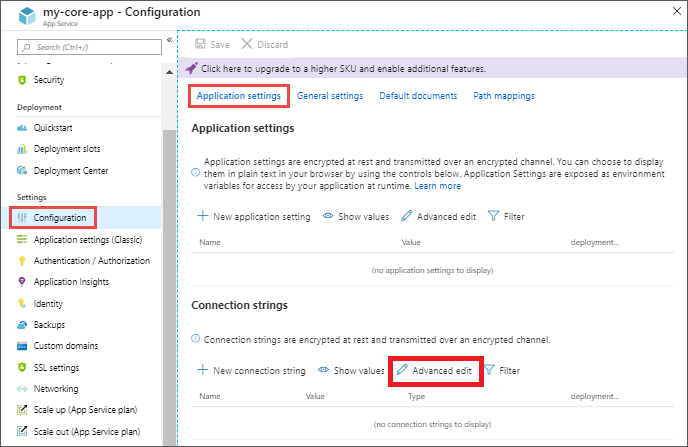
[
{
"name": "AllowedHosts",
"value": "*",
"slotSetting": false
},
{
"name": "Array__0__Name",
"value": "Value1",
"slotSetting": false
},
{
"name": "Array__1__Name",
"value": "Value2",
"slotSetting": false
},
{
"name": "Logging__LogLevel__Default",
"value": "Information",
"slotSetting": false
},
{
"name": "Logging__LogLevel__Microsoft",
"value": "Warning",
"slotSetting": false
},
{
"name": "Logging__LogLevel__Microsoft.Hosting.Lifetime",
"value": "Information",
"slotSetting": false
}
]
Installation dotnet tool globally
Download and install the .NET Core 3.1 SDK or .NET Core 5 SDK or newer. Once installed the .NET Core SDK, run the following command:
dotnet tool install --global dotnet-appsettings
If you already have a previous version of dotnet-appsettings installed, you can upgrade to the latest version using the following command:
dotnet tool update --global dotnet-appsettings
Usage
appsettings appsettings.json appsettings.Production.json
Installation dotnet tool to a path
You can install the tool dotnet-appsettings to a folder
dotnet tool install dotnet-appsettings --tool-path C:\Development\Project1\tools
Usage
C:\Development\Project1\tools\appsettings.exe appsettings.json appsettings.Production.json
Installation dotnet tool locally
You can either install the tool locally in the project folder scope as https://docs.microsoft.com/en-us/dotnet/core/tools/local-tools-how-to-use
cd /d C:\Development\Project1
dotnet new tool-manifest
dotnet tool install dotnet-appsettings
Usage
C:\Development\Project1\Core> dotnet appsettings appsettings.json appsettings.Production.json
Usage
Command line global:
appsettings [appsettings.json [appsettings.Production.json]]
Command line local:
dotnet appsettings [appsettings.json [appsettings.Production.json]]
Parameters:
-p|--path path to appsettings.json, appsettings.Production.json
-o|--output-file path to output-file.json
-t|--text output in text format
-?|-h|--help help
--version version of this tool
| Product | Versions Compatible and additional computed target framework versions. |
|---|---|
| .NET | net5.0 was computed. net5.0-windows was computed. net6.0 was computed. net6.0-android was computed. net6.0-ios was computed. net6.0-maccatalyst was computed. net6.0-macos was computed. net6.0-tvos was computed. net6.0-windows was computed. net7.0 was computed. net7.0-android was computed. net7.0-ios was computed. net7.0-maccatalyst was computed. net7.0-macos was computed. net7.0-tvos was computed. net7.0-windows was computed. net8.0 was computed. net8.0-android was computed. net8.0-browser was computed. net8.0-ios was computed. net8.0-maccatalyst was computed. net8.0-macos was computed. net8.0-tvos was computed. net8.0-windows was computed. |
| .NET Core | netcoreapp3.1 is compatible. |
Compatible target framework(s)
Included target framework(s) (in package)
Learn more about Target Frameworks and .NET Standard.
This package has no dependencies.
| Version | Downloads | Last updated |
|---|---|---|
| 1.0.0-rc1 | 198 | 1/14/2024 |
| 0.2.3 | 62,061 | 1/27/2023 |
| 0.2.2 | 976 | 1/11/2023 |
| 0.2.1 | 2,541 | 7/8/2022 |
| 0.2.0 | 1,141 | 11/10/2021 |
| 0.2.0-rc2 | 43,917 | 10/15/2021 |
| 0.2.0-rc1 | 67,428 | 9/15/2021 |
| 0.2.0-preview7 | 3,219 | 9/13/2021 |
| 0.1.2 | 66,808 | 7/6/2021 |
| 0.1.1 | 539 | 6/14/2021 |
| 0.1.0 | 537 | 6/5/2021 |
| 0.1.0-alpha1.2 | 192 | 6/5/2021 |

