VL.Mapper
0.1.2
There is a newer version of this package available.
See the version list below for details.
See the version list below for details.
dotnet add package VL.Mapper --version 0.1.2
NuGet\Install-Package VL.Mapper -Version 0.1.2
This command is intended to be used within the Package Manager Console in Visual Studio, as it uses the NuGet module's version of Install-Package.
<PackageReference Include="VL.Mapper" Version="0.1.2" />
For projects that support PackageReference, copy this XML node into the project file to reference the package.
paket add VL.Mapper --version 0.1.2
The NuGet Team does not provide support for this client. Please contact its maintainers for support.
#r "nuget: VL.Mapper, 0.1.2"
#r directive can be used in F# Interactive and Polyglot Notebooks. Copy this into the interactive tool or source code of the script to reference the package.
// Install VL.Mapper as a Cake Addin #addin nuget:?package=VL.Mapper&version=0.1.2 // Install VL.Mapper as a Cake Tool #tool nuget:?package=VL.Mapper&version=0.1.2
The NuGet Team does not provide support for this client. Please contact its maintainers for support.
VL.Mapper
Projection mapping tool for VVVV Gamma
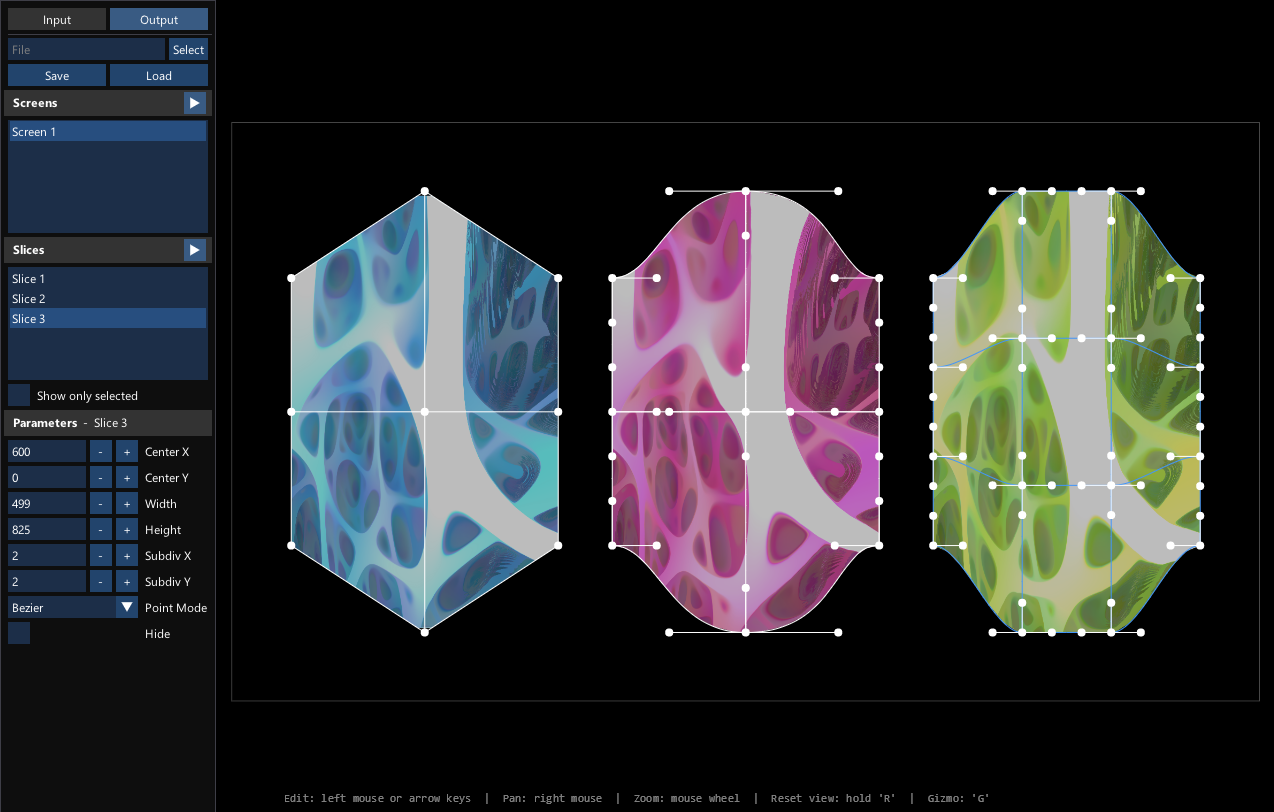
Features
- Linear and bezier grid warping
- Additive and subtractive masking
- Complex soft edge masks
- Multiple inputs and outputs
- Caching the mapping, after that the mapper can be disabled and a GPU shader runs the warping which uses close to zero resources
- Save and load mappings in UI
- Automatic backup every 5 minutes and keeping the last 100 saves in "documents\vvvv\mapper"
- Overlay images in the mapper UI for reference
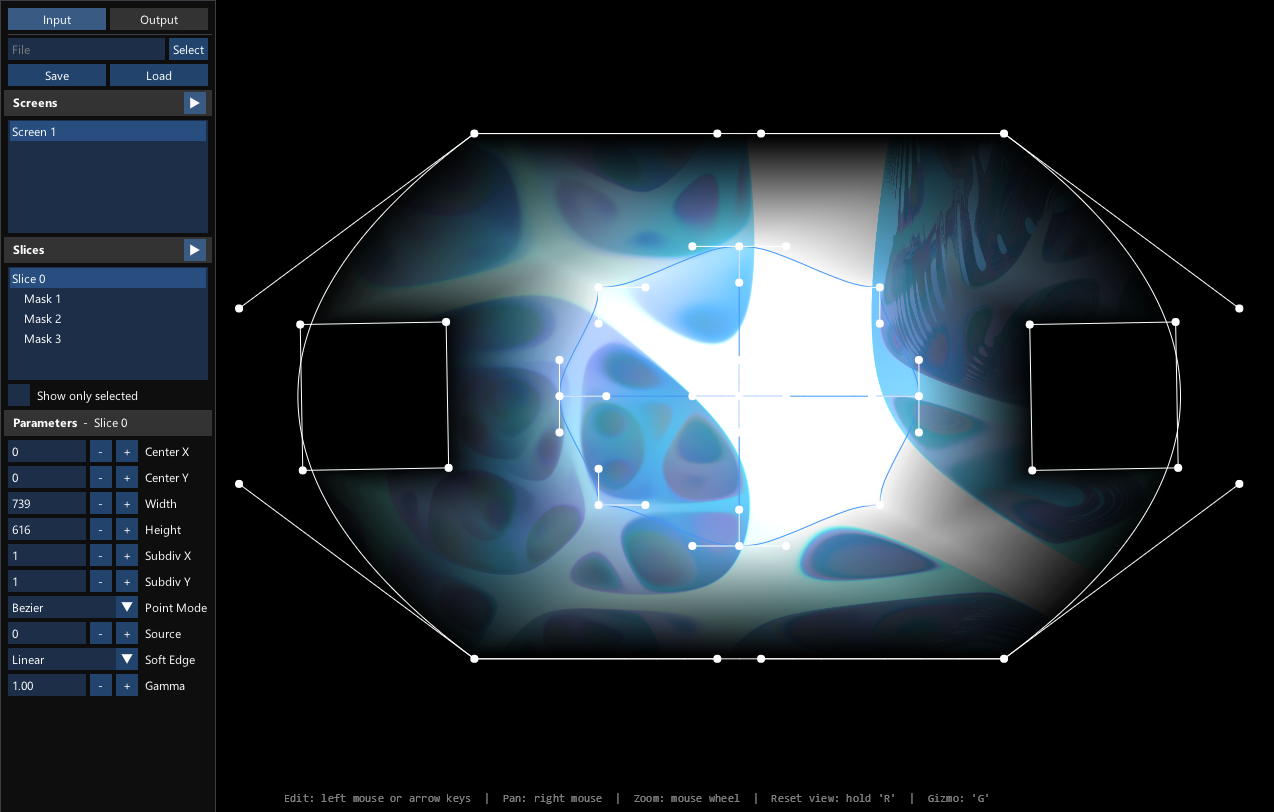
Sponsor
Demo video
Installing
nuget install VL.Mapper
Notes
- Pretty thoroughly tested but mapper still could have bugs. If you disable the mapper node and only use the cache and player nodes it should be very stable.
- Tested with VVVV 5.2 but should work with 6.2 too.
ToDo
- Soft edge mask shader uses unnecessary amount of RAM
- Show grid on output
- Snapping
- More robust undo
- Keep grid shape when changing divisions
- Insert grid lines
- Autosave only if changed
- Input image cropping
- Image mirroring
- Settings panel
- Tooltips
Dependencies
- Uses modified versions of: VL.EditingFramework and VL.EditingFramework.Skia
- VL.ImGui
- VL.Stride
- VL.Skia
There are no supported framework assets in this package.
Learn more about Target Frameworks and .NET Standard.
This package has no dependencies.
NuGet packages
This package is not used by any NuGet packages.
GitHub repositories
This package is not used by any popular GitHub repositories.