Serilog.Sinks.Seq
8.0.0-dev-00297
See the version list below for details.
dotnet add package Serilog.Sinks.Seq --version 8.0.0-dev-00297
NuGet\Install-Package Serilog.Sinks.Seq -Version 8.0.0-dev-00297
<PackageReference Include="Serilog.Sinks.Seq" Version="8.0.0-dev-00297" />
<PackageVersion Include="Serilog.Sinks.Seq" Version="8.0.0-dev-00297" />
<PackageReference Include="Serilog.Sinks.Seq" />
paket add Serilog.Sinks.Seq --version 8.0.0-dev-00297
#r "nuget: Serilog.Sinks.Seq, 8.0.0-dev-00297"
#:package Serilog.Sinks.Seq@8.0.0-dev-00297
#addin nuget:?package=Serilog.Sinks.Seq&version=8.0.0-dev-00297&prerelease
#tool nuget:?package=Serilog.Sinks.Seq&version=8.0.0-dev-00297&prerelease
Serilog.Sinks.Seq 

A Serilog sink that writes events to the Seq structured log server. Supports all modern .NET platforms.
<img alt="Package Logo" src="https://datalust.co/images/seq-nuget.png" width="128px">
If you would like to see timing and dependency information in Seq, SerilogTracing is a Serilog extension that supports both logs and traces.
Getting started
Install Serilog.Sinks.Seq into your .NET project:
> dotnet add package Serilog.Sinks.Seq
Point the logger to Seq:
Log.Logger = new LoggerConfiguration()
.WriteTo.Seq("http://localhost:5341")
.CreateLogger();
And use the Serilog logging methods to associate named properties with log events:
Log.Error("Failed to log on user {ContactId}", contactId);
Then query log event properties like ContactId from the browser:
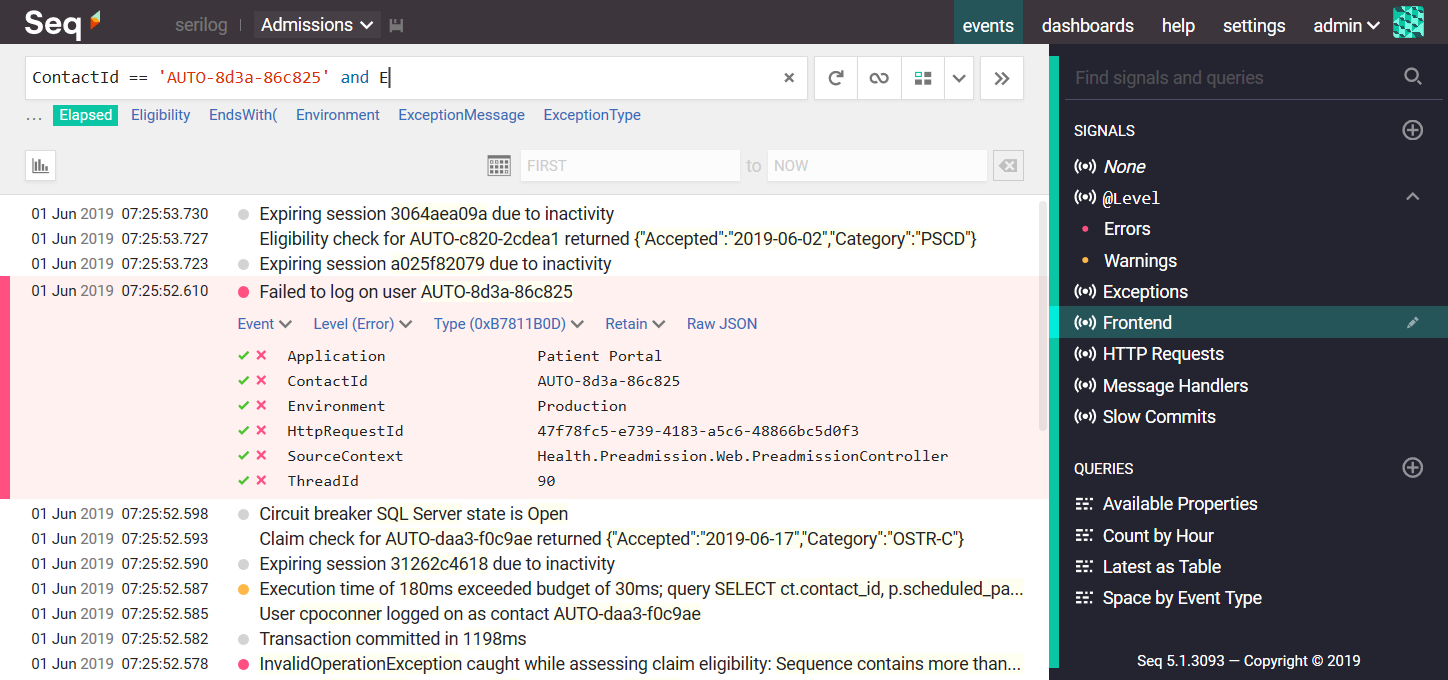
When the application shuts down, ensure any buffered events are propertly flushed to Seq by disposing the logger or calling Log.CloseAndFlush():
Log.CloseAndFlush();
The sink can take advantage of Seq's API keys to authenticate clients and dynamically attach properties to events at the server-side. To use an API key, specify it in the apiKey parameter of WriteTo.Seq().
XML <appSettings> configuration
To adjust the Seq server URL at deployment time, it's often convenient to configure it using XML <appSettings>, in the App.config or Web.config file.
Before Serilog can be configured using XML, the Serilog.Settings.AppSettings package must be installed and enabled using the LoggerConfiguration:
Log.Logger = new LoggerConfiguration()
.ReadFrom.AppSettings()
.CreateLogger();
When XML is used for configuration, it's not necessary to include the WriteTo.Seq() method. It is important however that the Serilog.Sinks.Seq.dll assembly is present alongside the app's binaries.
The settings typically included are:
<configuration>
<appSettings>
<add key="serilog:using:Seq" value="Serilog.Sinks.Seq" />
<add key="serilog:write-to:Seq.serverUrl" value="http://localhost:5341" />
<add key="serilog:write-to:Seq.apiKey" value="[optional API key here]" />
Serilog's XML configuration has several other capabilities that are described on the Serilog wiki.
JSON appsettings.json configuration
To use the Seq sink with Microsoft.Extensions.Configuration, for example with ASP.NET Core or .NET Core, use the Serilog.Settings.Configuration package. First install that package if you have not already done so:
dotnet add package Serilog.Settings.Configuration
Instead of configuring the Seq sink directly in code, call ReadFrom.Configuration():
var configuration = new ConfigurationBuilder()
.AddJsonFile("appsettings.json")
.Build();
var logger = new LoggerConfiguration()
.ReadFrom.Configuration(configuration)
.CreateLogger();
In your appsettings.json file, under the Serilog node, :
{
"Serilog": {
"WriteTo": [
{ "Name": "Seq", "Args": { "serverUrl": "http://localhost:5341" } }
]
}
}
See the XML <appSettings> example above for a discussion of available Args options.
Dynamic log level control
The Seq sink can dynamically adjust the logging level up or down based on the level associated with an API key in Seq. To use this feature, create a LoggingLevelSwitch to control the MinimumLevel, and pass this in the controlLevelSwitch parameter of WriteTo.Seq():
var levelSwitch = new LoggingLevelSwitch();
Log.Logger = new LoggerConfiguration()
.MinimumLevel.ControlledBy(levelSwitch)
.WriteTo.Seq("http://localhost:5341",
apiKey: "yeEZyL3SMcxEKUijBjN",
controlLevelSwitch: levelSwitch)
.CreateLogger();
The equivalent configuration in XML (Serilog 2.6+) is:
<configuration>
<appSettings>
<add key="serilog:level-switch:$controlSwitch" value="Information" />
<add key="serilog:minimum-level:controlled-by" value="$controlSwitch" />
<add key="serilog:using:Seq" value="Serilog.Sinks.Seq" />
<add key="serilog:write-to:Seq.serverUrl" value="http://localhost:5341" />
<add key="serilog:write-to:Seq.apiKey" value="yeEZyL3SMcxEKUijBjN" />
<add key="serilog:write-to:Seq.controlLevelSwitch" value="$controlSwitch" />
The equivalent configuration in JSON is:
{
"Serilog":
{
"LevelSwitches": { "$controlSwitch": "Information" },
"MinimumLevel": { "ControlledBy": "$controlSwitch" },
"WriteTo":
[{
"Name": "Seq",
"Args":
{
"serverUrl": "http://localhost:5341",
"apiKey": "yeEZyL3SMcxEKUijBjN",
"controlLevelSwitch": "$controlSwitch"
}
}]
}
}
For further information see the Seq documentation.
Troubleshooting
Nothing showed up, what can I do?
If events don't appear in Seq after pressing the refresh button in the filter bar, either your application was unable to contact the Seq server, or else the Seq server rejected the log events for some reason.
Server-side issues
The Seq server may reject incoming events if they're missing a required API key, if the payload is corrupted somehow, or if the log events are too large to accept.
Server-side issues are diagnosed using the Seq Ingestion Log, which shows the details of any problems detected on the server side. The ingestion log is linked from the Settings > Diagnostics page in the Seq user interface.
Client-side issues
If there's no information in the ingestion log, the application was probably unable to reach the server because of network configuration or connectivity issues. These are reported to the application through Serilog's SelfLog.
Add the following line after the logger is configured to print any error information to the console:
Serilog.Debugging.SelfLog.Enable(Console.Error);
If the console is not available, you can pass a delegate into SelfLog.Enable() that will be called with each error message:
Serilog.Debugging.SelfLog.Enable(message => {
// Do something with `message`
});
Troubleshooting checklist
- Check the Seq Ingestion Log, as described in the Server-side issues section above.
- Turn on the Serilog
SelfLogas described above to check for connectivity problems and other issues on the client side. - Make sure your application calls
Log.CloseAndFlush(), or disposes the rootLogger, before it exits - otherwise, buffered events may be lost. - If your app is a Windows console application, it is also important to close the console window by exiting the app; Windows console apps are terminated "hard" if the close button in the title bar is used, so events buffered for sending to Seq may be lost if you use it.
- Raise an issue, ask for help on the Seq support forum or email support@datalust.co.
| Product | Versions Compatible and additional computed target framework versions. |
|---|---|
| .NET | net5.0 was computed. net5.0-windows was computed. net6.0 is compatible. net6.0-android was computed. net6.0-ios was computed. net6.0-maccatalyst was computed. net6.0-macos was computed. net6.0-tvos was computed. net6.0-windows was computed. net7.0 was computed. net7.0-android was computed. net7.0-ios was computed. net7.0-maccatalyst was computed. net7.0-macos was computed. net7.0-tvos was computed. net7.0-windows was computed. net8.0 was computed. net8.0-android was computed. net8.0-browser was computed. net8.0-ios was computed. net8.0-maccatalyst was computed. net8.0-macos was computed. net8.0-tvos was computed. net8.0-windows was computed. net9.0 was computed. net9.0-android was computed. net9.0-browser was computed. net9.0-ios was computed. net9.0-maccatalyst was computed. net9.0-macos was computed. net9.0-tvos was computed. net9.0-windows was computed. net10.0 was computed. net10.0-android was computed. net10.0-browser was computed. net10.0-ios was computed. net10.0-maccatalyst was computed. net10.0-macos was computed. net10.0-tvos was computed. net10.0-windows was computed. |
| .NET Core | netcoreapp2.0 was computed. netcoreapp2.1 was computed. netcoreapp2.2 was computed. netcoreapp3.0 was computed. netcoreapp3.1 was computed. |
| .NET Standard | netstandard2.0 is compatible. netstandard2.1 was computed. |
| .NET Framework | net461 was computed. net462 was computed. net463 was computed. net47 was computed. net471 was computed. net472 was computed. net48 was computed. net481 was computed. |
| MonoAndroid | monoandroid was computed. |
| MonoMac | monomac was computed. |
| MonoTouch | monotouch was computed. |
| Tizen | tizen40 was computed. tizen60 was computed. |
| Xamarin.iOS | xamarinios was computed. |
| Xamarin.Mac | xamarinmac was computed. |
| Xamarin.TVOS | xamarintvos was computed. |
| Xamarin.WatchOS | xamarinwatchos was computed. |
-
.NETStandard 2.0
- Serilog (>= 4.0.0-dev-02167)
- Serilog.Sinks.File (>= 5.0.0)
-
net6.0
- Serilog (>= 4.0.0-dev-02167)
- Serilog.Sinks.File (>= 5.0.0)
NuGet packages (422)
Showing the top 5 NuGet packages that depend on Serilog.Sinks.Seq:
| Package | Downloads |
|---|---|
|
Takenet.Iris.Common
Iris common data types package |
|
|
EtAlii.xTechnology.Diagnostics
A package that contains generic abstractions for debugging and logging purposes. |
|
|
Hopex.ApplicationServer.SiteModule
Hopex Application site module |
|
|
EtAlii.xTechnology.Diagnostics.Serilog
A package that contains a logging implementation that uses the Serilog logging system. |
|
|
Convey.Logging
Convey.Logging |
GitHub repositories (77)
Showing the top 20 popular GitHub repositories that depend on Serilog.Sinks.Seq:
| Repository | Stars |
|---|---|
|
fullstackhero/dotnet-starter-kit
Production Grade Cloud-Ready .NET 9 Starter Kit (Web API + Blazor Client) with Multitenancy Support, and Clean/Modular Architecture that saves roughly 200+ Development Hours! All Batteries Included.
|
|
|
kurrent-io/KurrentDB
KurrentDB is a database that's engineered for modern software applications and event-driven architectures. Its event-native design simplifies data modeling and preserves data integrity while the integrated streaming engine solves distributed messaging challenges and ensures data consistency.
|
|
|
anjoy8/Blog.Core
💖 ASP.NET Core 8.0 全家桶教程,前后端分离后端接口,vue教程姊妹篇,官方文档:
|
|
|
dotnet/tye
Tye is a tool that makes developing, testing, and deploying microservices and distributed applications easier. Project Tye includes a local orchestrator to make developing microservices easier and the ability to deploy microservices to Kubernetes with minimal configuration.
|
|
|
dotnetcore/Util
Util是一个.Net平台下的应用框架,旨在提升中小团队的开发能力,由工具类、分层架构基类、Ui组件,配套代码生成模板,权限等组成。
|
|
|
skoruba/IdentityServer4.Admin
The administration for the IdentityServer4 and Asp.Net Core Identity
|
|
|
ChangemakerStudios/Papercut-SMTP
Papercut SMTP -- The Simple Desktop Email Server
|
|
|
vietnam-devs/coolstore-microservices
A full-stack .NET microservices build on Dapr and Tye
|
|
|
AppMetrics/AppMetrics
App Metrics is an open-source and cross-platform .NET library used to record and report metrics within an application.
|
|
|
asynkron/protoactor-dotnet
Proto Actor - Ultra fast distributed actors for Go, C# and Java/Kotlin
|
|
|
dotnet-architecture/eShopOnDapr
A sample .NET distributed application based on eShopOnContainers, powered by Dapr.
|
|
|
neozhu/CleanArchitectureWithBlazorServer
This repository is designed to create an enterprise Blazor Server application that follows the principles of Clean Architecture and implements Blazor Clean Architecture best practices for scalability, maintainability, and testability.
|
|
|
desenvolvedor-io/dev-store
A microservices e-commerce reference application built with ASP.NET 9
|
|
|
CodeMazeBlog/CodeMazeGuides
The main repository for all the Code Maze guides
|
|
|
snatch-dev/Convey
A simple recipe for .NET Core microservices.
|
|
|
Mimetis/Dotmim.Sync
A brand new database synchronization framework, multi platform, multi databases, developed on top of .Net Standard 2.0. https://dotmimsync.readthedocs.io/
|
|
|
mehdihadeli/food-delivery-microservices
🍔 A practical and cloud-native food delivery microservices, built with .Net Aspire, .Net 9, MassTransit, Domain-Driven Design, CQRS, Vertical Slice Architecture, Event-Driven Architecture, and the latest technologies.
|
|
|
bing-framework/Bing.NetCore
Bing是基于 .net core 3.1 的框架,旨在提升团队的开发输出能力,由常用公共操作类(工具类、帮助类)、分层架构基类,第三方组件封装,第三方业务接口封装等组成。
|
|
|
davidfowl/Micronetes
Micronetes is a local orchestrator inspired by kubernetes that makes developing and testing microservices and distributed applications easier.
|
|
|
Aguafrommars/TheIdServer
OpenID/Connect, OAuth2, WS-Federation and SAML 2.0 server based on Duende IdentityServer and ITFoxtec Identity SAML 2.0 with its admin UI
|
| Version | Downloads | Last Updated |
|---|---|---|
| 9.0.0 | 7,844,858 | 12/20/2024 |
| 9.0.0-dev-02304 | 262 | 12/20/2024 |
| 9.0.0-dev-02303 | 260 | 12/20/2024 |
| 9.0.0-dev-02301 | 11,544 | 12/2/2024 |
| 9.0.0-dev-00310 | 30,594 | 7/21/2024 |
| 8.0.1-dev-00309 | 674 | 7/21/2024 |
| 8.0.0 | 12,587,372 | 6/4/2024 |
| 8.0.0-dev-00305 | 631 | 6/3/2024 |
| 8.0.0-dev-00302 | 623 | 5/29/2024 |
| 8.0.0-dev-00299 | 4,279 | 5/8/2024 |
| 8.0.0-dev-00297 | 289 | 5/8/2024 |
| 8.0.0-dev-00295 | 670 | 5/7/2024 |
| 7.0.1 | 1,989,636 | 5/3/2024 |
| 7.0.1-dev-00291 | 269 | 5/3/2024 |
| 7.0.1-dev-00288 | 5,361 | 5/1/2024 |
| 7.0.1-dev-00286 | 22,204 | 4/1/2024 |
| 7.0.0 | 2,933,360 | 3/6/2024 |
| 7.0.0-dev-00282 | 14,087 | 2/22/2024 |
| 7.0.0-dev-00280 | 277 | 2/22/2024 |
| 7.0.0-dev-00278 | 296 | 2/21/2024 |
| 7.0.0-dev-00276 | 22,264 | 1/2/2024 |
| 6.0.0 | 7,148,167 | 11/15/2023 |
| 6.0.0-dev-00273 | 293 | 11/15/2023 |
| 6.0.0-dev-00268 | 4,354 | 11/3/2023 |
| 6.0.0-dev-00266 | 10,852 | 10/5/2023 |
| 5.2.3 | 2,953,681 | 10/4/2023 |
| 5.2.3-dev-00262 | 216,008 | 2/5/2023 |
| 5.2.3-dev-00260 | 83,501 | 11/22/2022 |
| 5.2.3-dev-00257 | 3,420 | 11/15/2022 |
| 5.2.2 | 16,318,016 | 11/15/2022 |
| 5.2.2-dev-00247 | 9,469 | 10/18/2022 |
| 5.2.1 | 2,281,746 | 9/30/2022 |
| 5.2.1-dev-00246 | 369 | 10/18/2022 |
| 5.2.1-dev-00245 | 387 | 10/10/2022 |
| 5.2.0 | 952,471 | 9/13/2022 |
| 5.2.0-dev-00239 | 387 | 9/28/2022 |
| 5.2.0-dev-00236 | 411 | 9/13/2022 |
| 5.2.0-dev-00234 | 967 | 9/13/2022 |
| 5.1.2-dev-00232 | 398 | 9/12/2022 |
| 5.1.2-dev-00229 | 1,330 | 9/12/2022 |
| 5.1.2-dev-00225 | 29,992 | 6/24/2022 |
| 5.1.2-dev-00222 | 90,029 | 2/14/2022 |
| 5.1.1 | 14,618,239 | 1/13/2022 |
| 5.1.1-dev-00218 | 442 | 1/13/2022 |
| 5.1.0 | 2,721,908 | 11/12/2021 |
| 5.1.0-dev-00214 | 1,597 | 11/5/2021 |
| 5.1.0-dev-00206 | 1,261 | 11/4/2021 |
| 5.0.2-dev-00203 | 557 | 11/2/2021 |
| 5.0.1 | 9,821,722 | 4/22/2021 |
| 5.0.1-dev-00190 | 567 | 4/22/2021 |
| 5.0.0 | 2,437,536 | 2/11/2021 |
| 5.0.0-dev-00184 | 557 | 2/11/2021 |
| 5.0.0-dev-00174 | 161,694 | 2/23/2020 |
| 5.0.0-dev-00172 | 34,667 | 2/17/2020 |
| 4.1.0-dev-00166 | 525,079 | 10/17/2019 |
| 4.0.1-dev-00159 | 103,693 | 9/22/2018 |
| 4.0.1-dev-00157 | 21,094 | 7/23/2018 |
| 4.0.1-dev-00155 | 20,414 | 5/9/2018 |
| 4.0.1-dev-00154 | 3,539 | 4/13/2018 |
| 4.0.0 | 26,293,295 | 1/14/2018 |
| 4.0.0-dev-00150 | 12,021 | 10/30/2017 |
| 4.0.0-dev-00148 | 1,920 | 10/19/2017 |
| 3.4.0 | 1,860,855 | 9/18/2017 |
| 3.4.0-dev-00134 | 3,635 | 9/15/2017 |
| 3.3.4-dev-00129 | 4,970 | 7/27/2017 |
| 3.3.4-dev-00126 | 1,395 | 7/26/2017 |
| 3.3.3 | 243,218 | 7/25/2017 |
| 3.3.3-dev-00122 | 1,384 | 7/25/2017 |
| 3.3.2 | 77,482 | 6/20/2017 |
| 3.3.2-dev-00118 | 1,417 | 6/20/2017 |
| 3.3.1 | 70,672 | 5/22/2017 |
| 3.3.1-dev-00114 | 1,447 | 5/22/2017 |
| 3.3.0 | 17,962 | 5/18/2017 |
| 3.3.0-dev-00110 | 4,225 | 4/8/2017 |
| 3.2.0 | 479,037 | 1/6/2017 |
| 3.2.0-dev-00105 | 1,482 | 1/6/2017 |
| 3.1.2-dev-00103 | 1,435 | 1/6/2017 |
| 3.1.2-dev-00100 | 3,141 | 11/15/2016 |
| 3.1.1 | 235,948 | 11/4/2016 |
| 3.1.1-dev-00096 | 1,634 | 11/4/2016 |
| 3.1.0 | 21,581 | 11/4/2016 |
| 3.1.0-dev-00092 | 1,747 | 11/4/2016 |
| 3.1.0-dev-00090 | 1,714 | 11/3/2016 |
| 3.0.2-dev-00088 | 1,508 | 10/31/2016 |
| 3.0.2-dev-00086 | 3,306 | 10/4/2016 |
| 3.0.1 | 178,050 | 9/9/2016 |
| 3.0.1-dev-00082 | 1,402 | 9/9/2016 |
| 3.0.0 | 56,507 | 8/26/2016 |
| 3.0.0-dev-00077 | 1,471 | 8/26/2016 |
| 3.0.0-dev-00076 | 1,432 | 8/21/2016 |
| 3.0.0-dev-00071 | 1,510 | 8/18/2016 |
| 3.0.0-dev-00069 | 5,782 | 7/7/2016 |
| 3.0.0-dev-00067 | 1,504 | 7/7/2016 |
| 2.0.1 | 103,304 | 8/21/2016 |
| 2.0.1-dev-00065 | 1,606 | 7/5/2016 |
| 2.0.0 | 123,015 | 6/28/2016 |
| 2.0.0-rc-57 | 2,675 | 6/20/2016 |
| 2.0.0-rc-55 | 1,632 | 6/17/2016 |
| 2.0.0-rc-51 | 1,769 | 6/9/2016 |
| 2.0.0-rc-48 | 2,039 | 6/1/2016 |
| 2.0.0-rc-46 | 3,096 | 5/17/2016 |
| 2.0.0-beta-42 | 4,263 | 3/3/2016 |
| 2.0.0-beta-41 | 1,443 | 3/3/2016 |
| 2.0.0-beta-39 | 1,405 | 3/3/2016 |
| 2.0.0-beta-38 | 1,722 | 2/28/2016 |
| 2.0.0-beta-34 | 2,202 | 2/23/2016 |
| 2.0.0-beta-33 | 1,988 | 2/15/2016 |
| 2.0.0-beta-32 | 1,421 | 2/15/2016 |
| 2.0.0-beta-31 | 1,505 | 2/9/2016 |
| 2.0.0-beta-30 | 2,169 | 1/26/2016 |
| 2.0.0-beta-29 | 1,420 | 1/26/2016 |
| 2.0.0-beta-28 | 1,732 | 1/14/2016 |
| 2.0.0-beta-25 | 1,816 | 12/1/2015 |
| 2.0.0-beta-23 | 1,693 | 11/28/2015 |
| 2.0.0-beta-22 | 1,650 | 11/28/2015 |
| 1.5.36 | 105,026 | 2/25/2016 |
| 1.5.27 | 67,119 | 12/6/2015 |
| 1.5.24 | 6,636 | 12/1/2015 |
| 1.5.17 | 88,194 | 9/4/2015 |
| 1.5.15 | 58,838 | 6/23/2015 |
| 1.5.14 | 20,993 | 4/30/2015 |
| 1.5.11 | 6,471 | 4/26/2015 |
| 1.5.9 | 8,795 | 4/10/2015 |
| 1.5.8 | 5,218 | 4/10/2015 |
| 1.5.7 | 6,092 | 4/2/2015 |
| 1.5.6 | 5,399 | 4/1/2015 |
| 1.5.5 | 5,902 | 3/26/2015 |
| 1.5.4 | 8,119 | 3/11/2015 |
| 1.5.3 | 5,206 | 3/11/2015 |
| 1.5.2 | 5,200 | 3/11/2015 |
| 1.5.1 | 5,946 | 3/11/2015 |
| 1.4.196 | 8,724 | 2/22/2015 |
| 1.4.182 | 7,107 | 2/15/2015 |
| 1.4.168 | 5,776 | 2/8/2015 |
| 1.4.155 | 6,005 | 2/1/2015 |
| 1.4.139 | 7,926 | 1/23/2015 |
| 1.4.118 | 5,951 | 1/13/2015 |
| 1.4.113 | 6,767 | 1/6/2015 |
| 1.4.102 | 7,752 | 12/21/2014 |
| 1.4.99 | 5,667 | 12/18/2014 |
| 1.4.97 | 5,461 | 12/18/2014 |
| 1.4.76 | 8,121 | 12/8/2014 |
| 1.4.39 | 5,834 | 11/26/2014 |
| 1.4.34 | 5,550 | 11/24/2014 |
| 1.4.28 | 5,379 | 11/24/2014 |
| 1.4.27 | 5,385 | 11/23/2014 |
| 1.4.23 | 5,389 | 11/21/2014 |
| 1.4.21 | 5,348 | 11/21/2014 |
| 1.4.18 | 5,709 | 11/18/2014 |
| 1.4.15 | 7,602 | 11/4/2014 |
| 1.4.14 | 5,573 | 10/23/2014 |
| 1.4.13 | 5,152 | 10/23/2014 |
| 1.4.12 | 7,065 | 10/12/2014 |
| 1.4.11 | 5,340 | 10/8/2014 |
| 1.4.10 | 10,772 | 9/26/2014 |
| 1.4.9 | 5,505 | 9/17/2014 |
| 1.4.8 | 5,525 | 9/11/2014 |
| 1.4.7 | 5,705 | 9/1/2014 |
| 1.4.6 | 5,183 | 8/31/2014 |
| 1.4.5 | 5,249 | 8/27/2014 |
| 1.4.4 | 80,674 | 8/27/2014 |