Selenium.WebDriver.GeckoDriver.Win64
0.26.0.5-beta
See the version list below for details.
dotnet add package Selenium.WebDriver.GeckoDriver.Win64 --version 0.26.0.5-beta
NuGet\Install-Package Selenium.WebDriver.GeckoDriver.Win64 -Version 0.26.0.5-beta
<PackageReference Include="Selenium.WebDriver.GeckoDriver.Win64" Version="0.26.0.5-beta" />
paket add Selenium.WebDriver.GeckoDriver.Win64 --version 0.26.0.5-beta
#r "nuget: Selenium.WebDriver.GeckoDriver.Win64, 0.26.0.5-beta"
// Install Selenium.WebDriver.GeckoDriver.Win64 as a Cake Addin
#addin nuget:?package=Selenium.WebDriver.GeckoDriver.Win64&version=0.26.0.5-beta&prerelease
// Install Selenium.WebDriver.GeckoDriver.Win64 as a Cake Tool
#tool nuget:?package=Selenium.WebDriver.GeckoDriver.Win64&version=0.26.0.5-beta&prerelease
NuGet package - Selenium WebDriver GeckoDriver
What's this?
This NuGet package install Gecko Driver for Selenium WebDriver into your Unit Test Project.
"geckodriver(.exe)" does not appear in Solution Explorer, but it is copied to the output folder from the package folder when the build process.
NuGet package restoring ready, and no need to commit "geckodriver(.exe)" binary into source code control repository.
How to install?
For example, at the package manager console on Visual Studio, enter the following command.
PM> Install-Package Selenium.WebDriver.GeckoDriver.Win64 -Version 0.26.0.5-beta -IncludePrerelease
Cross-platform building and publishing
By default - it depends on the OS running the build process
By default, the platform type of the web driver file copied to the output folder depends on the OS running the build process.
- When you build the project which references the NuGet package of geckodriver on 32bit Windows OS, win32 version of geckodriver will be copied to the output folder.
- When you build the project which references the NuGet package of geckodriver on 64bit Windows OS, win64 version of geckodriver will be copied to the output folder.
- When you build it on macOS, macOS x64 version of geckodriver will be copied to the output folder.
- When you build it on any Linux distributions, Linux x64 version of geckodriver will be copied to the output folder.
Method 1 - Specify "Runtime Identifier"
When you specify the "Runtime Identifier (RID)" explicitly, the platform type of the driver file is the same to the RID which you specified. (it doesn't depends on the which OS to use for build process.)
You can specify RID as a MSBuild property in a project file,
<PropertyGroup>
<RuntimeIdentifier>win-x64</RuntimeIdentifier>
</PropertyGroup>
or, as a command-line -r option for dotnet build command.
> dotnet build -r:osx.10.12-x64
- When the RID that starts with "win" and contains "x86" is specified, win32 version of geckodriver will be copied to the output folder.
- When the RID that starts with "win" and contains "x64" is specified, win64 version of geckodriver will be copied to the output folder.
- When the RID that starts with "osx" is specified, macOS x64 version of geckodriver will be copied to the output folder.
- When the RID that starts with "linux" is specified, Linux x64 version of geckodriver will be copied to the output folder.
If you specify another pattern of RID like "ubuntu.18.04-x64", the platform type of the web driver file which will be copied to the output folder depends on the OS running the build process. (default behavior.)
Method 2 - Specify "GeckoDriverPlatform" msbuild property
You can control which platform version of geckodriver will be copied by specifying "GeckoDriverPlatform" MSBuild property.
"GeckoDriverPlatform" MSBuild property can take one of the following values:
- "win32"
- "win64"
- "mac64"
- "linux64"
You can specify "GeckoDriverPlatform" MSBuild property in a project file,
<PropertyGroup>
<GeckoDriverPlatform>win32</GeckoDriverPlatform>
</PropertyGroup>
or, command-line -p option for dotnet build command.
> dotnet build -p:GeckoDriverPlatform=mac64
The specifying "GeckoDriverPlatform" MSBuild property is the highest priority method to control which platform version of geckodriver will be copied.
If you run the following command on Windows OS,
> dotnet build -r:ubuntu.18.04-x64 -p:GeckoDriverPlatform=mac64
The driver file of macOS x64 version will be copied to the output folder.
How to include the driver file into published files?
"geckodriver(.exe)" isn't included in published files on default configuration. This behavior is by design.
If you want to include "geckodriver(.exe)" into published files, please define _PUBLISH_GECKODRIVER compilation symbol.
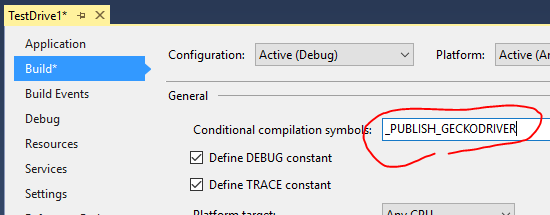
Another way, you can define PublishGeckoDriver property with value is "true" in MSBuild file (.csproj, .vbproj, etc...) to publish the driver file instead of define compilation symbol.
<Project ...>
...
<PropertyGroup>
...
<PublishGeckoDriver>true</PublishGeckoDriver>
...
</PropertyGroup>
...
</Project>
You can also define PublishGeckoDriver property from the command line -p option for dotnet publish command.
> dotnet publish -p:PublishGeckoDriver=true
Note
PublishGeckoDriver MSBuild property always override the condition of define _PUBLISH_GECKODRIVER compilation symbol or not. If you define PublishGeckoDriver MSBuild property with false, then the driver file isn't included in publish files whenever define _PUBLISH_GECKODRIVER compilation symbol or not.
Appendix
Where is geckodriver.exe saved to?
geckodriver(.exe) exists at
" {solution folder} /packages/Selenium.WebDriver.GeckoDriver. {ver} /driver/ {platform}"
folder.
{Solution folder}/
+-- packages/
| +-- Selenium.WebDriver.GeckoDriver.{version}/
| +-- driver/
| | +-- win32
| | +-- geckodriver.exe
| | +-- win64
| | +-- geckodriver.exe
| | +-- mac64
| | +-- geckodriver
| | +-- linux64
| | +-- geckodriver
| +-- build/
+-- {project folder}/
+-- bin/
+-- Debug/
| +-- geckodriver(.exe) (copy from above by build process)
+-- Release/
+-- geckodriver(.exe) (copy from above by build process)
And package installer configure MSBuild task such as .csproj to copy geckodriver(.exe) into the output folder during the build process.
License
The build script (.targets file) in this NuGet package is licensed under The Unlicense.
The binary files of GeckoDriver are licensed under the Mozilla Public License.
Learn more about Target Frameworks and .NET Standard.
This package has no dependencies.
NuGet packages (14)
Showing the top 5 NuGet packages that depend on Selenium.WebDriver.GeckoDriver.Win64:
| Package | Downloads |
|---|---|
|
Objectivity.Test.Automation.Common.NUnit
[DEPRECATED] Use Install-Package Ocaramba.Features Install-Package Ocaramba.MsTest Install-Package Ocaramba.NUnit Install-Package Ocaramba.xUnit instead |
|
|
Objectivity.Test.Automation.Common.Features
[DEPRECATED] Use Install-Package Ocaramba.Features Install-Package Ocaramba.MsTest Install-Package Ocaramba.NUnit Install-Package Ocaramba.xUnit instead |
|
|
Objectivity.Test.Automation.Common.MsTest
[DEPRECATED] Use Install-Package Ocaramba.Features Install-Package Ocaramba.MsTest Install-Package Ocaramba.NUnit Install-Package Ocaramba.xUnit instead |
|
|
Objectivity.Test.Automation.Common.xUnit
[DEPRECATED] Use Install-Package Ocaramba.Features Install-Package Ocaramba.MsTest Install-Package Ocaramba.NUnit Install-Package Ocaramba.xUnit instead |
|
|
MyCustomWebDriver
Note: The package will not be maintained anymore! Library including WebDriverFactory class and other useful utilities and extensions. |
GitHub repositories (1)
Showing the top 1 popular GitHub repositories that depend on Selenium.WebDriver.GeckoDriver.Win64:
| Repository | Stars |
|---|---|
|
openbullet/openbullet
The OpenBullet web testing application.
|
| Version | Downloads | Last updated |
|---|---|---|
| 0.34.0 | 13,106 | 1/3/2024 |
| 0.33.0 | 66,283 | 4/3/2023 |
| 0.32.2 | 25,068 | 2/8/2023 |
| 0.32.1 | 3,494 | 2/2/2023 |
| 0.32.0 | 57,996 | 10/13/2022 |
| 0.31.0 | 70,762 | 4/11/2022 |
| 0.30.0.1 | 498,836 | 11/3/2021 |
| 0.30.0 | 20,423 | 9/17/2021 |
| 0.29.1 | 70,207 | 4/9/2021 |
| 0.29.0 | 75,764 | 1/14/2021 |
| 0.28.0 | 157,564 | 11/4/2020 |
| 0.27.0 | 72,732 | 7/29/2020 |
| 0.26.0.5 | 7,803 | 7/15/2020 |
| 0.26.0.5-beta | 1,545 | 7/12/2020 |
| 0.26.0.3 | 10,721 | 6/28/2020 |
| 0.26.0.3-beta | 1,675 | 5/25/2020 |
| 0.26.0 | 209,084 | 10/13/2019 |
| 0.25.0 | 80,084 | 9/10/2019 |
| 0.24.0 | 226,559 | 1/29/2019 |
| 0.23.0 | 106,986 | 10/4/2018 |
| 0.22.0 | 12,082 | 9/16/2018 |
| 0.21.0 | 80,922 | 6/16/2018 |
| 0.20.1 | 68,512 | 4/8/2018 |
| 0.20.0 | 32,207 | 3/13/2018 |
| 0.19.1 | 66,943 | 11/1/2017 |
| 0.19.0 | 120,475 | 9/16/2017 |
| 0.18.0 | 49,240 | 7/11/2017 |
| 0.17.0 | 26,805 | 6/9/2017 |
| 0.16.1 | 15,470 | 4/26/2017 |
| 0.16.0 | 9,373 | 4/24/2017 |
| 0.15.0 | 12,743 | 3/8/2017 |
| 0.14.0 | 5,243 | 1/31/2017 |
| 0.13.0 | 12,647 | 1/6/2017 |
| 0.12.0 | 2,451 | 1/3/2017 |
| 0.11.1 | 6,223 | 11/25/2016 |
v.0.26.0.5
- Fix: driver file was not copied sometimes.
