PrintDialogX 2.0.2
See the version list below for details.
dotnet add package PrintDialogX --version 2.0.2
NuGet\Install-Package PrintDialogX -Version 2.0.2
<PackageReference Include="PrintDialogX" Version="2.0.2" />
paket add PrintDialogX --version 2.0.2
#r "nuget: PrintDialogX, 2.0.2"
// Install PrintDialogX as a Cake Addin #addin nuget:?package=PrintDialogX&version=2.0.2 // Install PrintDialogX as a Cake Tool #tool nuget:?package=PrintDialogX&version=2.0.2
PrintDialogX
A custom PrintDialog for WPF with preview in realtime. Full options with printer settings, include copies, custom pages, orientation, color, quality, scale, pages-per-sheet, double-sided, paper size, paper type, paper source, etc. Support realtime updates to the content according to the changes in settings. Fast and elegant user interface.
Preview
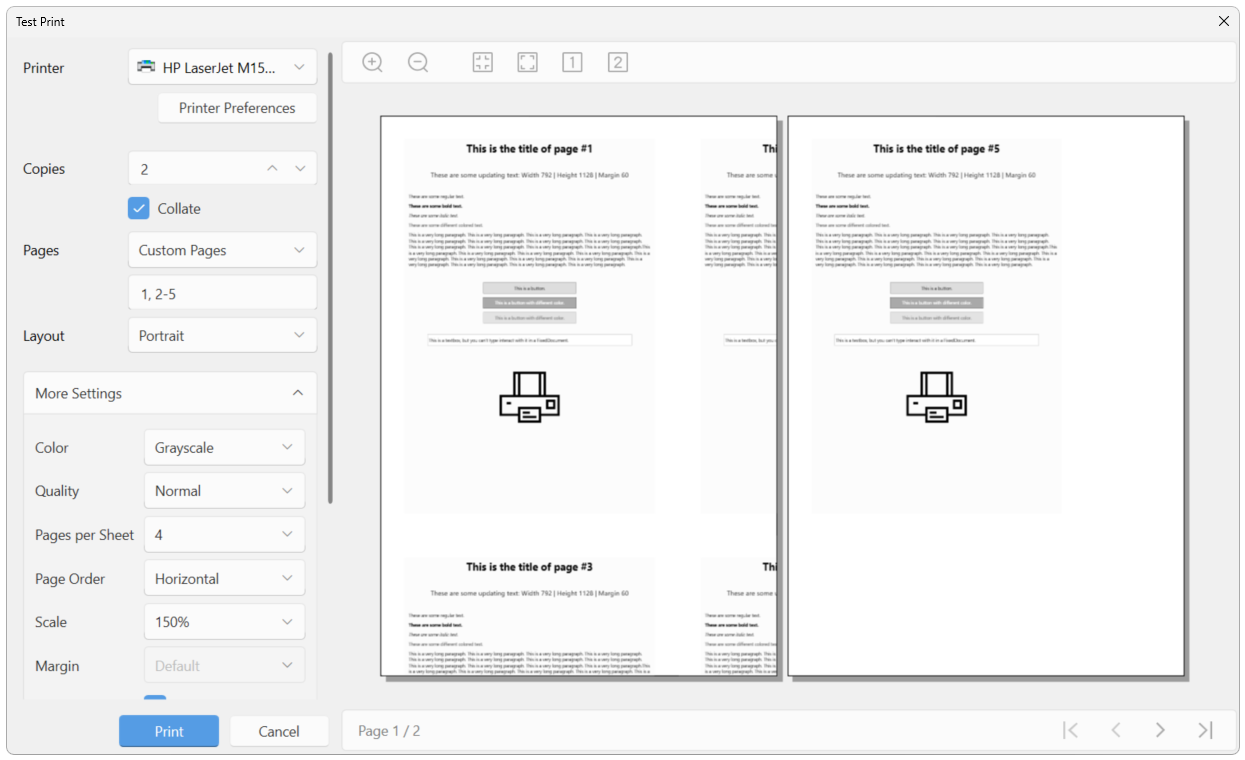
Features
PrintDialogX is a powerful and beautiful customized print dialog. It basically supports all functions with the default Windows print dialog, but also provides extra functions and realtime previews. The printer settings only use the given printer's allowed options. The document being printed is also flexible and available for changes in content according to the adjusted settings by the user. The show-while-generate-document feature also allows a fast and user-friendly experience, where the document is generated dynamically while the print dialog is preparing itself.
- Printer list
- Printer icons & status
- "Add New Printer" button
- Tooltip on printer options for detailed information
- Printer settings
- Copies and collate
- Pages (all, current, or custom)
- Orientation
- Color and quality
- Pages per sheet and page order
- Scale and margin
- Doubled-sided and flipping
- Paper size, type, and source
- Interactable realtime preview
- Zooming and text selection
- Page position and navigation
- Updatable document
- Document reloading callback for specfic printer settings
- Realtime update on the content
- Result callback
- Whether the "Print" button is clicked or the "Cancel" button
- The number of papers used
- Beautiful user interface
- Uses Wpf.Ui
- Customizable disabling of certain settings
Dependencies
- .Net Framework >= 4.8
- Wpf.Ui = 3.0.0
How to Use
The example project is included on GitHub in the PrintDialogX.Test subfolder, with both examples of the show-while-generate-document feature, where the document is generated while the print dialog is showing, and the old method of generating the document beforehand and showing the print dialog after.
Show-while-generate-document feature, where GeneratingDocument is the function callback used to generate the document:
//Initialize a PrintDialog and set its properties
PrintDialogX.PrintDialog.PrintDialog printDialog = new PrintDialogX.PrintDialog.PrintDialog()
{
Owner = this, //Set PrintDialog's owner
Title = "Test Print", //Set PrintDialog's title
Icon = null, //Set PrintDialog's icon (null means use the default icon)
Topmost = false, //Don't allow PrintDialog to be at topmost
ShowInTaskbar = true, //Allow PrintDialog to show in taskbar
ResizeMode = ResizeMode.NoResize, //Don't allow PrintDialog to resize
WindowStartupLocation = WindowStartupLocation.CenterOwner //PrintDialog's startup location is the center of the owner
};
//Show PrintDialog and begin to generate document
//If the docuument is already created, set the document information like Document and DocumentName, then use ShowDialog(false), this will not use the show-while-generate-document feature
if (printDialog.ShowDialog(true, GeneratingDocument) == true)
{
//When the Print button is clicked, the document is printed, and the window is closed
MessageBox.Show("Document printed.\nIt uses " + printDialog.TotalPapers + " sheet(s) of paper.", "PrintDialog", MessageBoxButton.OK, MessageBoxImage.Information, MessageBoxResult.OK);
}
else
{
//When the Cancel button is clicked and the window is closed
MessageBox.Show("Print job canceled.", "PrintDialog", MessageBoxButton.OK, MessageBoxImage.Information, MessageBoxResult.OK);
}
Example of the GeneratingDocument function, where the document is created and LoadingEnd() is called at end to notify the print dialog:
private void GeneratingDocument()
{
//Create a new document
FixedDocument fixedDocument = new FixedDocument();
fixedDocument.DocumentPaginator.PageSize = new Size(96 * 8.25, 96 * 11.75);
//Creating the document
//...
//Set the document information
printDialog.Document = fixedDocument; //Set document that needs to be printed
printDialog.DocumentName = "Test Document"; //Set document name that will be displayed
printDialog.DocumentMargin = 60; //Set document margin info
//Notify PrintDialog that the document has already been generated
printDialog.LoadingEnd();
}
Default settings of the print dialog can be set as well:
printDialog.DefaultSettings = new PrintDialogX.PrintDialog.PrintDialogSettings() //Set default settings
{
Layout = PrintDialogX.PrintSettings.PageOrientation.Portrait,
Color = PrintDialogX.PrintSettings.PageColor.Color,
Quality = PrintDialogX.PrintSettings.PageQuality.Normal,
PageSize = PrintDialogX.PrintSettings.PageSize.ISOA4,
PageType = PrintDialogX.PrintSettings.PageType.Plain,
DoubleSided = PrintDialogX.PrintSettings.DoubleSided.DoubleSidedLongEdge,
PagesPerSheet = 1,
PageOrder = PrintDialogX.PrintSettings.PageOrder.Horizontal
};
//Or you can just use PrintDialog.PrintDialogSettings.PrinterDefaultSettings() to get a PrintDialogSettings that uses the printer's default settings
//printDialog.DefaultSettings = PrintDialog.PrintDialogSettings.PrinterDefaultSettings()
The interface of the print dialog can be customized and certain settings can be disabled:
printDialog.AllowScaleOption = true; //Allow scale option
printDialog.AllowPagesOption = true; //Allow pages option (contains "All Pages", "Current Page", and "Custom Pages")
printDialog.AllowDoubleSidedOption = true; //Allow double-sided option
printDialog.AllowPagesPerSheetOption = true; //Allow pages per sheet option
printDialog.AllowPageOrderOption = true; //Allow page order option
printDialog.AllowAddNewPrinterButton = true; //Allow add new printer button in the printer list
printDialog.AllowMoreSettingsExpander = true; //Allow more settings expander
printDialog.AllowPrinterPreferencesButton = true; //Allow printer preferences button
Another feature is for updatable documents, where the content of the document can be updated based on printer settings:
printDialog.CustomReloadDocumentMethod = ReloadDocumentMethod; //Set the method that will use to recreate the document when print settings changed
//The method gets the printer settings as input and needs to return a list of new PageContent
private List<PageContent> ReloadDocumentMethod(PrintDialogX.PrintDialog.DocumentInfo documentInfo)
{
List<PageContent> pages = new List<PageContent>();
//Creating updated pages with the info from DocumentInfo
//DocumentInfo include information on scale, size, margin, pages, color, pages-per-sheet, page order, and orientation
//...
//Passed the recreated document back to the print dialog
return pages;
}
License
This project is under the MIT License.
| Product | Versions Compatible and additional computed target framework versions. |
|---|---|
| .NET Framework | net48 is compatible. net481 was computed. |
-
.NETFramework 4.8
- WPF-UI (>= 3.0.0)
NuGet packages
This package is not used by any NuGet packages.
GitHub repositories
This package is not used by any popular GitHub repositories.



