NLoggify 1.0.5
dotnet add package NLoggify --version 1.0.5
NuGet\Install-Package NLoggify -Version 1.0.5
<PackageReference Include="NLoggify" Version="1.0.5" />
<PackageVersion Include="NLoggify" Version="1.0.5" />
<PackageReference Include="NLoggify" />
paket add NLoggify --version 1.0.5
#r "nuget: NLoggify, 1.0.5"
#addin nuget:?package=NLoggify&version=1.0.5
#tool nuget:?package=NLoggify&version=1.0.5
NLoggify
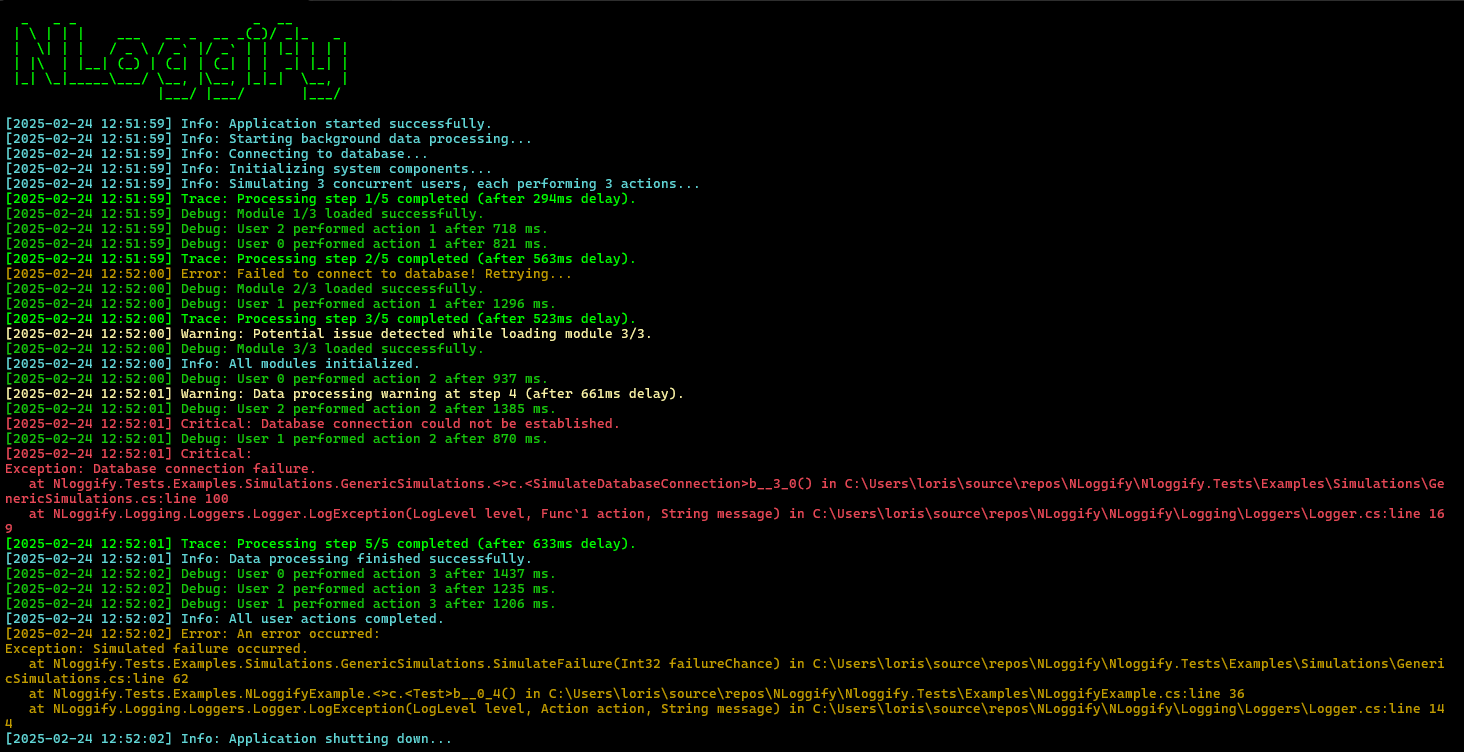
NLoggify is a lightweight, customizable logging library for .NET that supports multiple log levels (Info, Warning, Error) and outputs logs to JSON/TXT files. It provides a singleton-based logger with event handling for easy integration into your projects. Ideal for logging in .NET applications, with a focus on simplicity and flexibility.
Features
- Simple logging interface.
- Support for different log levels (
Info,Warn,Error,Debug,Trace, etc.). - Easy configuration for different log outputs (e.g., file, console, json).
- Lightweight and efficient.
Installation
You can install NLoggify via NuGet using the following command:
dotnet add package NLoggify --version 1.0.5
Alternatively, you can use the NuGet Package Manager in Visual Studio to search for NLoggify and install it.
Usage
Setup and Initialization
To use NLoggify in your project, follow these steps:
- Install the NuGet package.
- Initialize NLoggify by configuring the logging settings in your application.
Here is a simple example to get you started:
using NLoggify.Logging.Loggers;
// Initialize the logger
var logger = Logger.GetLogger();
// Log messages with different log levels
logger.Log(LogLevel.Info, "This is an informational message.");
logger.Log(LogLevel.Warn, "This is a warning message.");
logger.Log(LogLevel.Error, "An error occurred.");
Contributing
We welcome contributions to NLoggify! If you have suggestions, improvements, or bug fixes, feel free to open an issue or submit a pull request.
Issues
If you encounter any issues or bugs, please report them in the GitHub issues.
Changelog
See the CHANGELOG for details on past and upcoming changes.
Documentation
For detailed usage instructions, configuration options, and advanced features, please refer to the NLoggify Documentation.
Full documentation will be available soon. Stay tuned for updates!
Project URL
https://lorisaccordino.github.io/NLoggify
License
This project is licensed under the MIT License - see the LICENSE file for details.
Authors
- Loris Accordino - Developer and creator of NLoggify.
| Product | Versions Compatible and additional computed target framework versions. |
|---|---|
| .NET | net8.0 is compatible. net8.0-android was computed. net8.0-browser was computed. net8.0-ios was computed. net8.0-maccatalyst was computed. net8.0-macos was computed. net8.0-tvos was computed. net8.0-windows was computed. net9.0 was computed. net9.0-android was computed. net9.0-browser was computed. net9.0-ios was computed. net9.0-maccatalyst was computed. net9.0-macos was computed. net9.0-tvos was computed. net9.0-windows was computed. net10.0 was computed. net10.0-android was computed. net10.0-browser was computed. net10.0-ios was computed. net10.0-maccatalyst was computed. net10.0-macos was computed. net10.0-tvos was computed. net10.0-windows was computed. |
-
net8.0
- System.Diagnostics.PerformanceCounter (>= 9.0.2)
NuGet packages
This package is not used by any NuGet packages.
GitHub repositories
This package is not used by any popular GitHub repositories.
This is the first beta release of the NLoggify library. It's intended for developers who want to test the new functionality and provide feedback before the stable release.