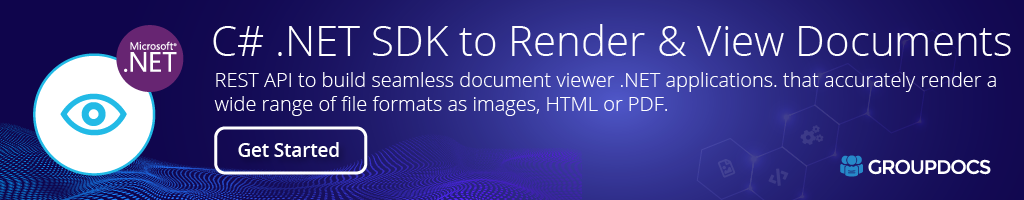GroupDocs.Viewer-Cloud
25.4.0
dotnet add package GroupDocs.Viewer-Cloud --version 25.4.0
NuGet\Install-Package GroupDocs.Viewer-Cloud -Version 25.4.0
<PackageReference Include="GroupDocs.Viewer-Cloud" Version="25.4.0" />
<PackageVersion Include="GroupDocs.Viewer-Cloud" Version="25.4.0" />
<PackageReference Include="GroupDocs.Viewer-Cloud" />
paket add GroupDocs.Viewer-Cloud --version 25.4.0
#r "nuget: GroupDocs.Viewer-Cloud, 25.4.0"
#addin nuget:?package=GroupDocs.Viewer-Cloud&version=25.4.0
#tool nuget:?package=GroupDocs.Viewer-Cloud&version=25.4.0
.NET Cloud REST API for Document Rendering


GroupDocs.Viewer Cloud SDK for .NET offers a powerful document rendering solution that supports a wide range of formats such as Word, Excel, PDFs, CAD, emails, and more. Developers can easily convert and render documents into HTML, PDF, and image formats, preserving the original document's structure and layout. With advanced features like streaming output, custom view options, multi-page rendering, and support for various file types, GroupDocs.Viewer Cloud API provides seamless integration for document viewing needs in any web or cloud application. Sign up for free to start leveraging the flexibility and capabilities of this robust cloud-based API.
Basic Usage
Simple Viewer Setup
Guide to quickly set up the GroupDocs.Viewer with minimal configuration.
Load Document from Cloud
Instructions on loading documents directly from cloud storage for viewing.
Custom View Options
Steps for customizing the viewer settings such as zoom, layout, and navigation.
Supported File Formats
Detailed list of supported file formats that can be viewed without conversion.
HTML Viewer
Convert Documents to HTML
Process of converting documents to HTML format for seamless browser-based viewing.
Stream HTML Output
Guide on streaming HTML content for document rendering in real-time.
Preserve Document Structure in HTML
Instructions to maintain the original layout and structure when converting to HTML.
Custom HTML Viewing Options
Features for customizing the appearance of HTML-viewed documents, including styles and fonts.
Image Viewer
Convert Documents to Images
Steps to convert documents into image formats like PNG and JPEG for viewing.
Stream Image Output
Guide for streaming image formats from the document viewer.
Customize Image Resolution
Options for setting specific image resolution when viewing documents as images.
Multi-Page Document Image Rendering
Instructions for rendering multi-page documents as separate images.
PDF Viewer
Convert Documents to PDF
Convert any supported document format into a PDF for viewing.
Stream PDF Output
Guide to stream PDF content for optimized viewing in browsers or applications.
Embed PDF Viewer
Instructions for embedding a customizable PDF viewer in your application.
PDF Annotation Support
Features for viewing and interacting with annotations in PDF documents.
Render Document
Render Document to HTML, Image, or PDF
Options to render documents into HTML, image, or PDF formats for viewing.
Stream Rendered Output
Stream the rendered document output for real-time access in your application.
Multi-Page Document Rendering
Support for rendering multi-page documents into multiple HTML, image, or PDF files.
Rendering Options by Document Type
Specialized Rendering for File Types
Custom rendering options tailored for various document types like Word, Excel, PDF, and more.
Preserve Document Features
Ensure original document features like layout, text, and formatting are retained during rendering.
Rendering Archive Files
Render ZIP, RAR, and TAR Files
Convert archive file formats like ZIP, RAR, and TAR into viewable content.
Extract and Render Specific Files
Extract specific files from archives and render them without downloading the entire archive.
Rendering CAD Drawings
Render CAD Formats (DWG, DXF, etc.)
Convert and display CAD files such as DWG and DXF for detailed viewing.
Customize CAD Rendering Options
Set specific parameters for CAD rendering, such as zoom level, layer visibility, and layout.
Rendering E-Mail Messages
Render MSG, EML, and MHTML Formats
View email messages in formats like MSG, EML, and MHTML directly within the viewer.
View Attachments
Automatically render and display email attachments for easy access.
Rendering Lotus Notes Database Messages
Render NSF Database Messages
Convert and view Lotus Notes (NSF) database messages in supported formats.
Access Embedded Elements
Render and view embedded images, files, and links within Lotus Notes database messages.
Rendering MS Project Documents
Render MS Project Files (MPP)
Convert MS Project (MPP) files to HTML, images, or PDF for easy viewing.
View Project Data
Render task, resource, and Gantt chart views from MS Project files.
Rendering Outlook Data Files
Render PST and OST Files
Convert Outlook PST and OST data files to HTML, images, or PDF formats for viewing.
View Emails, Calendars, and Contacts
Render individual email messages, calendar events, and contact details from Outlook data files.
Rendering PDF Documents
Convert PDF to HTML, Image, or Other Formats
Render PDF documents into HTML, image, or other supported formats for web-based or application viewing.
PDF Annotations and Bookmarks
Support for rendering PDF documents with annotations, bookmarks, and other embedded elements.
Rendering Spreadsheets
Render Excel Files (XLS, XLSX)
Convert spreadsheet files like XLS and XLSX into HTML, images, or PDF formats.
View Charts and Formulas
Render spreadsheet charts, formulas, and complex cell formats for accurate viewing.
Rendering Text Files
Render Plain Text and CSV Files
Convert plain text and CSV files to HTML, images, or PDF for simplified viewing.
Preserve Text Formatting
Maintain original text layout and formatting during rendering.
Rendering Visio Documents
Render Visio Files (VSD, VSDX)
Convert and display Visio diagram files in HTML, image, or PDF formats.
View Diagrams and Flowcharts
Render diagrams, flowcharts, and shapes from Visio files for clear presentation.
Rendering Word Processing Documents
Render Word Files (DOC, DOCX, ODT)
Convert Word processing files such as DOC, DOCX, and ODT to HTML, image, or PDF formats.
Preserve Document Structure
Ensure accurate rendering of document structure, including headers, footers, and formatting.
Working With Document Pages
Extract Pages from Documents
Extract specific pages from documents for individual rendering.
Customize Page Viewing
Control pagination and page display settings for document viewing.
Rendering Document Pages
Render Pages to HTML, Image, or PDF
Convert individual document pages into HTML, image, or PDF formats for viewing.
Stream Page Output
Stream individual document pages for faster load times and real-time viewing.
Minification of HTML and SVG
Minify HTML Content
Reduce the size of rendered HTML content for faster page loads.
Optimize SVG Output
Minify and optimize SVG output to improve performance without losing quality.
Rendering Document to Responsive HTML
Convert to Responsive HTML
Render documents as responsive HTML that adapts to various screen sizes and devices.
Mobile-Friendly Viewing
Ensure documents are optimized for mobile and tablet devices using responsive HTML rendering.
Rendering Email Messages
Convert Email Messages to HTML, Image, or PDF
Render email messages (MSG, EML) into HTML, image, or PDF formats for viewing.
Preserve Email Structure
Ensure email headers, body, and attachments are preserved during rendering.
Working with Attachments
Extract and Render Attachments
Extract and render attachments from documents or email messages for easy viewing.
View Attachment Types
Support for viewing various attachment types like images, documents, and archives.
Attachment Information
Display Attachment Metadata
Show attachment metadata such as file name, size, and format.
Access Attachment Details
View details and properties of document or email attachments.
Attachment Pages
Render Attachment Pages
Render individual pages of attachments for detailed viewing.
Stream Attachment Pages
Stream attachment pages for real-time rendering and improved load times.
Attachment Page Resources
Extract Resources from Attachment Pages
Extract resources such as images, links, and embedded elements from attachment pages.
Access Page-Specific Elements
Retrieve specific page-level elements within attachments for customized rendering.
Supported CAD Formats
| CAD Formats | Description | Render as HTML | Render as PNG / JPG | Render as PDF | Remarks |
|---|---|---|---|---|---|
| DGN | MicroStation Design File (V7) | ✔️ | ✔️ | ✔️ | |
| DWF | Autodesk Design Web Format | ✔️ | ✔️ | ✔️ | |
| DWG | Autodesk Design Data Formats | ✔️ | ✔️ | ✔️ | Supported formats: Release 11, 12, 13, 14. DWG 2000, 2000i, 2002. DWG 2004, 2005, 2006. DWG 2010, 2011, 2012. DWG 2013, 2014, 2015, 2016. |
| DXF | AutoCAD Drawing Interchange | ✔️ | ✔️ | ✔️ | |
| IFC | Industry Foundation Classes | ✔️ | ✔️ | ✔️ | |
| STL | Stereo Lithography | ✔️ | ✔️ | ✔️ | |
| STL | Stereo Lithography | ✔️ | ✔️ | ✔️ |
Supported Diagram Formats
| Diagram Formats | Description | Render as HTML | Render as PNG / JPG | Render as PDF |
|---|---|---|---|---|
| VDW | Microsoft Visio 2010 Web Drawing | ✔️ | ✔️ | ✔️ |
| VDX | Microsoft Visio 2003-2010 XML Drawing | ✔️ | ✔️ | ✔️ |
| VSD | Microsoft Visio 2003-2010 Drawing | ✔️ | ✔️ | ✔️ |
| VSDM | Microsoft Visio Macro-Enabled Drawing | ✔️ | ✔️ | ✔️ |
| VSDX | Microsoft Visio Drawing | ✔️ | ✔️ | ✔️ |
| VSS | Microsoft Visio 2003-2010 Stencil | ✔️ | ✔️ | ✔️ |
| VSSM | Microsoft Visio Macro-Enabled Stencil | ✔️ | ✔️ | ✔️ |
| VSSX | Microsoft Visio Stencil | ✔️ | ✔️ | ✔️ |
| VST | Microsoft Visio 2003-2010 Template | ✔️ | ✔️ | ✔️ |
| VSTM | Microsoft Visio Macro-Enabled Template | ✔️ | ✔️ | ✔️ |
| VSTX | Microsoft Visio Template | ✔️ | ✔️ | ✔️ |
| VSX | Microsoft Visio 2003-2010 XML Stencil | ✔️ | ✔️ | ✔️ |
| VTX | Microsoft Visio 2003-2010 XML Template | ✔️ | ✔️ | ✔️ |
Supported eBook Formats
| Ebook Formats | Description | Render as HTML | Render as PNG / JPG | Render as PDF |
|---|---|---|---|---|
| EPUB | Digital E-Book File Format | ✔️ | ✔️ | ✔️ |
| MOBI | Mobipocket e-book format | ✔️ | ✔️ | ✔️ |
Supported Email Formats
| Email Formats | Description | Render as HTML | Render as PNG / JPG | Render as PDF |
|---|---|---|---|---|
| EML | E-mail Message | ✔️ | ✔️ | ✔️ |
| EMLX | Apple Mail E-mail File | ✔️ | ✔️ | ✔️ |
| MSG | Microsoft Outlook E-mail Message | ✔️ | ✔️ | ✔️ |
| OST | Microsoft Outlook Offline Storage Table | ✔️ | ✔️ | ✔️ |
| PST | Microsoft Outlook Personal Storage Table | ✔️ | ✔️ | ✔️ |
Supported Image Formats
| Image Formats | Description | Render as HTML | Render as PNG / JPG | Render as PDF |
|---|---|---|---|---|
| BMP | Bitmap Picture (BMP) | ✔️ | ✔️ | ✔️ |
| CGM | Computer Graphics Metafile | ✔️ | ✔️ | ✔️ |
| DCM | Digital Imaging and Communications in Medicine (DICOM) | ✔️ | ✔️ | ✔️ |
| DJVU | Deja Vu (DjVu) | ✔️ | ✔️ | ✔️ |
| DNG | Digital Negative Specification | ✔️ | ✔️ | ✔️ |
| EMF | Windows Enhanced Metafile (EMF) | ✔️ | ✔️ | ✔️ |
| EPS | Encapsulated PostScript | ✔️ | ✔️ | ✔️ |
| GIF | Graphics Interchange Format (GIF) | ✔️ | ✔️ | ✔️ |
| ICO | Windows Icon | ✔️ | ✔️ | ✔️ |
| JP2 | JPEG 2000 Core Image File | ✔️ | ✔️ | ✔️ |
| JPG, JPEG | Joint Photographic Experts Group (JPEG) | ✔️ | ✔️ | ✔️ |
| ODG | Open Document Graphic (ODG) | ✔️ | ✔️ | ✔️ |
| PCL | Printer Command Language (PCL) | ✔️ | ✔️ | ✔️ |
| PNG | Portable Network Graphics (PNG) | ✔️ | ✔️ | ✔️ |
| PS | PostScript (PS) | ✔️ | ✔️ | ✔️ |
| PSD | Adobe Photoshop Document (PSD) | ✔️ | ✔️ | ✔️ |
| SVG | Scalable Vector Graphics (SVG) | ✔️ | ✔️ | ✔️ |
| TIF, TIFF | Tagged Image File Format (TIFF) | ✔️ | ✔️ | ✔️ |
| WEBP | WebP Image | ✔️ | ✔️ | ✔️ |
| WMF | Windows Metafile (WMF) | ✔️ | ✔️ | ✔️ |
Supported Web Formats
| Web Formats | Description | Render as HTML | Render as PNG / JPG | Render as PDF |
|---|---|---|---|---|
| HTML | HyperText Markup Language (HTML) | ✔️ | ✔️ | ✔️ |
| MHT, MHTML | Mime HTML (MHTML) | ✔️ | ✔️ | ✔️ |
Supported Note Formats
| Note Formats | Description | Render as HTML | Render as PNG / JPG | Render as PDF |
|---|---|---|---|---|
| ONE | Microsoft OneNote | ✔️ | ✔️ | ✔️ |
Supported Page Layout Formats
| Page Layout Formats | Description | Render as HTML | Render as PNG / JPG | Render as PDF |
|---|---|---|---|---|
| Adobe Portable Document Format (PDF) | ✔️ | ✔️ | ✔️ | |
| TEX | LaTeX Source Document | ✔️ | ✔️ | ✔️ |
| XPS | Microsoft XML Paper Specification (XPS) | ✔️ | ✔️ | ✔️ |
Supported Presentation Formats
| Presentation Formats | Description | Render as HTML | Render as PNG / JPG | Render as PDF |
|---|---|---|---|---|
| ODP | OpenDocument Presentation | ✔️ | ✔️ | ✔️ |
| OTP | OpenDocument Presentation Template | ✔️ | ✔️ | ✔️ |
| POTM | Microsoft PowerPoint Macro-Enabled Template | ✔️ | ✔️ | ✔️ |
| POTX | Microsoft PowerPoint Template | ✔️ | ✔️ | ✔️ |
| PPS | Microsoft PowerPoint 97-2003 Slide Show | ✔️ | ✔️ | ✔️ |
| PPSM | Microsoft PowerPoint Macro-Enabled Slide Show | ✔️ | ✔️ | ✔️ |
| PPSX | Microsoft PowerPoint Slide Show | ✔️ | ✔️ | ✔️ |
| PPT | Microsoft PowerPoint 97-2003 Presentation | ✔️ | ✔️ | ✔️ |
| PPTM | Microsoft PowerPoint Macro-Enabled Presentation | ✔️ | ✔️ | ✔️ |
| PPTX | Microsoft PowerPoint Presentation | ✔️ | ✔️ | ✔️ |
| PPTX | Microsoft PowerPoint Presentation | ✔️ | ✔️ | ✔️ |
Supported Project Management Formats
| Project Management Formats | Description | Render as HTML | Render as PNG / JPG | Render as PDF |
|---|---|---|---|---|
| MPP | Microsoft Project Document | ✔️ | ✔️ | ✔️ |
| MPT | Microsoft Project Template | ✔️ | ✔️ | ✔️ |
Supported Spreadsheet Formats
| Spreadsheet Formats | Description | Render as HTML | Render as PNG / JPG | Render as PDF |
|---|---|---|---|---|
| CSV | Comma Separated Values File | ✔️ | ✔️ | ✔️ |
| ODS | OpenDocument Spreadsheet | ✔️ | ✔️ | ✔️ |
| OTS | OpenDocument Spreadsheet Template | ✔️ | ✔️ | ✔️ |
| TSV | Tab Separated Values File | ✔️ | ✔️ | ✔️ |
| XLS | Microsoft Excel 95-2003 Workbook Worksheet | ✔️ | ✔️ | ✔️ |
| XLS | Microsoft Excel 95-2003 Workbook Worksheet | ✔️ | ✔️ | ✔️ |
| XLSB | Microsoft Excel Binary Worksheet | ✔️ | ✔️ | ✔️ |
| XLSM | Microsoft Excel Macro-Enabled Worksheet | ✔️ | ✔️ | ✔️ |
| XLSX | Microsoft Excel Worksheet | ✔️ | ✔️ | ✔️ |
Supported Word Processing Formats
| Word Processing Formats | Description | Render as HTML | Render as PNG / JPG | Render as PDF |
|---|---|---|---|---|
| DOC | Microsoft Word 97-2003 Document | ✔️ | ✔️ | ✔️ |
| DOCM | Microsoft Word Macro-Enabled Document | ✔️ | ✔️ | ✔️ |
| DOCX | Microsoft Word Document | ✔️ | ✔️ | ✔️ |
| DOT | Microsoft Word 97-2003 Template | ✔️ | ✔️ | ✔️ |
| DOTM | Microsoft Word Macro-Enabled Template | ✔️ | ✔️ | ✔️ |
| DOTX | Microsoft Word Template | ✔️ | ✔️ | ✔️ |
| ODT | OpenDocument Text | ✔️ | ✔️ | ✔️ |
| OTT | OpenDocument Text Template | ✔️ | ✔️ | ✔️ |
| RTF | Rich Text Document | ✔️ | ✔️ | ✔️ |
| TXT | Plain Text Document | ✔️ | ✔️ | ✔️ |
Quick Start Guide
1. Create an Account
Sign up for a free account at GroupDocs Cloud.
2. Create an API Client App
In the GroupDocs Cloud Dashboard, create a new application or use an existing one to obtain your Client ID and Client Secret.
3. Install the SDK
Add the GroupDocs.Viewer Cloud SDK for .NET by running this command in the Package Manager Console in Visual Studio:
Install-Package GroupDocs.Viewer-Cloud
To update the SDK, use:
Update-Package GroupDocs.Viewer-Cloud
4. Make an API Request
Use your Client ID and Client Secret to authenticate and make API requests. Below is an example using the Document Viewer API:
// For complete examples and data files, please go to https://github.com/groupdocs-viewer-cloud/groupdocs-viewer-cloud-dotnet-samples
// Get Client Id and Client Secret from https://dashboard.groupdocs.cloud
string MyClientSecret = "";
string MyClientId = "";
var configuration = new Configuration(MyClientId, MyClientSecret);
var apiInstance = new ViewApi(configuration);
var viewOptions = new ViewOptions {
FileInfo = new FileInfo {
FilePath = "SampleFiles/with_tracked_changes.docx"
},
ViewFormat = ViewOptions.ViewFormatEnum.HTML,
RenderOptions = new HtmlOptions {
WordProcessingOptions = new WordProcessingOptions {
RenderTrackedChanges = true
}
}
};
var response = apiInstance.CreateView(new CreateViewRequest(viewOptions));
Rendering a Document as PDF
This example demonstrates how to render a document to PDF format using GroupDocs.Viewer Cloud API.
// For complete examples and data files, please go to https://github.com/groupdocs-viewer-cloud/groupdocs-viewer-cloud-dotnet-samples
using System;
using GroupDocs.Viewer.Cloud.Sdk.Api;
using GroupDocs.Viewer.Cloud.Sdk.Client;
using GroupDocs.Viewer.Cloud.Sdk.Model;
using GroupDocs.Viewer.Cloud.Sdk.Model.Requests;
namespace Examples
{
class Program
{
static void Main(string[] args)
{
var configuration = new Configuration
{
AppSid = "XXXXXXXX-XXXX-XXXX-XXXX-XXXXXXXXXXXX",
AppKey = "XXXXXXXXXXXXXXXXXXXXXXXXXXXXXXXX"
};
var viewerApi = new ViewerApi(configuration);
var fileInfo = new FileInfo
{
FilePath = "SampleFiles/sample.docx"
};
var viewOptions = new ViewOptions
{
FileInfo = fileInfo,
ViewFormat = ViewOptions.ViewFormatEnum.PDF
};
var request = new CreateViewRequest(viewOptions);
var response = viewerApi.CreateView(request);
Console.WriteLine("Document rendered: " + response.Pages.Count + " pages.");
}
}
}
Render Spreadsheet as HTML
This code sample converts an Excel spreadsheet into HTML using GroupDocs.Viewer Cloud API.
// For complete examples and data files, please go to https://github.com/groupdocs-viewer-cloud/groupdocs-viewer-cloud-dotnet-samples
using System;
using GroupDocs.Viewer.Cloud.Sdk.Api;
using GroupDocs.Viewer.Cloud.Sdk.Client;
using GroupDocs.Viewer.Cloud.Sdk.Model;
using GroupDocs.Viewer.Cloud.Sdk.Model.Requests;
namespace Examples
{
class Program
{
static void Main(string[] args)
{
var configuration = new Configuration
{
AppSid = "XXXXXXXX-XXXX-XXXX-XXXX-XXXXXXXXXXXX",
AppKey = "XXXXXXXXXXXXXXXXXXXXXXXXXXXXXXXX"
};
var viewerApi = new ViewerApi(configuration);
var fileInfo = new FileInfo
{
FilePath = "SampleFiles/sample.xlsx"
};
var viewOptions = new ViewOptions
{
FileInfo = fileInfo,
ViewFormat = ViewOptions.ViewFormatEnum.HTML
};
var request = new CreateViewRequest(viewOptions);
var response = viewerApi.CreateView(request);
Console.WriteLine("Spreadsheet rendered to HTML: " + response.Pages.Count + " pages.");
}
}
}
Get Supported File Formats
This code sample retrieves all supported file formats for rendering via the GroupDocs.Viewer Cloud API.
// For complete examples and data files, please go to https://github.com/groupdocs-viewer-cloud/groupdocs-viewer-cloud-dotnet-samples
using System;
using GroupDocs.Viewer.Cloud.Sdk.Api;
using GroupDocs.Viewer.Cloud.Sdk.Client;
using GroupDocs.Viewer.Cloud.Sdk.Model.Requests;
namespace Examples
{
class Program
{
static void Main(string[] args)
{
var configuration = new Configuration
{
AppSid = "XXXXXXXX-XXXX-XXXX-XXXX-XXXXXXXXXXXX",
AppKey = "XXXXXXXXXXXXXXXXXXXXXXXXXXXXXXXX"
};
var viewerApi = new ViewerApi(configuration);
var request = new GetSupportedFileFormatsRequest();
var response = viewerApi.GetSupportedFileFormats(request);
foreach (var format in response.Formats)
{
Console.WriteLine(format.FileFormat + ": " + format.Extension);
}
}
}
}
Document Rendering API | .NET Cloud API | GroupDocs.Viewer Cloud | REST API | HTML Rendering | PDF Conversion | Image Rendering | Document Viewing | Multi-Page Rendering | Document Streaming | CAD Rendering | E-Mail Message Rendering | Visio Rendering | MS Project Rendering | Outlook Data Rendering | Spreadsheet Rendering | Word Processing Rendering | Custom View Options
| Product | Versions Compatible and additional computed target framework versions. |
|---|---|
| .NET | net5.0 was computed. net5.0-windows was computed. net6.0 was computed. net6.0-android was computed. net6.0-ios was computed. net6.0-maccatalyst was computed. net6.0-macos was computed. net6.0-tvos was computed. net6.0-windows was computed. net7.0 was computed. net7.0-android was computed. net7.0-ios was computed. net7.0-maccatalyst was computed. net7.0-macos was computed. net7.0-tvos was computed. net7.0-windows was computed. net8.0 was computed. net8.0-android was computed. net8.0-browser was computed. net8.0-ios was computed. net8.0-maccatalyst was computed. net8.0-macos was computed. net8.0-tvos was computed. net8.0-windows was computed. net9.0 was computed. net9.0-android was computed. net9.0-browser was computed. net9.0-ios was computed. net9.0-maccatalyst was computed. net9.0-macos was computed. net9.0-tvos was computed. net9.0-windows was computed. net10.0 was computed. net10.0-android was computed. net10.0-browser was computed. net10.0-ios was computed. net10.0-maccatalyst was computed. net10.0-macos was computed. net10.0-tvos was computed. net10.0-windows was computed. |
| .NET Core | netcoreapp2.0 was computed. netcoreapp2.1 was computed. netcoreapp2.2 was computed. netcoreapp3.0 was computed. netcoreapp3.1 was computed. |
| .NET Standard | netstandard2.0 is compatible. netstandard2.1 was computed. |
| .NET Framework | net20 is compatible. net35 was computed. net40 was computed. net403 was computed. net45 was computed. net451 was computed. net452 was computed. net46 was computed. net461 was computed. net462 was computed. net463 was computed. net47 was computed. net471 was computed. net472 was computed. net48 was computed. net481 was computed. |
| MonoAndroid | monoandroid was computed. |
| MonoMac | monomac was computed. |
| MonoTouch | monotouch was computed. |
| Tizen | tizen40 was computed. tizen60 was computed. |
| Xamarin.iOS | xamarinios was computed. |
| Xamarin.Mac | xamarinmac was computed. |
| Xamarin.TVOS | xamarintvos was computed. |
| Xamarin.WatchOS | xamarinwatchos was computed. |
-
.NETFramework 2.0
- Newtonsoft.Json (>= 9.0.1)
-
.NETStandard 2.0
- Newtonsoft.Json (>= 9.0.1)
- System.Diagnostics.TraceSource (>= 4.3.0)
- System.Net.Requests (>= 4.3.0)
NuGet packages
This package is not used by any NuGet packages.
GitHub repositories
This package is not used by any popular GitHub repositories.
| Version | Downloads | Last updated |
|---|---|---|
| 25.4.0 | 209 | 4/14/2025 |
| 25.3.0 | 126 | 3/21/2025 |
| 24.12.0 | 113 | 12/24/2024 |
| 24.8.0 | 182 | 8/26/2024 |
| 24.3.0 | 167 | 3/26/2024 |
| 24.2.0 | 158 | 2/1/2024 |
| 23.10.0 | 250 | 9/29/2023 |
| 23.7.0 | 362 | 7/10/2023 |
| 23.4.0 | 405 | 4/19/2023 |
| 23.3.0 | 394 | 3/16/2023 |
| 21.12.0 | 583 | 12/30/2021 |
| 21.10.0 | 626 | 10/18/2021 |
| 21.8.0 | 613 | 8/4/2021 |
| 21.3.0 | 646 | 3/18/2021 |
| 20.5.0 | 802 | 6/3/2020 |
| 20.3.0 | 747 | 3/26/2020 |
| 19.5.0 | 1,083 | 5/27/2019 |
| 19.4.0 | 986 | 4/17/2019 |
| 19.3.2 | 993 | 4/4/2019 |
| 19.3.1 | 983 | 4/2/2019 |
| 19.3.0 | 833 | 3/7/2019 |
| 18.11.0 | 951 | 1/9/2019 |
| 18.7.0 | 1,016 | 9/13/2018 |
| 18.7.0-alpha-20180913075048 | 890 | 9/13/2018 |
| 18.5.0 | 1,260 | 6/5/2018 |
| 18.2.0 | 1,337 | 3/2/2018 |
| 17.11.1 | 1,299 | 1/23/2018 |
| 17.11.0 | 1,339 | 1/22/2018 |