FluentGenerator 2024.1.0
dotnet add package FluentGenerator --version 2024.1.0
NuGet\Install-Package FluentGenerator -Version 2024.1.0
<PackageReference Include="FluentGenerator" Version="2024.1.0" />
paket add FluentGenerator --version 2024.1.0
#r "nuget: FluentGenerator, 2024.1.0"
// Install FluentGenerator as a Cake Addin #addin nuget:?package=FluentGenerator&version=2024.1.0 // Install FluentGenerator as a Cake Tool #tool nuget:?package=FluentGenerator&version=2024.1.0
Fluent Generator
This Package Is For Auto Generating The Fixture And Infrastructure That We Need To Config And Use In TDD - BDD And All Test That We Need To Run On Sql-Server And Sql-Lite and Other Database. This Package Make All Sut And Data Infrastructure And DbContext For You In Test Drivern Design Flow This Is The Best Tools For Test Driven Design [TDD] And Behavior Driven Design [BDD] And Spec Flow Test [SpecFlow - ATDD] . Enjoy It
Authors
🚀 About Me
I MohammadReza Gholamizadeh. I`m Dotnet Software Developer That Always Try To Make All things Easy for Developing. Please Star the Project And Package to Cover And Enjoy When Using It.
🔗 Links
Licenses
Base Requirement To Use
You Must Add FluentGenerator Package To Your Project That You Wrote All Your Service Test In It By These Command
Commands
Package Manager
NuGet\Install-Package FluentGenerator -Version 2024.1.0
Get Start To Use It
# Step 1
Create A Generic Class And Inherit From AutoServiceConfiguration Abstract Class
# Step 2
Implement The Abstract Methods With Empty Body. These Methods Are :
- void ServicesConfiguration(ContainerBuilder container, Dictionary<Type, object> mockedServiceParameters, DbContext context)
- DbContext SqlLiteConfiguration(SqliteConnection sqliteConnection)
- DbContext SqlServerConfiguration()
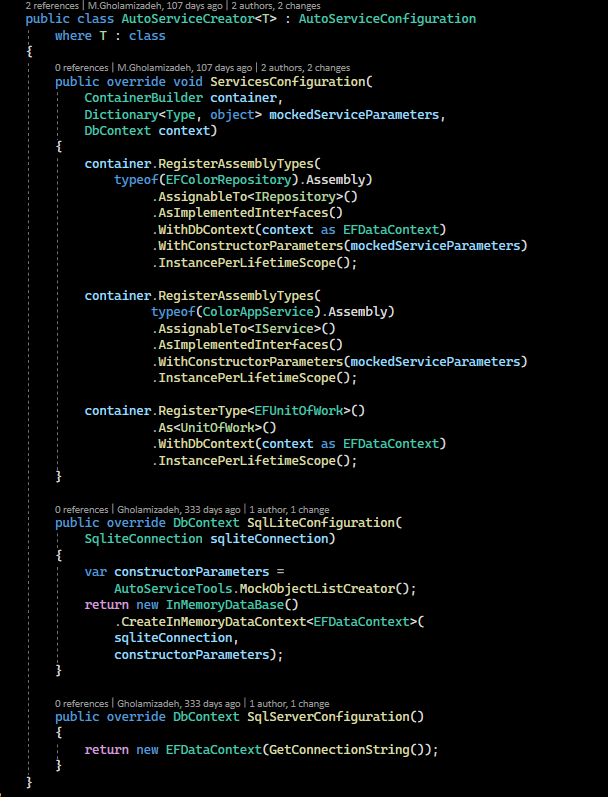
# Step 3
In [ServicesConfiguration] Method You Must Register All Your Service And Repository And ThirdPartyService That You Use In Your App.All Class That You Referenced In Each Class Must Be Registered Here.When You Are Registering Services And All Part Of Application you Must Use These Method To Pass DbContext Or Mocked Object To Them To Use.This Methods Is [.WithDbContext(context as DbContext)] And [.WithConstructorParameters(mockedServiceParameters)]
# Step 4
In [SqlLiteConfiguration] Method You Must Config Your SqlLite DbContext To Inject To All Repository And Services That You Want To Test With Unit Tetsting Process.
# Step 5
In [SqlServerConfiguration] Method You Must Config Your SqlServer DbContext To Inject To All Repository And Services That You Want To Test With Integration Or Spec Flow Tetsting Process And You Want Run On SqlServer DataBase.
# Step 6
Create A Generic Class And Inherit From Generic Class That You Created In Step 1. Then Implement Sut And DataContext That You Want To Use In Generic Format Like Prictures, You Must Do It Like Pictures And All You Need To Add In It.
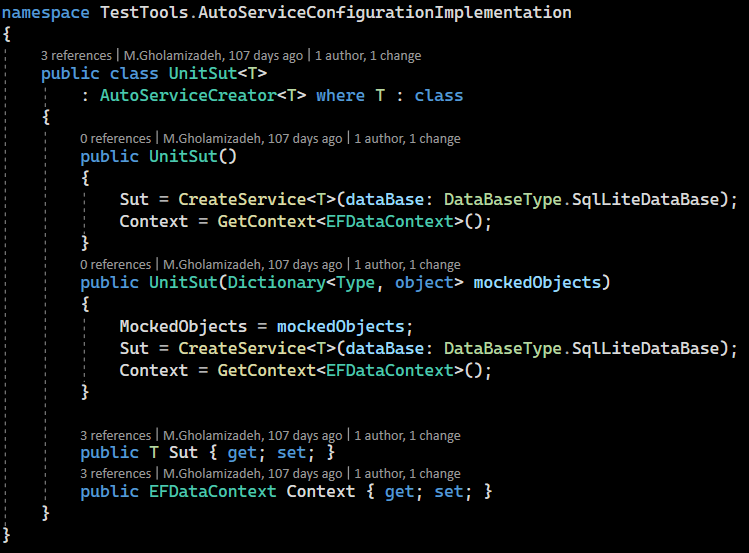
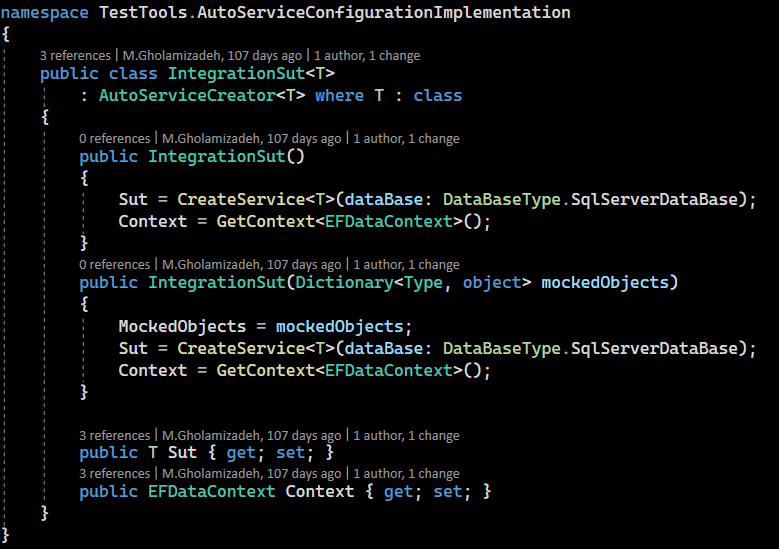
# Step 7
Create A Generic Class And Inherit From Genericc Class That You Created In Step 1. Then Implement Sut And DataContext That You Want To Use In Generic Format Like Prictures, You Must Do It Like Pictures If You Want To Use SqlLite Configuration that You Configured In Previous Step You Must Use DataBaseType.SqlLiteDataBase In CreateService Method And If You Want To Use SqlServer Configuration that You Configured In Previous Step You Must Use DataBaseType.SqlServerDataBase Instead.
# Step 8
Go To Your Test Class And Inherit From Generic Class That Create And Configured Your SUT And DbContext In It And In Generic Parameter You Must Use Your Sut Interface That You Want To Test Like Pictures :
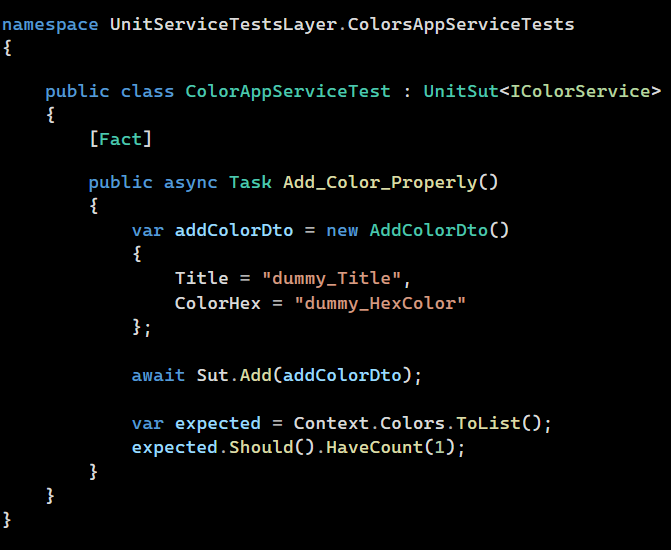
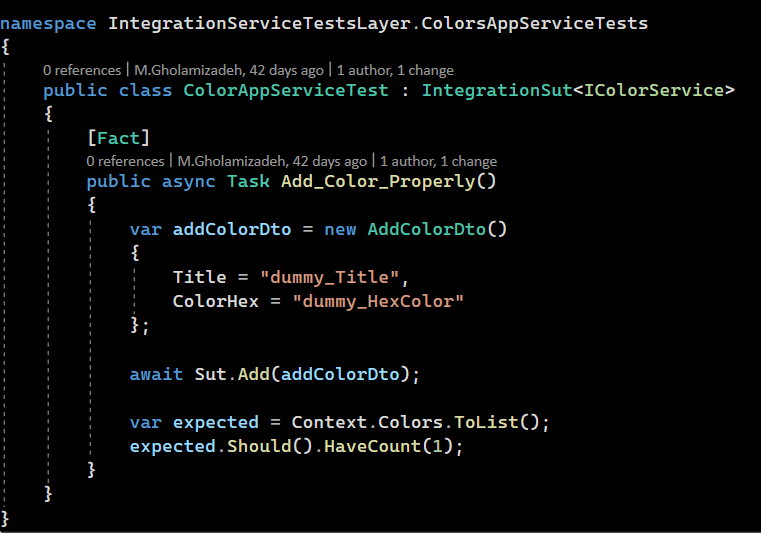
# Step 9
If You Need To Use Mock Objects In Your Sut So You Must Do Like This Picture :
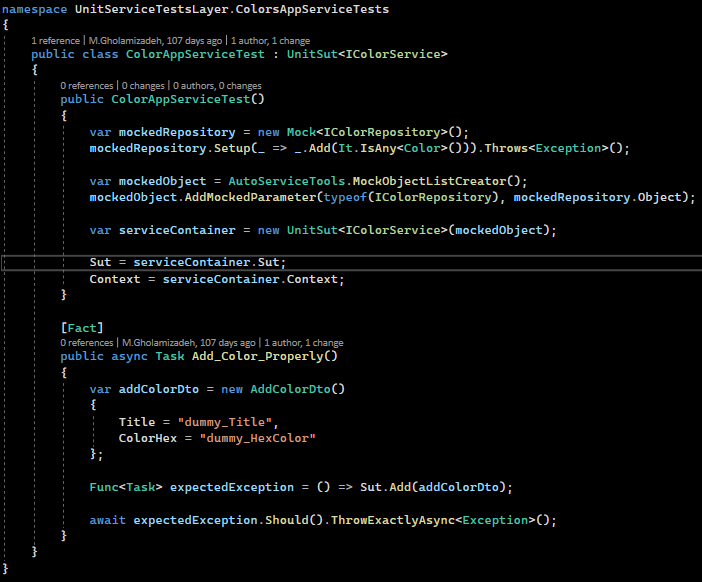
Step 10
Now You Must Add A Json File Whit Exactly Name [dataBaseSettings.json] that Contains Connection String In Static Format Exactly Like Pictures And Most Registered In .cjproj File: This Is Your Test Data Base Connection String.
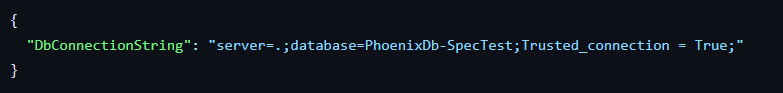
Class And Method Implementation
Type : AutoServiceConfiguration
AutoServiceConfiguration Methods :
- ServicesConfiguration(container, mockedServiceParameters, context)
| Parameter | Type | Description |
|---|---|---|
container |
ContainerBuilder |
** Required. |
mockedServiceParameters |
Dictionary<Type, Object> |
** Required. |
context |
DbContext |
** Required. |
You Must Register All Dependencies And Services Here.
- SqlLiteConfiguration(sqliteConnection)
| Parameter | Type | Description |
|---|---|---|
sqliteConnection |
SqliteConnection |
** Required. Your SqlLite Connection Setting |
You Must Config Your SqlLite Here.
- SqlServerConfiguration()
You Must Config Your SqlServer Here. By Returning An Instance Of Your DbContext.
- GetContext()
This Method Get You The Instance Of DbContext That You Registered And Pass To Services And Repositories.
- CreateService(dataBase)
| Parameter | Type | Description |
|---|---|---|
dataBase |
DataBaseType |
** Required. The DataBase Type That You Want To Pass Into Services And Repositories |
This Method Create An Instance Of Your SUT With All Dependencies That Needs.
- GetConnectionString(jsonFileName, connectionStringName)
| Parameter | Type | Description |
|---|---|---|
jsonFileName |
String |
** Required. |
connectionStringName |
String |
** Required. |
This Method Get Your Connection String That You Setted In dataBaseSettings.json File.
Type : AutoServiceTools
AutoServiceTools Methods :
- WithConstructorParameters(registration, parameters)
| Parameter | Type | Description |
|---|---|---|
registration |
IRegistrationBuilder<TLimit, TReflectionActivatorData, TStyle> |
** Required. |
parameters |
Dictionary<Type, Object> |
** Required. Your Mocked Parameters That You Want To Pass Into Services |
This Method pass All Mocked Parameter Or Custom Parameter That You Want To Use In Your Services And Repositories.
- WithDbContext(registration, context)
| Parameter | Type | Description |
|---|---|---|
registration |
IRegistrationBuilder<TLimit, TReflectionActivatorData, TStyle> |
** Required. |
context |
TDbContext |
** Required. |
This Method Pass The DbContext That You Config Or Mocked Into All Services And Repositories.
- AddMockedParameter(parameter, parameterType, parameterValue)
| Parameter | Type | Description |
|---|---|---|
parameter |
Dictionary<Type, Object> |
** Required. |
parameterType |
Type |
** Required. |
parameterValue |
Object |
** Required. |
This Method Adds A Mocked Object To MockedObjects List For Passing To Servies.
- MockObjectListCreator()
Create A List Of Mocked Parameters To Fill.
- SaveChangesOn(context, entity)
| Parameter | Type | Description |
|---|---|---|
context |
DbContext |
** Required. |
entity |
Object |
** Required. |
Save An Entity To DataBase That You Want.
Type : InMemoryDataBase
This Type Has 1 Custom Constructor :
- Constructor Number 1 : [ Void ]
InMemoryDataBase Methods :
- CreateInMemoryDataContext(sqliteConnection, dbContextConstructorParameterDetails, entities)
| Parameter | Type | Description |
|---|---|---|
sqliteConnection |
SqliteConnection |
** Required. |
dbContextConstructorParameterDetails |
Dictionary<Type, Object> |
** Not Required. Your Db Context Constructor Dependency That You Use In Your Data Context |
entities |
Object[] |
** Required. All Entities That You Want To Be In Data Base Like SeedData |
To Create Your InMemotyDataBase Like SqlLite . This Method Must Use In SqlLiteConfiguration Method That You Can See In Pictures.
| Product | Versions Compatible and additional computed target framework versions. |
|---|---|
| .NET | net6.0 is compatible. net6.0-android was computed. net6.0-ios was computed. net6.0-maccatalyst was computed. net6.0-macos was computed. net6.0-tvos was computed. net6.0-windows was computed. net7.0 was computed. net7.0-android was computed. net7.0-ios was computed. net7.0-maccatalyst was computed. net7.0-macos was computed. net7.0-tvos was computed. net7.0-windows was computed. net8.0 was computed. net8.0-android was computed. net8.0-browser was computed. net8.0-ios was computed. net8.0-maccatalyst was computed. net8.0-macos was computed. net8.0-tvos was computed. net8.0-windows was computed. net9.0 was computed. net9.0-android was computed. net9.0-browser was computed. net9.0-ios was computed. net9.0-maccatalyst was computed. net9.0-macos was computed. net9.0-tvos was computed. net9.0-windows was computed. |
-
net6.0
- Autofac (>= 8.0.0)
- DotNetReportsEngine.ReadmeGeneration (>= 1.0.0)
- Microsoft.Data.Sqlite.Core (>= 6.0.7)
- Microsoft.EntityFrameworkCore (>= 6.0.4)
- Microsoft.EntityFrameworkCore.Sqlite (>= 6.0.4)
- Microsoft.EntityFrameworkCore.SqlServer (>= 6.0.4)
- Microsoft.Extensions.Configuration (>= 8.0.0)
- Microsoft.Extensions.Configuration.Binder (>= 8.0.1)
- Microsoft.Extensions.Configuration.CommandLine (>= 8.0.0)
- Microsoft.Extensions.Configuration.EnvironmentVariables (>= 8.0.0)
- Microsoft.Extensions.Configuration.Json (>= 8.0.0)
- Moq (>= 4.20.70)
NuGet packages
This package is not used by any NuGet packages.
GitHub repositories
This package is not used by any popular GitHub repositories.
| Version | Downloads | Last updated |
|---|---|---|
| 2024.1.0 | 199 | 3/8/2024 |




