JatinSanghvi.TextDecorator
1.1.0
 Prefix Reserved
Prefix Reserved
dotnet add package JatinSanghvi.TextDecorator --version 1.1.0
NuGet\Install-Package JatinSanghvi.TextDecorator -Version 1.1.0
<PackageReference Include="JatinSanghvi.TextDecorator" Version="1.1.0" />
paket add JatinSanghvi.TextDecorator --version 1.1.0
#r "nuget: JatinSanghvi.TextDecorator, 1.1.0"
// Install JatinSanghvi.TextDecorator as a Cake Addin
#addin nuget:?package=JatinSanghvi.TextDecorator&version=1.1.0
// Install JatinSanghvi.TextDecorator as a Cake Tool
#tool nuget:?package=JatinSanghvi.TextDecorator&version=1.1.0
Text Decorator for .NET

An elegant way to color and style text in your console applications.
Sample Screenshot
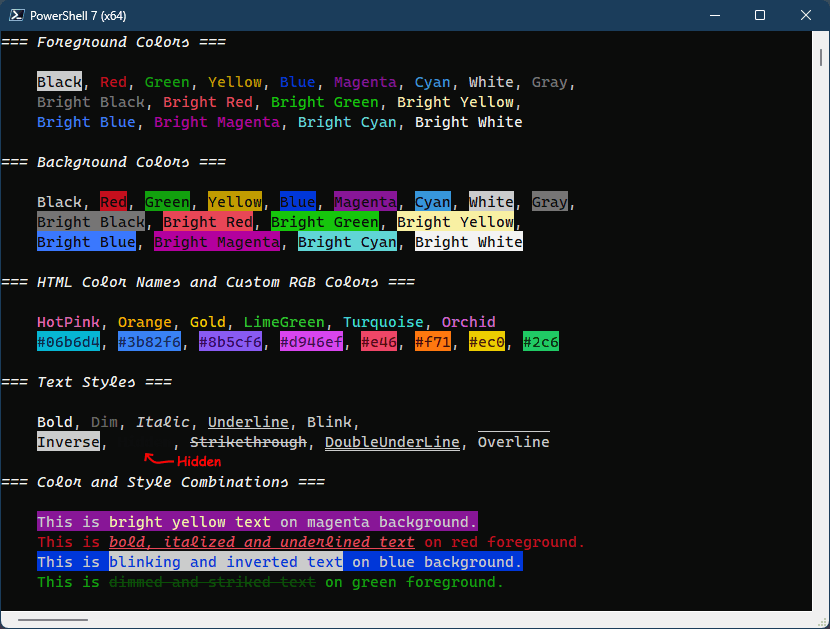
Text Colors
You will need to activate text decorator once in your application before calling any of its methods, else on certain consoles, the text decorations will not get applied.
_ = TextDecorator.Activate();
Console.WriteLine("Once in a green forest, a curious fox explored.".BrightRed());
Console.WriteLine("Lost and afraid, he sought a way back.".Green());
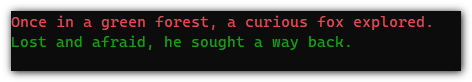
The following are the different methods supported for setting the text color along with the corresponding ConsoleColor enum members.
| Method Name | ConsoleColor member |
|---|---|
Black() |
Black |
Red() |
DarkRed |
Green() |
DarkGreen |
Yellow() |
DarkYellow |
Blue() |
DarkBlue |
Magenta() |
DarkMagenta |
Cyan() |
DarkCyan |
White() |
Gray |
Gray() |
DarkGray |
BrightBlack() |
DarkGray |
BrightRed() |
Red |
BrightGreen() |
Green |
BrightYellow() |
Yellow |
BrightBlue() |
Blue |
BrightMagenta() |
Magenta |
BrightCyan() |
Cyan |
BrightWhite() |
White |
You can also apply text colors by passing one of the ConsoleColor enum members to the Color() method.
Console.WriteLine("Encountered friendly creatures who helped.".Color(ConsoleColor.DarkGray));
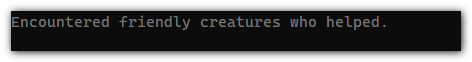
Text Background Colors
Console.WriteLine("Time passed; fox learned about the forest.".BgBlue());
Console.WriteLine("Adventures and challenges became life.".BgBrightWhite().Black());
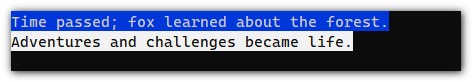
The following are the different methods supported for setting the text background colors along with the corresponding ConsoleColor enum members.
| Method Name | ConsoleColor member |
|---|---|
BgBlack() |
Black |
BgRed() |
DarkRed |
BgGreen() |
DarkGreen |
BgYellow() |
DarkYellow |
BgBlue() |
DarkBlue |
BgMagenta() |
DarkMagenta |
BgCyan() |
DarkCyan |
BgWhite() |
Gray |
BgGray() |
DarkGray |
BgBrightBlack() |
DarkGray |
BgBrightRed() |
Red |
BgBrightGreen() |
Green |
BgBrightYellow() |
Yellow |
BgBrightBlue() |
Blue |
BgBrightMagenta() |
Magenta |
BgBrightCyan() |
Cyan |
BgBrightWhite() |
White |
As with the text foreground colors, you can also apply text background colors by passing one of the ConsoleColor enum members to the BgColor() method.
Web Colors
You can specify either HTML color names such as HotPink or hex triplets such as #3b82f6 or #2c6, and apply those colors to the text foreground and background.
Console.WriteLine("An owl, wise and old, became his guide.".Color("HotPink"));
Console.WriteLine("Seasons changed, and fox grew wiser.".Color("#3b82f6"));
Console.WriteLine("Home now felt distant; forest was home.".BgColor("#2c6").Color("#031"));
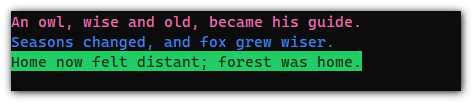
Text Styles
Console.WriteLine("With the owl's wisdom, he thrived.".Italic());
Console.WriteLine("The fox embraced nature's harmony.".Underline());
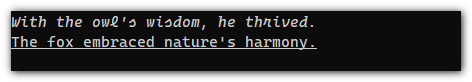
There are many text styles supported as listed below.
| Method Name | Description |
|---|---|
Bold() |
Increases brightness of foreground |
Dim() |
Reduces brightness of foreground |
Italic() |
Uses italic font variant |
Underline() |
Adds underline to text |
Blink() |
Sets text to blinking |
Inverse() |
Swaps foreground and background |
Hidden() |
Sets foreground same as background |
Strikethrough() |
Crosses out text |
DoubleUnderline() |
Adds double underline to text |
Overline() |
Adds line over the text |
Color and Style Combinations
You can chain the coloring and styling methods in any order as illustrated below to get the best results.
// String interpolation.
Console.WriteLine("In the {0}, he found {1}.", "green forest".BgGreen(), "belonging".BgBlue());
// String variables.
string action = "danced".Inverse();
Console.WriteLine($"His heart {action} and {action}.".Cyan());
// Composite decoration method.
static string highlight(string text) => text.Bold().Italic().Underline().Blink();
Console.WriteLine($"Forever, the {highlight("curious")} fox {highlight("thrived")}.".Yellow());
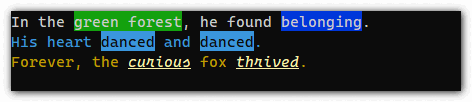
Notes
The color and style application will be disabled if the
NO_COLORenvironment variable is set. See https://no-color.org/ for more information.The console colors will vary based on the terminal theme. Use HTML color names or hex triplets to use exact colors.
If there is any error during initialization, the library does not print any exception message to keep the user experience intact. It prints the input text without colors or styles applied for the rest of the application lifetime. To see the error message, you can pass
trueto theTextDecorator.Activatemethod. This should print exceptions, if any, that prevented the text from being decorated.For decorating the non-string values, you will need to first convert them to strings before calling one of the text decoration methods on them. For example,
$"I have {42.ToString().Red()} apples.". I could have defined the decoration extension methods on theobjecttype but that would have flooded the IntelliSense suggestions for each and every variable.The strings returned by
TextDecoratormethods should only be used for printing to console. Writing these strings to log files for example, may lead to illegible text and corruption of file content structure.Support for Linux and Mac consoles is not yet tested.
| Product | Versions Compatible and additional computed target framework versions. |
|---|---|
| .NET | net5.0 was computed. net5.0-windows was computed. net6.0 was computed. net6.0-android was computed. net6.0-ios was computed. net6.0-maccatalyst was computed. net6.0-macos was computed. net6.0-tvos was computed. net6.0-windows was computed. net7.0 was computed. net7.0-android was computed. net7.0-ios was computed. net7.0-maccatalyst was computed. net7.0-macos was computed. net7.0-tvos was computed. net7.0-windows was computed. net8.0 was computed. net8.0-android was computed. net8.0-browser was computed. net8.0-ios was computed. net8.0-maccatalyst was computed. net8.0-macos was computed. net8.0-tvos was computed. net8.0-windows was computed. |
| .NET Core | netcoreapp2.0 was computed. netcoreapp2.1 was computed. netcoreapp2.2 was computed. netcoreapp3.0 was computed. netcoreapp3.1 was computed. |
| .NET Standard | netstandard2.0 is compatible. netstandard2.1 was computed. |
| .NET Framework | net461 was computed. net462 was computed. net463 was computed. net47 was computed. net471 was computed. net472 was computed. net48 was computed. net481 was computed. |
| MonoAndroid | monoandroid was computed. |
| MonoMac | monomac was computed. |
| MonoTouch | monotouch was computed. |
| Tizen | tizen40 was computed. tizen60 was computed. |
| Xamarin.iOS | xamarinios was computed. |
| Xamarin.Mac | xamarinmac was computed. |
| Xamarin.TVOS | xamarintvos was computed. |
| Xamarin.WatchOS | xamarinwatchos was computed. |
-
.NETStandard 2.0
- No dependencies.
NuGet packages
This package is not used by any NuGet packages.
GitHub repositories
This package is not used by any popular GitHub repositories.