FlutterCsharpRpc 0.0.1
dotnet add package FlutterCsharpRpc --version 0.0.1
NuGet\Install-Package FlutterCsharpRpc -Version 0.0.1
<PackageReference Include="FlutterCsharpRpc" Version="0.0.1" />
paket add FlutterCsharpRpc --version 0.0.1
#r "nuget: FlutterCsharpRpc, 0.0.1"
// Install FlutterCsharpRpc as a Cake Addin #addin nuget:?package=FlutterCsharpRpc&version=0.0.1 // Install FlutterCsharpRpc as a Cake Tool #tool nuget:?package=FlutterCsharpRpc&version=0.0.1
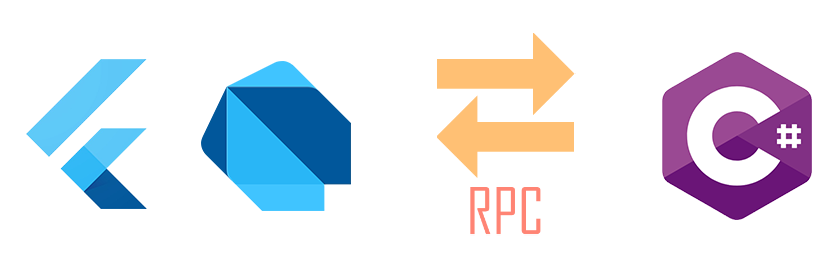
Flutter Csharp RPC
With this package we can execute C# code from Dart (Flutter) application via JSON-RPC protocol.
In run-time, we will create a C# child process and communicate with it via JSON-RPC protocol on the standard in/out (stdin/stdout) stream.
The JSON-RPC protocol let us invoke C# methods on the child process.
For example, we have the C# method:
public DateTime GetCurrentDateTime()
{
return DateTime.Now;
}
And we call it from Dart code with the invoke method:
String currentDateTime = await csharpRpc.invoke(method: "GetCurrentDateTime");
We can also invoke method with array of parameters:
var sum = await csharpRpc.invoke<int>(method: "SumNumbers", params: [2, 3]);
And even send a typed request parameter:
var filesResult = await csharpRpc.invoke(
method: "GetFilesInFolder",
param: GetFilesInFolderRequest(folderPath: Directory.current.path)
);
var files = FilesInFolderResponse.fromJson(filesResult);
here we sending instance of request type GetFilesInFolderRequest,
then we convert the result to a response type FilesInFolderResponse with the fromJson method, so we can have fully typed communication experience 🎉
📋 Dart/Flutter Setup
In your pubspec.yaml, add the csharp_rpc package as a new dependency with
the following command:
PS c:\src\flutter_project> flutter pub add csharp_rpc
In your program code, create and use the CsharpRpc class to invoke methods:
import 'package:csharp_rpc/csharp_rpc.dart';
// create instance of CsharpRpc
var pathToCsharpExecutableFile = "<path_to_your_csharp_app>/CsharpApp.exe";
CsharpRpc csharpRpc = await CsharpRpc(pathToCsharpExecutableFile).start();
// invoke the C# method 'GetCurrentDateTime'
var currentDateTime = await csharpRpc.invoke(method: "GetCurrentDateTime");
📋 C# Setup
In your C# project, add the FlutterCsharpRpc Nuget package as a new dependency with
the following command:
PS c:\src\flutter_project> dotnet add package FlutterCsharpRpc
In your program code, start the JSON-RPC server by calling the StartAsync method:
using FlutterCsharpRpc;
static async Task Main(string[] args)
{
// your program setup (DI, service, etc) here...
// start the JSON-RPC server
await CsharpRpcServer.StartAsync(new Server());
}
public class Server
{
public DateTime GetCurrentDateTime()
{
return DateTime.Now;
}
}
⚡ Demo
See the full demo of Flutter and C# app that communicate between them.
Tags: Csharp C# RPC flutter csharp flutter c# csharp ffi csharp json-rpc FlutterCsharpRpc StreamJsonRpc
| Product | Versions Compatible and additional computed target framework versions. |
|---|---|
| .NET | net5.0 was computed. net5.0-windows was computed. net6.0 was computed. net6.0-android was computed. net6.0-ios was computed. net6.0-maccatalyst was computed. net6.0-macos was computed. net6.0-tvos was computed. net6.0-windows was computed. net7.0 was computed. net7.0-android was computed. net7.0-ios was computed. net7.0-maccatalyst was computed. net7.0-macos was computed. net7.0-tvos was computed. net7.0-windows was computed. net8.0 was computed. net8.0-android was computed. net8.0-browser was computed. net8.0-ios was computed. net8.0-maccatalyst was computed. net8.0-macos was computed. net8.0-tvos was computed. net8.0-windows was computed. net9.0 was computed. net9.0-android was computed. net9.0-browser was computed. net9.0-ios was computed. net9.0-maccatalyst was computed. net9.0-macos was computed. net9.0-tvos was computed. net9.0-windows was computed. |
| .NET Core | netcoreapp2.0 was computed. netcoreapp2.1 was computed. netcoreapp2.2 was computed. netcoreapp3.0 was computed. netcoreapp3.1 was computed. |
| .NET Standard | netstandard2.0 is compatible. netstandard2.1 was computed. |
| .NET Framework | net461 was computed. net462 was computed. net463 was computed. net47 was computed. net471 was computed. net472 was computed. net48 was computed. net481 was computed. |
| MonoAndroid | monoandroid was computed. |
| MonoMac | monomac was computed. |
| MonoTouch | monotouch was computed. |
| Tizen | tizen40 was computed. tizen60 was computed. |
| Xamarin.iOS | xamarinios was computed. |
| Xamarin.Mac | xamarinmac was computed. |
| Xamarin.TVOS | xamarintvos was computed. |
| Xamarin.WatchOS | xamarinwatchos was computed. |
-
.NETStandard 2.0
- Nerdbank.Streams (>= 2.9.112)
- StreamJsonRpc (>= 2.14.24)
NuGet packages
This package is not used by any NuGet packages.
GitHub repositories
This package is not used by any popular GitHub repositories.
| Version | Downloads | Last updated |
|---|---|---|
| 0.0.1 | 417 | 4/26/2023 |


