CoolTip 0.4.0
dotnet add package CoolTip --version 0.4.0
NuGet\Install-Package CoolTip -Version 0.4.0
<PackageReference Include="CoolTip" Version="0.4.0" />
<PackageVersion Include="CoolTip" Version="0.4.0" />
<PackageReference Include="CoolTip" />
paket add CoolTip --version 0.4.0
#r "nuget: CoolTip, 0.4.0"
#addin nuget:?package=CoolTip&version=0.4.0
#tool nuget:?package=CoolTip&version=0.4.0
CoolTip
Flexible and modern replacement for standard ToolTip for WinForms.
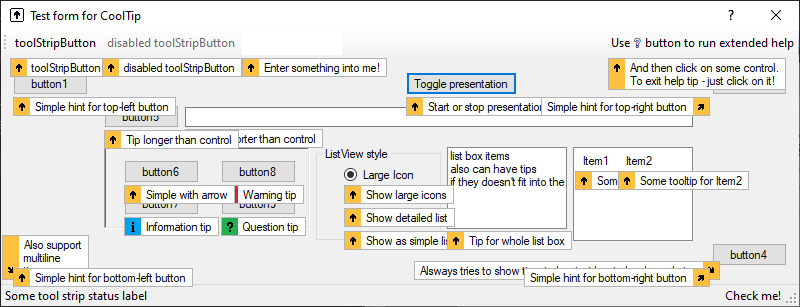
Usage
Place on the form and set BaseForm property. That makes relation for component,
because Component doesn't receive parent reference during creation.
Set tip text for needed controls with their properties, like it could be done for standard ToolTip.
Tip text can starts with:
!(exclamation mark) for red warning tip;?(question mark) for green explanation tip;i)(i and parentheses) for blue information tip. (marks will be cut from tip text).
Also you can set HelpText property for your controls and use Help Button of the window to provide extended help.
Extending
You can write your own visitors and managers to add tip support for own or third-party controls / components.
Visitors
Visitors used to inspect internal controls / components of complex parent, like ListView.
IVisitor provide only one function GetItem to return any nested object by mouse coordinates (in absolute screen coordinates).
Or you can create custom visitor in-place with AddVisitor function.
Managers
Managers used to extract additional information from target control / component to show it's tip,
where IManager provides following functions:
GetTipto get tip text;GetBoundsto get the control / component bounds (needed to create proper tip window geometry);GetVisibleto get visibility of the control / component.
Also could be created in-place with AddManager function.
Manual Tip
You can show tip manually with needed text for any specific control / component with Show function.
Credits
Originally was written by me for Delphi 7 in 2004-2007 years for own pet-projects. Source code you can find here. Of course it was adapted and a little bit redesigned 😊 More detailed history read in the article in my blog.
Debugging
Just open solution file and enjoy your modifications. To automatically register component for your VS designer you need to enable checkbox Automatically Populate Toolbox in the Windows Form Designer options.
Will be glad for any optimizations and/or proposals. Feel free to contact me 😃
Features To Implement
- Chain validation, i.e. show warning tip if statement failed else check another validation..
- Add support for other built-in native Windows controls, like
TreeViewetc. - Add possibility to change icons / icon background colors.
- Possibility to override tip window geometry and tip design (aka owner draw).
- Build-and-publish pipeline.
| Product | Versions Compatible and additional computed target framework versions. |
|---|---|
| .NET Framework | net48 is compatible. net481 was computed. |
-
.NETFramework 4.8
- No dependencies.
NuGet packages
This package is not used by any NuGet packages.
GitHub repositories
This package is not used by any popular GitHub repositories.