Surevelox.OrchardCore.TwoFactorAuth
1.2.0
See the version list below for details.
dotnet add package Surevelox.OrchardCore.TwoFactorAuth --version 1.2.0
NuGet\Install-Package Surevelox.OrchardCore.TwoFactorAuth -Version 1.2.0
<PackageReference Include="Surevelox.OrchardCore.TwoFactorAuth" Version="1.2.0" />
paket add Surevelox.OrchardCore.TwoFactorAuth --version 1.2.0
#r "nuget: Surevelox.OrchardCore.TwoFactorAuth, 1.2.0"
// Install Surevelox.OrchardCore.TwoFactorAuth as a Cake Addin
#addin nuget:?package=Surevelox.OrchardCore.TwoFactorAuth&version=1.2.0
// Install Surevelox.OrchardCore.TwoFactorAuth as a Cake Tool
#tool nuget:?package=Surevelox.OrchardCore.TwoFactorAuth&version=1.2.0
Two Factor Authentication - Surevelox.OrchardCore.TwoFactorAuth
Two factor authentication module for Orchard Core CMS. With two factor authentication (also known as 2-Step Verification ) add an extra layer of security to your orchard core and protect user accounts in event when password is compromised.
Key Features
Supports
- Google Authenticator App
- Microsoft Authenticator App
- Login using recovery codes incase you don't have access to authenticator app
Supported ASP,NET Core Frameworks
- NET 6.0
- NET 5.0
- NET Core 3.1
Install
Add Surevelox.OrchardCore.TwoFactorAuth to your Orchard Core CMS Web project
dotnet add package Surevelox.OrchardCore.TwoFactorAuth
Enable Feature using recipe
Include in Setup Recipe to enable the feature by default.
"steps": [
{
"name": "feature",
"enable": [
"Surevelox.OrchardCore.TwoFactorAuth"
]
}
]
Or use Menu Admin - Configuration - Features in Admin UI and search for Two Factor Authentication and click Enable.
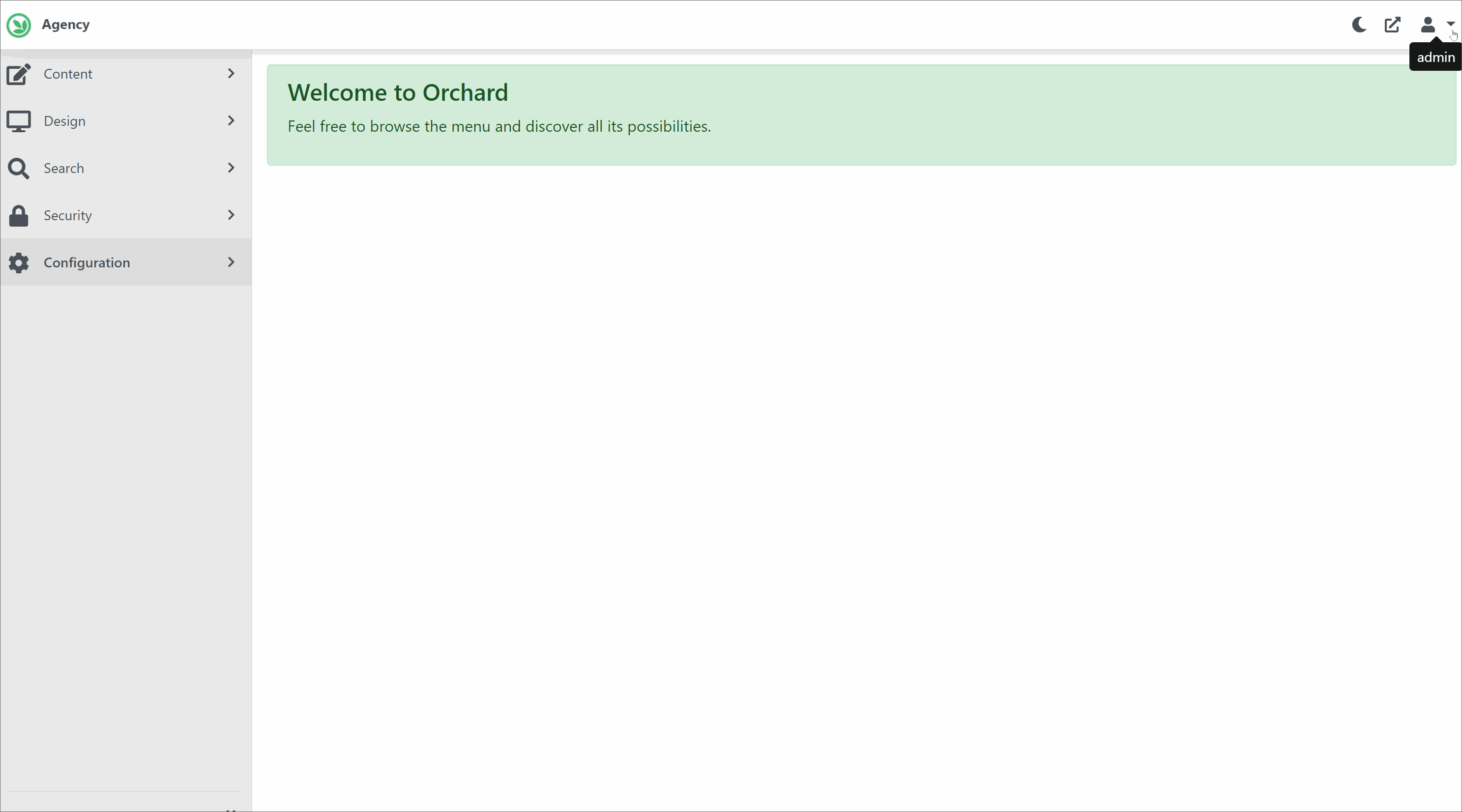
Feedback
See the open issues for a list of proposed features and known issues.
Like? Support Us.
Like the Two Factor Authentication module? Support us by sponsoring Surevelox @ Github.
| Product | Versions Compatible and additional computed target framework versions. |
|---|---|
| .NET | net5.0 is compatible. net5.0-windows was computed. net6.0 is compatible. net6.0-android was computed. net6.0-ios was computed. net6.0-maccatalyst was computed. net6.0-macos was computed. net6.0-tvos was computed. net6.0-windows was computed. net7.0 was computed. net7.0-android was computed. net7.0-ios was computed. net7.0-maccatalyst was computed. net7.0-macos was computed. net7.0-tvos was computed. net7.0-windows was computed. net8.0 was computed. net8.0-android was computed. net8.0-browser was computed. net8.0-ios was computed. net8.0-maccatalyst was computed. net8.0-macos was computed. net8.0-tvos was computed. net8.0-windows was computed. |
| .NET Core | netcoreapp3.1 is compatible. |
-
.NETCoreApp 3.1
- OrchardCore.ContentManagement (>= 1.2.0)
- OrchardCore.ContentTypes.Abstractions (>= 1.2.0)
- OrchardCore.DisplayManagement (>= 1.2.0)
- OrchardCore.Module.Targets (>= 1.2.0)
- OrchardCore.Users.Abstractions (>= 1.2.0)
-
net5.0
- OrchardCore.ContentManagement (>= 1.2.0)
- OrchardCore.ContentTypes.Abstractions (>= 1.2.0)
- OrchardCore.DisplayManagement (>= 1.2.0)
- OrchardCore.Module.Targets (>= 1.2.0)
- OrchardCore.Users.Abstractions (>= 1.2.0)
-
net6.0
- OrchardCore.ContentManagement (>= 1.2.0)
- OrchardCore.ContentTypes.Abstractions (>= 1.2.0)
- OrchardCore.DisplayManagement (>= 1.2.0)
- OrchardCore.Module.Targets (>= 1.2.0)
- OrchardCore.Users.Abstractions (>= 1.2.0)
NuGet packages
This package is not used by any NuGet packages.
GitHub repositories
This package is not used by any popular GitHub repositories.
| Version | Downloads | Last updated |
|---|---|---|
| 1.6.0-rc-20230603.1 | 107 | 6/3/2023 |
| 1.6.0-rc-20230427.2 | 84 | 4/27/2023 |
| 1.5.0-rc-20230602.2 | 80 | 6/3/2023 |
| 1.5.0-rc-20230206.3 | 93 | 2/6/2023 |
| 1.5.0-rc-20230120.2 | 93 | 1/20/2023 |
| 1.5.0-rc-20230116.2 | 97 | 1/17/2023 |
| 1.5.0-rc-20221117.6 | 107 | 11/17/2022 |
| 1.4.0-rc-20230602.1 | 87 | 6/3/2023 |
| 1.4.0-rc-20221117.7 | 96 | 11/17/2022 |
| 1.3.0-rc-20230601.1 | 83 | 6/3/2023 |
| 1.3.0-rc-20221117.8 | 99 | 11/17/2022 |
| 1.3.0-rc-20221015.6 | 99 | 10/15/2022 |
| 1.3.0-preview-20220829.2 | 97 | 8/30/2022 |
| 1.3.0-preview-20220820.6 | 114 | 8/21/2022 |
| 1.3.0-preview-20220802.2 | 125 | 8/2/2022 |
| 1.3.0-preview-20220729.2 | 108 | 8/1/2022 |
| 1.3.0-preview-20220721.9 | 118 | 7/21/2022 |
| 1.3.0-preview-20220719.1 | 108 | 7/19/2022 |
| 1.3.0-preview-20220706.2 | 103 | 7/10/2022 |
| 1.3.0-preview-20220701.4 | 129 | 7/2/2022 |
| 1.3.0-preview-20220623.2 | 112 | 6/23/2022 |
| 1.2.0 | 571 | 3/19/2022 |
| 1.2.0-preview-20220216.5 | 121 | 2/16/2022 |